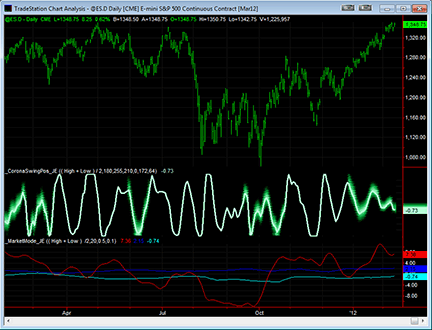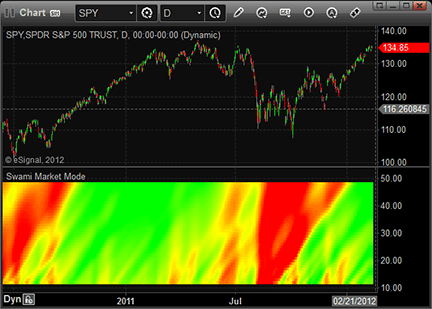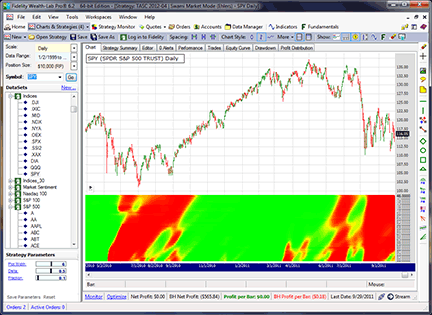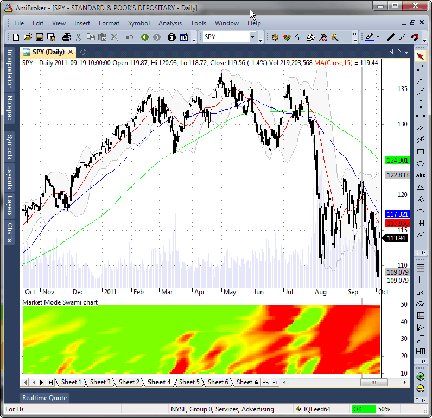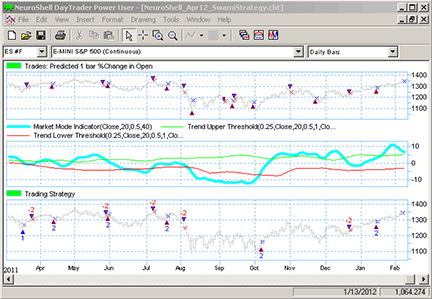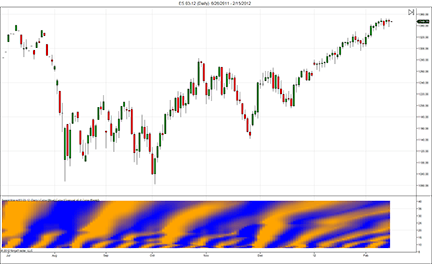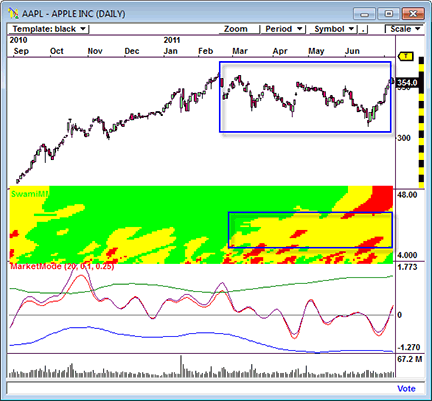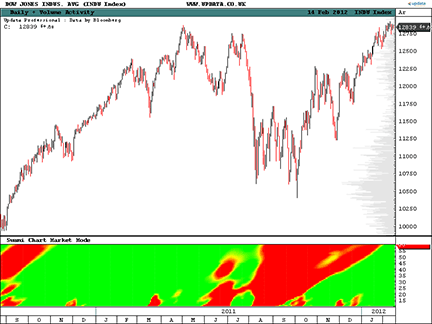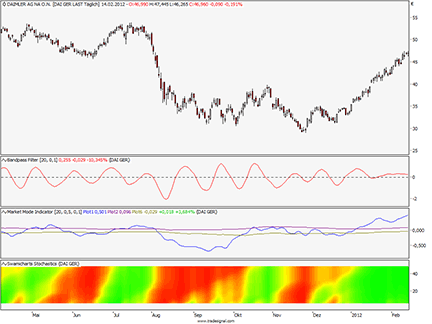TRADERS’ TIPS
April 2012
Here is this month’s selection of Traders’ Tips, contributed by
various developers of technical analysis software to help readers more easily
implement some of the strategies presented in this and other issues.
Other code appearing in articles in this issue is posted in the Subscriber
Area of our website at https://technical.traders.com/sub/sublogin.asp.
Login requires your last name and subscription number (from mailing label).
Once logged in, scroll down to beneath the “Optimized trading systems” area
until you see “Code from articles.” From there, code can be copied
and pasted into the appropriate technical analysis program so that no retyping
of code is required for subscribers.
You can copy these formulas and programs for easy use in your spreadsheet
or analysis software. Simply “select” the desired text
by highlighting as you would in any word processing program, then use your
standard key command for copy or choose “copy” from the browser
menu. The copied text can then be “pasted” into any open spreadsheet
or other software by selecting an insertion point and executing a paste command.
By toggling back and forth between an application window and the open web
page, data can be transferred with ease.

For this month’s Traders’ Tips, the focus is John Ehlers & Ric Way’s article in this issue, “Strategies With SwamiCharts.” Source code for Swami Charts renditions of several classic technical indicators (Aroon, CCI, RSI, and stochastics) for TradeStation and NinjaTrader may be downloaded for free from SwamiCharts.com. Thinkorswim users will find SwamiCharts indicators available on the thinkorswim platform. In addition, some EasyLanguage code for TradeStation is provided in Ehlers & Way’s article elsewhere in this issue. (Subscribers will also find the same code at the Subscriber Area of our website, Traders.com.) Presented here is additional code and possible implementations for other software.

TRADESTATION: STRATEGIES WITH SWAMICHARTS
In “Setting Strategies With SwamiCharts” in this issue, authors John Ehlers & Ric Way describe the use of SwamiCharts to examine market structure and analyze market waves and market trend. (The indicators are available at their website, www.swamicharts.com.) Presented here are three indicators corresponding to the ones introduced in their article.
To download the EasyLanguage code for the indicators, first navigate to the EasyLanguage FAQs and Reference Posts Topic in the EasyLanguage support forum (https://www.tradestation.com/Discussions/Topic.aspx?Topic_ID=47452), scroll down, and click on the link labeled “Traders’ Tips, TASC.” Then select the appropriate link for the month and year. The ELD filename is “_SwamiCharts_Apr2012.eld.”
The code is also shown below.
_BandPassFilter_JE (Indicator)
{ TASC, April, 2012 }
{ John Ehlers, Ric Way }
{ Band Pass Filter }
inputs:
Price(( High + Low ) / 2 ),
Period( 20 ),
BPDdelta( 0.1 ) ;
variables:
BPGamma( 0 ),
BPAlpha( 0 ),
BPBeta( 0 ),
BP( 0 ) ;
BPBeta = Cosine( 360 / Period ) ;
BPGamma = 1 / Cosine( 720 * BPDdelta / Period ) ;
BPAlpha = BPGamma -
SquareRoot( BPGamma * BPGamma - 1 ) ;
BP = 0.5 * ( 1 - BPAlpha ) * ( Price - Price[2] ) +
BPBeta * ( 1 + BPAlpha ) * BP[1] - BPAlpha * BP[2] ;
Plot1( BP ) ;
Plot2( 0 ) ;
{ From "Empirical Mode Decomposition,"
March 2010 Stocks & Commodities }
_CoronaSwingPos_JE (Indicator)
{ TASC, April, 2012 }
{ John Ehlers, Ric Way }
{
Corona Chart Swing Position written by
John F. Ehlers copyright (c) 2008
The swing position indicator shows the phasing of
the data within the dominant cycle. A value of -5
means the cycle is at its valley, while a value of
+5 means the cycle is at its peak. In a pure cycle,
the swing position will trace out the shape of
a sine wave.
}
inputs:
Price( ( High + Low ) / 2 ),
LineR( 180 ),
LineG( 255 ),
LineB( 210 ),
FuzzR( 0 ),
FuzzG( 172 ),
FuzzB( 64 ) ;
variables:
BPDelta( 0.1 ),
BPGamma( 0 ),
alpha( 0 ),
BPBeta( 0 ),
N( 0 ),
Period( 0 ),
MaxAmpl( 0 ),
Num( 0 ),
Denom( 0 ),
DC( 0 ),
DomCyc( 0 ),
Color1( 0 ),
Color2( 0 ),
Color3( 0 ),
alpha1( 0 ),
HP( 0 ),
SmoothHP( 0 ),
gamma2( 0 ),
alpha2( 0 ),
beta2( 0 ),
delta2( 0.1 ),
BP2( 0 ),
Q2( 0 ),
Lead60( 0 ),
HL( 0 ),
LL( 0 ),
count( 0 ),
Psn( 0 ),
Width( 0 ) ;
arrays:
IArray[60]( 0 ),
OldI[60]( 0 ),
OlderI[60]( 0 ),
Q[60]( 0 ),
OldQ[60]( 0 ),
OlderQ[60]( 0 ),
Real[60]( 0 ),
OldReal[60]( 0 ),
OlderReal[60]( 0 ),
Imag[60]( 0 ),
OldImag[60]( 0 ),
OlderImag[60]( 0 ),
Ampl[60]( 0 ),
OldAmpl[60]( 0 ),
DB[60]( 0 ),
OldDB[60]( 0 ),
Raster[50]( 0 ),
OldRaster[50]( 0 ) ;
alpha1 = ( 1 - Sine( 360 / 30 ) ) / Cosine( 360 / 30 );
HP = 0.5 * ( 1 + alpha1 ) * ( Price - Price[1] ) +
alpha1 * HP[1] ;
SmoothHP = ( HP + 2 * HP[1] + 3 * HP[2] + 3 * HP[3] +
2 * HP[4] +
HP[5] ) / 12 ;
if CurrentBar < 7 then
SmoothHP = Price - Price[1] ;
if CurrentBar = 1 then
SmoothHP = 0 ;
BPDelta = -0.015 * CurrentBar + 0.5 ;
if BPDelta < 0.1 then
BPDelta = 0.1 ;
if CurrentBar > 12 then
begin
for N = 12 to 60
begin
BPBeta = Cosine( 720 / N ) ;
BPGamma = 1 / Cosine( 1440 * BPDelta / N ) ;
alpha = BPGamma -
SquareRoot( BPGamma * BPGamma - 1 ) ;
Q[N] = ( 0.5 * N / 6.28318 ) *
( SmoothHP - SmoothHP[1] ) ;
IArray[N] = SmoothHP ;
Real[N] = 0.5 * ( 1 - alpha ) * ( IArray[N]
- OlderI[N] ) + BPBeta * ( 1 +
alpha ) * OldReal[N] - alpha * OlderReal[N] ;
Imag[N] = 0.5 * ( 1 - alpha ) * ( Q[N] -
OlderQ[N] ) + BPBeta * ( 1 +
alpha )* OldImag[N] - alpha * OlderImag[N] ;
Ampl[N] = ( Real[N] * Real[N] +
Imag[N] * Imag[N] ) ;
end ;
end ;
for N = 12 to 60
begin
OlderI[N] = OldI[N] ;
OldI[N] = IArray[N] ;
OlderQ[N] = OldQ[N] ;
OldQ[N] = Q[N] ;
OlderReal[N] = OldReal[N] ;
OldReal[N] = Real[N] ;
OlderImag[N] = OldImag[N] ;
OldImag[N] = Imag[N] ;
OldAmpl[N] = Ampl[N] ;
OldDB[N] = DB[N] ;
end;
for N = 1 to 50
begin
OldRaster[N] = Raster[N] ;
end ;
MaxAmpl = Ampl[12] ;
for N = 12 to 60
begin
if Ampl[N] > MaxAmpl then
MaxAmpl = Ampl[N] ;
end;
for N = 12 to 60
begin
if MaxAmpl <> 0 and (Ampl[N] / MaxAmpl) > 0 then
DB[N] = -10 * Log( 0.01 / ( 1 - 0.99 *
Ampl[N] / MaxAmpl ) ) / Log( 10 ) ;
DB[N] = 0.33 * DB[N] + 0.67 * OldDB[N] ;
if DB[N] > 20 then
DB[N] = 20 ;
end ;
Num = 0 ;
Denom = 0 ;
for N = 12 to 60
begin
if DB[N] <= 6 then
begin
Num = Num + N * ( 20 - DB[N] ) ;
Denom = Denom + ( 20 - DB[N] ) ;
end ;
if Denom <> 0 then
DC = 0.5 * Num / Denom ;
end ;
DomCyc = Median( DC, 5 ) ;
if DomCyc < 6 then
DomCyc = 6 ;
beta2 = Cosine( 360 / DomCyc ) ;
gamma2 = 1 / Cosine( 720 * delta2 / DomCyc ) ;
alpha2 = gamma2 - SquareRoot( gamma2 * gamma2 - 1 ) ;
BP2 = 0.5 * ( 1 - alpha2 ) * ( Price - Price[2] ) +
beta2 * ( 1 + alpha2 ) * BP2[1] - alpha2 * BP2[2] ;
Q2 = ( DomCyc / 6.28318 ) * ( BP2 - BP2[1] ) ;
Lead60 = 0.5 * BP2 + 0.866 * Q2 ;
HL = Lead60 ;
LL = Lead60 ;
for count = 0 to 50
begin
if Lead60[count] > HL then
HL = Lead60[count] ;
if Lead60[count] < LL then
LL = Lead60[count] ;
end ;
Psn = ( Lead60 - LL ) / ( Hl - LL ) ;
HL = Psn ;
LL = Psn ;
for count = 0 to 20
begin
if Psn[count] > HL then
HL = Psn[count] ;
if Psn[count] < LL then
LL = Psn[count] ;
end ;
if HL - LL > .85 then
Width = .01
else
Width = 0.15 * ( HL - LL ) ;
for N = 1 to 50
begin
Raster[N] = 20 ;
if N < Round( 50 * Psn, 0 ) then
Raster[N] = 0.5 * ( Power( ( 20 * Psn -
0.4 * N ) / Width, 0.95 )
+ 0.5 * OldRaster[N] ) ;
if N > Round( 50 * Psn, 0 ) then
Raster[N] = 0.5 * ( Power( ( -20 * Psn +
0.4 * N ) / Width, 0.95 ) +
0.5 * OldRaster[N] ) ;
if N = Round( 50 * Psn, 0 ) then
Raster[N] = 0.5 * OldRaster[N] ;
if Raster[N] < 0 then
Raster[N] = 0 ;
if Raster[N] > 20 then
Raster[N] = 20 ;
if HL - LL > 0.8 then
Raster[N] = 20 ;
OldRaster[N] = Raster[N] ;
end ;
Plot1( 10 * Psn - 5, "S51", RGB( LineR, LineG,
LineB ), 0, 2 ) ;
for N = 1 to 50
begin
if Raster[N] <= 10 then
begin
Color1 = LineR + Raster[N]*
(FuzzR - LineR) / 10 ;
Color2 = LineG + Raster[N]*
(FuzzG - LineG) / 10 ;
Color3 = LineB + Raster[N]*
(FuzzB - LineB) / 10 ;
END;
if Raster[N] > 10 then
begin
Color1 = FuzzR*(2 - Raster[N] / 10);
Color2 = FuzzG*(2 - Raster[N] / 10);
Color3 = FuzzB*(2 - Raster[N] / 10);
END;
if N = 2 then
Plot2( 0.2 * N - 5, "S2", RGB( Color1, Color2,
Color3 ), 0, 5 ) ;
if N = 3 then
Plot3( 0.2 * N - 5, "S3", RGB( Color1, Color2,
Color3 ), 0, 5 ) ;
if N = 4 then
Plot4( 0.2 * N - 5, "S4", RGB( Color1, Color2,
Color3 ), 0, 5 ) ;
if N = 5 then
Plot5( 0.2 * N - 5, "S5", RGB( Color1, Color2,
Color3 ), 0, 5 ) ;
if N = 6 then
Plot6( 0.2 * N - 5, "S6", RGB( Color1, Color2,
Color3 ), 0, 5 ) ;
if N = 7 then
Plot7( 0.2 * N - 5, "S7", RGB( Color1, Color2,
Color3 ), 0, 5 ) ;
if N = 8 then
Plot8( 0.2 * N - 5, "S8", RGB( Color1, Color2,
Color3 ), 0, 5 ) ;
if N = 9 then
Plot9( 0.2 * N - 5, "S9", RGB( Color1, Color2,
Color3 ), 0, 5 ) ;
if N = 10 then
Plot10( 0.2 * N - 5, "S10",
RGB( Color1, Color2, Color3 ), 0, 5 ) ;
if N = 11 then
Plot11( 0.2 * N - 5, "S11",
RGB( Color1, Color2, Color3 ), 0, 5 ) ;
if N = 12 then
Plot12( 0.2 * N - 5, "S12",
RGB( Color1, Color2, Color3 ), 0, 5 ) ;
if N = 13 then
Plot13( 0.2 * N - 5, "S13",
RGB( Color1, Color2, Color3 ), 0, 5 ) ;
if N = 14 then
Plot14( 0.2 * N - 5, "S14",
RGB( Color1, Color2, Color3 ), 0, 5 ) ;
if N = 15 then
Plot15( 0.2 * N - 5, "S15",
RGB( Color1, Color2, Color3 ), 0, 5 ) ;
if N = 16 then
Plot16( 0.2 * N - 5, "S16",
RGB( Color1, Color2, Color3 ), 0, 5 ) ;
if N = 17 then
Plot17( 0.2 * N - 5, "S17",
RGB( Color1, Color2, Color3 ), 0, 5 ) ;
if N = 18 then
Plot18( 0.2 * N - 5, "S18",
RGB( Color1, Color2, Color3 ), 0, 5 ) ;
if N = 19 then
Plot19( 0.2 * N - 5, "S19",
RGB( Color1, Color2, Color3 ), 0, 5 ) ;
if N = 20 then
Plot20( 0.2 * N - 5, "S20",
RGB( Color1, Color2, Color3 ), 0, 5 ) ;
if N = 21 then
Plot21( 0.2 * N - 5, "S21",
RGB( Color1, Color2, Color3 ), 0, 5 ) ;
if N = 22 then
Plot22( 0.2 * N - 5, "S22",
RGB( Color1, Color2, Color3 ), 0, 5 ) ;
if N = 23 then
Plot23( 0.2 * N - 5, "S23",
RGB( Color1, Color2, Color3 ), 0, 5 ) ;
if N = 24 then
Plot24( 0.2 * N - 5, "S24",
RGB( Color1, Color2, Color3 ), 0, 5 ) ;
if N = 25 then
Plot25( 0.2 * N - 5, "S25",
RGB( Color1, Color2, Color3 ), 0, 5 ) ;
if N = 26 then
Plot26( 0.2 * N - 5, "S26",
RGB( Color1, Color2, Color3 ), 0, 5 ) ;
if N = 27 then
Plot27( 0.2 * N - 5, "S27",
RGB( Color1, Color2, Color3 ), 0, 5 ) ;
if N = 28 then
Plot28( 0.2 * N - 5, "S28",
RGB( Color1, Color2, Color3 ), 0, 5 ) ;
if N = 29 then
Plot29( 0.2 * N - 5, "S29",
RGB( Color1, Color2, Color3 ), 0, 5 ) ;
if N = 30 then
Plot30( 0.2 * N - 5, "S30",
RGB( Color1, Color2, Color3 ), 0, 5 ) ;
If N = 31 then
Plot31( 0.2 * N - 5, "S31",
RGB( Color1, Color2, Color3 ), 0, 5 ) ;
If N = 32 then
Plot32( 0.2 * N - 5, "S32",
RGB( Color1, Color2, Color3 ), 0, 5 ) ;
if N = 33 then
Plot33( 0.2 * N - 5, "S33",
RGB( Color1, Color2, Color3 ), 0, 5 ) ;
if N = 34 then
Plot34( 0.2 * N - 5, "S34",
RGB( Color1, Color2, Color3 ), 0, 5 ) ;
if N = 35 then
Plot35( 0.2 * N - 5, "S35",
RGB( Color1, Color2, Color3 ), 0, 5 ) ;
if N = 36 then
Plot36( 0.2 * N - 5, "S36",
RGB( Color1, Color2, Color3 ), 0, 5 ) ;
if N = 37 then
Plot37( 0.2 * N - 5, "S37",
RGB( Color1, Color2, Color3 ), 0, 5 ) ;
if N = 38 then
Plot38( 0.2 * N - 5, "S38",
RGB( Color1, Color2, Color3 ), 0, 5 ) ;
if N = 39 then
Plot39( 0.2 * N - 5, "S39",
RGB( Color1, Color2, Color3 ), 0, 5 ) ;
if N = 40 then
Plot40( 0.2 * N - 5, "S40",
RGB( Color1, Color2, Color3 ), 0, 5 ) ;
if N = 41 then
Plot41( 0.2 * N - 5, "S41",
RGB( Color1, Color2, Color3 ), 0, 5 ) ;
if N = 42 then
Plot42( 0.2 * N - 5, "S42",
RGB( Color1, Color2, Color3 ), 0, 5 ) ;
if N = 43 then
Plot43( 0.2 * N - 5, "S43",
RGB( Color1, Color2, Color3 ), 0, 5 ) ;
if N = 44 then
Plot44( 0.2 * N - 5, "S44",
RGB( Color1, Color2, Color3 ), 0, 5 ) ;
if N = 45 then
Plot45( 0.2 * N - 5, "S45",
RGB( Color1, Color2, Color3 ), 0, 5 ) ;
if N = 46 then
Plot46( 0.2 * N - 5, "S46",
RGB( Color1, Color2, Color3 ), 0, 5 ) ;
if N = 47 then
Plot47( 0.2 * N - 5, "S47",
RGB( Color1, Color2, Color3 ), 0, 5 ) ;
if N = 48 then
Plot48( 0.2 * N - 5, "S48",
RGB( Color1, Color2, Color3 ), 0, 5 ) ;
if N = 49 then
Plot49( 0.2 * N - 5, "S49",
RGB( Color1, Color2, Color3 ), 0, 5 ) ;
if N = 50 then
Plot50( 0.2 * N - 5, "S50",
RGB( Color1, Color2, Color3 ), 0, 5 ) ;
end ;
_MarketMode_JE (Indicator)
{ TASC, April, 2012 }
{ John Ehlers, Ric Way }
inputs:
Price( ( High + Low ) /2 ),
Period( 20 ),
BPDelta( 0.5 ),
Fraction( 0.1 ) ;
variables:
BPAlpha( 0 ),
BPBeta( 0 ),
BPGamma( 0 ),
BP( 0 ),
MeanCalc( 0 ),
Peak( 0 ),
Valley( 0 ),
AvgPeak( 0 ),
AvgValley( 0 ) ;
BPBeta = Cosine( 360 / Period ) ;
BPGamma = 1 / Cosine( 720 * BPDelta / Period ) ;
BPAlpha = BPGamma -
SquareRoot( BPGamma * BPGamma - 1 ) ;
BP = 0.5 * ( 1 - BPAlpha ) * ( Price - Price[2] )
+ BPBeta * ( 1 + BPAlpha ) * BP[1] - BPAlpha * BP[2] ;
MeanCalc = Average( BP, 2 * Period ) ;
Peak = Peak[1] ;
Valley = Valley[1] ;
if BP[1] > BP and BP[1] > BP[2] then
Peak = BP[1] ;
if BP[1] < BP and BP[1] < BP[2] then
Valley = BP[1] ;
AvgPeak = Average( Peak, 50 ) ;
AvgValley = Average( Valley, 50 ) ;
Plot1( MeanCalc, "Mean" ) ;
Plot2( Fraction * AvgPeak, "Peak" ) ;
Plot6( Fraction * AvgValley, "Valley" ) ;
{ From "Empirical Mode Decomposition" S&C March }
A sample chart implementing the SwamiCharts indicators is shown in Figure 1.
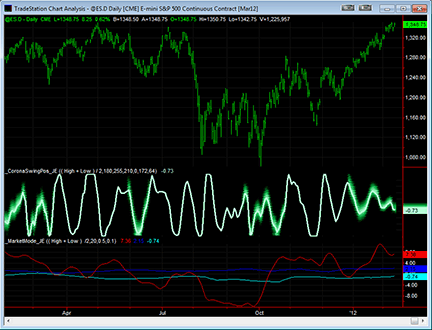
FIGURE 1: TRADESTATION, SWAMICHARTS INDICATORS. A daily bar chart of @ES.D along with the _CoronaSwingPos_JE and _MarketMode_JE indicators is shown here.
This article is for informational purposes. No type of trading or investment recommendation, advice, or strategy is being made, given, or in any manner provided by TradeStation Securities or its affiliates.
—Chris Imhof
TradeStation Securities, Inc.
A subsidiary of TradeStation Group, Inc.
www.TradeStation.com
BACK TO LIST

eSIGNAL: STRATEGIES WITH SWAMICHARTS
For this month’s Traders’ Tip, we’ve provided the formulas, Corona_Chart_Swing_Position.efs, Market_Mode_Indicator.efs, and SwamiCharts_Market_Mode.efs based on the formula code from John Ehlers & Ric Way’s article in this issue, “Setting Strategies With SwamiCharts.”
The SwamiCharts_Market_Mode.efs study contains formula parameters to set the values for the fastest period, lowest period, delta, fraction, price, and line thickness, which may be configured through the Edit Chart window (right-click on the chart and select Edit Chart). The Market_Mode_Indicator.efs study contains formula parameters to set the values for length, delta, fraction and price. The SwamiCharts_Market_Mode.efs study contains one formula parameter to toggle the View Line.
To discuss this study or download complete copies of the formula code, please visit the EFS Library Discussion Board forum under the Forums link from the support menu at www.esignal.com or visit our EFS KnowledgeBase at https://www.esignal.com/support/kb/efs/. The eSignal formula scripts (EFS) are also available for copying and pasting below.
Corona_Chart_Swing_Position.efs
/*********************************
Provided By:
eSignal (Copyright c eSignal), a division of Interactive Data
Corporation. 2012. All rights reserved. This sample eSignal
Formula Script (EFS) is for educational purposes only and may be
modified and saved under a new file name. eSignal is not responsible
for the functionality once modified. eSignal reserves the right
to modify and overwrite this EFS file with each new release.
Description:
Setting Strategies With SwamiCharts
Version: 1.00 13/02/2012
Notes:
The swing position indicator shows the phasing of
the data within the dominant cycle. A value of -5 means the
cycle is at its valley. A value of +5 means the cycle is at its
peak. In a pure cycle the Swing Position will trace out the
shape of a sine wave.
The related article is copyrighted material. If you are not
a subscriber of Stocks & Commodities, please visit www.traders.com.
Formula Parameters: Default:
View Line True
**********************************/
var fpArray = new Array();
var bInit = false;
var bVersion = null;
function preMain() {
setPriceStudy(false);
setShowCursorLabel(false);
setShowTitleParameters( false );
setStudyTitle("Corona Chart Swing Position");
setDefaultBarThickness(3, 50);
var x=0;
fpArray[x] = new FunctionParameter("ViewLine", FunctionParameter.BOOLEAN);
with(fpArray[x++]){
setName("View Line");
setDefault(true);
}
}
var nLineR = 180;
var nLineG = 255;
var nLineB = 210;
var nFuzzR = 0;
var nFuzzG = 172;
var nFuzzB = 64;
var xPrice = null;
var nRef_Global = 0;
var ndelta = 0.1;
var ngamma = 0;
var nalpha = 0;
var nbeta = 0;
var nN = 0;
var nPeriod = 0;
var nMaxAmpl = 0;
var nNum = 0;
var nDenom = 0;
var nDC = 0;
var nDomCyc = 0;
var nColor1 = 0;
var nColor2 = 0;
var nColor3 = 0;
var nalpha1 = 0;
var xHP = null;
var nSmoothHP = 0;
var nSmoothHP1 = 0;
var ngamma2 = 0;
var nalpha2 = 0;
var nbeta2 = 0;
var ndelta2 = 0.1;
var nBP2 = 0;
var nBP2_1 = 0;
var nBP2_2 = 0;
var nQ2 = 0;
var nHL = 0;
var nLL = 0;
var ncount = 0;
var nWidth = 0;
var nCalc_HP_Ref = 0;
var xResultArray = new Array(51);
var aI = new Array(61);
var aOldI = new Array(61);
var aOlderI = new Array(61);
var aQ = new Array(61);
var aOldQ = new Array(61);
var aOlderQ = new Array(61);
var aReal = new Array(61);
var aOldReal = new Array(61);
var aOlderReal = new Array(61);
var aImag = new Array(61);
var aOldImag = new Array(61);
var aOlderImag = new Array(61);
var aAmpl = new Array(61);
var aOldAmpl = new Array(61);
var aDB = new Array(61);
var aOldDB = new Array(61);
var aDC = new Array(61);
var aPsn = new Array(61);
var aRaster = new Array(51);
var aOldRaster = new Array(51);
var aLead60 = new Array(51);
function main(ViewLine) {
var nResCounter = 0;
var nState = getBarState();
var pi = 3.1415926;
var nCounter = 0;
if (bVersion == null) bVersion = verify();
if (bVersion == false) return;
if (nState == BARSTATE_ALLBARS) {
resetVars();
}
nalpha1 = (1 - (Math.sin(pi * (360 / 30) / 180)) / (Math.cos(pi * (360 / 30) / 180)));
if ( bInit == false ) {
bShowDC = ViewLine;
xPrice = hl2();
xHP = efsInternal("Calc_HP", xPrice, nalpha1);
bInit = true;
drawTextPixel( 10, 10,"J Corona Chart Swing Position", Color.black, null, Text.RELATIVETOLEFT | Text.RELATIVETOTOP, "Name" ,10, -10 );
}
if (getCurrentBarCount() < 5) return;
if (nState == BARSTATE_NEWBAR) {
nSmoothHP1 = nSmoothHP;
aDC.pop();
aDC.unshift(nDC);
aLead60.pop();
aLead60.unshift(0.5 * nBP2 + 0.866 * nQ2);
aPsn.pop();
aPsn.unshift((aLead60[0] - nLL) / (nHL - nLL));
nBP2_2 = nBP2_1;
nBP2_1 = nBP2;
for (nN = 12; nN <= 60; nN++) {
aOlderI[nN] = aOldI[nN];
aOldI[nN] = aI[nN];
aOlderQ[nN] = aOldQ[nN];
aOldQ[nN] = aQ[nN];
aOlderReal[nN] = aOldReal[nN];
aOldReal[nN] = aReal[nN];
aOlderImag[nN] = aOldImag[nN];
aOldImag[nN] = aImag[nN];
aOldAmpl[nN] = aAmpl[nN];
aOldDB[nN] = aDB[nN];
}
}
nSmoothHP = 0
if (xPrice.getValue(-1) != null) nSmoothHP = xPrice.getValue(0) - xPrice.getValue(-1);
if (xHP.getValue(-5) != null) {
nSmoothHP = (xHP.getValue(0) + 2 * xHP.getValue(-1) + 3 * xHP.getValue(-2) + 3 * xHP.getValue(-3) + 2 * xHP.getValue(-4) + xHP.getValue(-5)) / 12;
}
ndelta = (-0.015) * getCurrentBarCount() + 0.5;
if (ndelta < 0.1) ndelta = 0.1;
if (getCurrentBarCount() > 12) {
for (nN = 12; nN <= 60; nN++) {
nbeta = Math.cos(pi * (720 / nN) / 180);
ngamma = 1 / Math.cos(pi * (1440 * ndelta / nN) / 180);
nalpha = ngamma - Math.sqrt(ngamma * ngamma - 1);
aQ[nN] = (0.5 * nN / 6.28318) * (nSmoothHP - nSmoothHP1);
aI[nN] = nSmoothHP;
aReal[nN] = 0.5 * (1 - nalpha) * (aI[nN] - aOlderI[nN]) + nbeta * (1 + nalpha) * aOldReal[nN] - nalpha * aOlderReal[nN];
aImag[nN] = 0.5 * (1 - nalpha) * (aQ[nN] - aOlderQ[nN]) + nbeta * (1 + nalpha) * aOldImag[nN] - nalpha * aOlderImag[nN];
aAmpl[nN] = (aReal[nN] * aReal[nN] + aImag[nN] * aImag[nN]);
}
}
nMaxAmpl = aAmpl[12];
for (nN = 12; nN <= 60; nN++) {
if (aAmpl[nN] > nMaxAmpl) nMaxAmpl = aAmpl[nN];
}
for (nN = 12; nN <= 60; nN++) {
if (nMaxAmpl != 0 && (aAmpl[nN] / nMaxAmpl) > 0)
aDB[nN] = (-10) * Math.log(0.01 / (1 - 0.99 * aAmpl[nN] / nMaxAmpl)) / Math.log(10);
aDB[nN] = 0.33 * aDB[nN] + 0.67 * aOldDB[nN];
if (aDB[nN] > 20) aDB[nN] = 20;
}
nNum = 0;
nDenom = 0;
for (nN = 12; nN <= 60; nN++) {
if (aDB[nN] <= 6) {
nNum = nNum + nN * (20 - aDB[nN]);
nDenom = nDenom + (20 - aDB[nN]);
}
if (nDenom != 0) {
nDC = 0.5 * nNum / nDenom;
aDC[0] = nDC;
}
}
nDomCyc = Median(aDC, 5);
if (nDomCyc < 6) nDomCyc = 6;
nbeta2 = Math.cos(pi * (360 / nDomCyc) / 180);
ngamma2 = 1 / Math.cos(pi * (720 * ndelta2 / nDomCyc) / 180);
nalpha2 = ngamma2 - Math.sqrt(ngamma2 * ngamma2 - 1);
nBP2 = 0.5 * (1 - nalpha2) * (xPrice.getValue(0) - xPrice.getValue(-1)) + nbeta2 * (1 + nalpha2) * nBP2_1 - nalpha2 * nBP2_2;
nQ2 = (nDomCyc / 6.28318)*(nBP2 - nBP2_1);
aLead60[0] = 0.5 * nBP2 + 0.866 * nQ2;
nHL = aLead60[0];
nLL = aLead60[0];
for (ncount = 0; ncount < 51; ncount++) {
if (aLead60[ncount] > nHL) nHL =aLead60[ncount];
if (aLead60[ncount] < nLL) nLL = aLead60[ncount];
}
aPsn[0] = (aLead60[0] - nLL) / (nHL - nLL);
nHL = aPsn[0];
nLL = aPsn[0];
for (ncount = 0; ncount < 21; ncount++) {
if (aPsn[ncount] > nHL) nHL = aPsn[ncount];
if (aPsn[ncount] < nLL) nLL = aPsn[ncount];
}
if (nHL - nLL > 0.85) { nWidth = 0.01 } else { nWidth = 0.15 * (nHL - nLL);}
for (nN = 1; nN < 51; nN++) {
aRaster[nN] = 20;
if (nN < Math.round(50 * aPsn[0])) aRaster[nN] = 0.5 * (Math.pow(((20 * aPsn[0] - 0.4 * nN) / nWidth), 0.95) + 0.5 * aOldRaster[nN]);
if (nN > Math.round(50 * aPsn[0])) aRaster[nN] = 0.5 * (Math.pow((((-20) * aPsn[0] + 0.4 * nN) / nWidth), 0.95) + 0.5 * aOldRaster[nN]);
if (nN == Math.round(50 * aPsn[0])) aRaster[nN] = 0.5 * aOldRaster[nN];
if (aRaster[nN] < 0) aRaster[nN] = 0;
if (aRaster[nN] > 20) aRaster[nN] = 20;
if (nHL - nLL > 0.8) aRaster[nN] = 20;
aOldRaster[nN] = aRaster[nN];
}
for (nN = 1; nN < 51; nN++) {
if (aRaster[nN] <= 10) {
nColor1 = Math.round(nLineR + aRaster[nN] * (nFuzzR - nLineR) / 10);
nColor2 = Math.round(nLineG + aRaster[nN] * (nFuzzG - nLineG) / 10);
nColor3 = Math.round(nLineB + aRaster[nN] * (nFuzzB - nLineB) / 10);
}
if (aRaster[nN] > 10) {
nColor1 = Math.round(nFuzzR * (2 - aRaster[nN] / 10));
nColor2 = Math.round(nFuzzG * (2 - aRaster[nN] / 10));
nColor3 = Math.round(nFuzzB * (2 - aRaster[nN] / 10));
}
xResultArray[nResCounter++] = 0.2 * nN - 5;
setBarFgColor(Color.RGB(nColor1, nColor2, nColor3), nResCounter-1);
setPlotType(PLOTTYPE_LINE, nResCounter-1);
setBarThickness(5, nResCounter-1);
}
if (bShowDC == true) {
xResultArray[nResCounter++] = (10 * aPsn[0] - 5);
setBarFgColor(Color.RGB(nLineR, nLineG, nLineB), nResCounter-1);
}
return xResultArray;
}
function resetVars() {
nRef_Global = 0;
ndelta = 0.1;
ngamma = 0;
nalpha = 0;
nbeta = 0;
nN = 0;
nPeriod = 0;
nMaxAmpl = 0;
nNum = 0;
nDenom = 0;
nDC = 0;
nDomCyc = 0;
nColor1 = 0;
nColor2 = 0;
nColor3 = 0;
nalpha1 = 0;
nSmoothHP = 0;
nSmoothHP1 = 0;
ngamma2 = 0;
nalpha2 = 0;
nbeta2 = 0;
ndelta2 = 0.1;
nBP2 = 0;
nBP2_1 = 0;
nBP2_2 = 0;
nQ2 = 0;
nHL = 0;
nLL = 0;
ncount = 0;
nWidth = 0;
nCalc_HP_Ref = 0;
for (var i = 0; i < 61; i++) {
if (i < 51) xResultArray[i] = null;
aI[i] = 0;
aOldI[i] = 0;
aOlderI[i] = 0;
aQ[i] = 0;
aOldQ[i] = 0;
aOlderQ[i] = 0;
aReal[i] = 0;
aOldReal[i] = 0;
aOlderReal[i] = 0;
aImag[i] = 0;
aOldImag[i] = 0;
aOlderImag[i] = 0;
aAmpl[i] = 0;
aOldAmpl[i] = 0;
aDB[i] = 0;
aOldDB[i] = 0;
aDC[i] = 0;
aPsn[i] = 0;
}
for (var i = 0; i < 51; i++) {
aRaster[i] = 0;
aOldRaster[i] = 0;
aLead60[i] = 0;
}
return;
}
// calcHP globals
var nPrevHP = null;
var nCurrHP = null;
function Calc_HP(x, nAlpha1) {
var nHP = null;
if (getCurrentBarCount() <= 5 ) {
nCurrHP = x.getValue(0);
return nCurrHP;
} else {
if (x.getValue(-1) == null) return null;
if (getBarState() == BARSTATE_NEWBAR) nPrevHP = nCurrHP;
nCurrHP = ( 0.5*(1 + nAlpha1)*(x.getValue(0) - x.getValue(-1)) + nAlpha1*nPrevHP );
return nCurrHP;
}
}
function Median(myArray, Length) {
var aArray = new Array(Length);
var nMedian = null;
for (var i = 0; i < Length; i++) {
aArray[i] = myArray[i];
}
aArray = aArray.sort(compareNumbers);
nMedian = aArray[Math.round((Length-1)/2)];
return nMedian;
}
function compareNumbers(a, b) {
return a - b
}
function verify() {
var b = false;
if (getBuildNumber() < 779) {
drawTextAbsolute(5, 35, "This study requires version 8.0 or later.",
Color.white, Color.blue, Text.RELATIVETOBOTTOM|Text.RELATIVETOLEFT|Text.BOLD|Text.LEFT,
null, 13, "error");
drawTextAbsolute(5, 20, "Click HERE to upgrade.@URL=https://www.esignal.com/download/default.asp",
Color.white, Color.blue, Text.RELATIVETOBOTTOM|Text.RELATIVETOLEFT|Text.BOLD|Text.LEFT,
null, 13, "upgrade");
return b;
} else {
b = true;
}
return b;
}
Market_Mode_Indicator.efs
/*********************************
Provided By:
eSignal (Copyright c eSignal), a division of Interactive Data
Corporation. 2012. All rights reserved. This sample eSignal
Formula Script (EFS) is for educational purposes only and may be
modified and saved under a new file name. eSignal is not responsible
for the functionality once modified. eSignal reserves the right
to modify and overwrite this EFS file with each new release.
Description:
Setting Strategies With SwamiCharts
Version: 1.00 13/02/2012
Formula Parameters: Default:
Length 20
Delta 0.5
Fraction 0.1
Price hl2
Notes:
The related article is copyrighted material. If you are not a subscriber
of Stocks & Commodities, please visit www.traders.com.
**********************************/
var fpArray = new Array();
var bInit = false;
var bVersion = null;
function preMain() {
setPriceStudy(false);
setShowCursorLabel(true);
setShowTitleParameters(false);
setStudyTitle("Market Mode Indicator");
setCursorLabelName("Mean", 0);
setDefaultBarFgColor(Color.red, 0);
setPlotType(PLOTTYPE_LINE, 0);
setDefaultBarThickness(2, 0);
setCursorLabelName("Peak", 1);
setDefaultBarFgColor(Color.blue, 1);
setPlotType(PLOTTYPE_LINE, 1);
setDefaultBarThickness(2, 1);
setCursorLabelName("Valley", 2);
setDefaultBarFgColor(Color.blue, 2);
setPlotType(PLOTTYPE_LINE, 2);
setDefaultBarThickness(2, 2);
var x=0;
fpArray[x] = new FunctionParameter("Length", FunctionParameter.NUMBER);
with(fpArray[x++]){
setName("Length");
setLowerLimit(1);
setDefault(20);
}
fpArray[x] = new FunctionParameter("Delta", FunctionParameter.NUMBER);
with(fpArray[x++]){
setName("Delta");
setLowerLimit(0.00001);
setDefault(0.5);
}
fpArray[x] = new FunctionParameter("Fraction", FunctionParameter.NUMBER);
with(fpArray[x++]){
setName("Fraction");
setLowerLimit(0.00001);
setDefault(0.1);
}
fpArray[x] = new FunctionParameter("Price", FunctionParameter.STRING);
with(fpArray[x++]){
setName("Price Source");
addOption("open");
addOption("high");
addOption("low");
addOption("close");
addOption("hl2");
addOption("hlc3");
addOption("ohlc4");
setDefault("hl2");
}
}
var xEmpiricalModeDecomposition_Mean = null;
var xEmpiricalModeDecomposition_Peak = null;
var xEmpiricalModeDecomposition_Valley = null;
function main(Length, Delta, Fraction, Price) {
var nBarState = getBarState();
var nEmpiricalModeDecomposition_Mean = 0;
var nEmpiricalModeDecomposition_Peak = 0;
var nEmpiricalModeDecomposition_Valley = 0;
if (bVersion == null) bVersion = verify();
if (bVersion == false) return;
if (nBarState == BARSTATE_ALLBARS) {
if (Length == null) Length = 20;
if (Delta == null) Delta = 0.5;
if (Fraction == null) Fraction = 0.1;
if (Price == null) Price = "hl2";
}
if (bInit == false) {
xEmpiricalModeDecomposition_Mean = efsInternal("Calc_EmpiricalModeDecomposition", Length, Delta, Fraction, Price);
xEmpiricalModeDecomposition_Peak = getSeries(xEmpiricalModeDecomposition_Mean, 1);
xEmpiricalModeDecomposition_Valley = getSeries(xEmpiricalModeDecomposition_Mean, 2);
bInit = true;
}
nEmpiricalModeDecomposition_Mean = xEmpiricalModeDecomposition_Mean.getValue(0);
nEmpiricalModeDecomposition_Peak = xEmpiricalModeDecomposition_Peak.getValue(0);
nEmpiricalModeDecomposition_Valley = xEmpiricalModeDecomposition_Valley.getValue(0);
if (nEmpiricalModeDecomposition_Mean == null ||
nEmpiricalModeDecomposition_Peak == null ||
nEmpiricalModeDecomposition_Valley == null) return;
return new Array(nEmpiricalModeDecomposition_Mean, nEmpiricalModeDecomposition_Peak, nEmpiricalModeDecomposition_Valley);
}
var bSecondInit = false;
var xMean = null;
var xAvrPeak = null;
var xAvrValley = null;
function Calc_EmpiricalModeDecomposition(Length, Delta, Fraction, Price) {
var nMean = 0;
var nAvrPeak = 0;
var nAvrValley = 0;
if (bSecondInit == false) {
xMean = efsInternal("Calc_Mean_Peak_Valley", Length, Delta, Price);
xAvrPeak = sma(50, getSeries(xMean, 1));
xAvrValley = sma(50, getSeries(xMean, 2));
bSecondInit = true;
}
nMean = xMean.getValue(0);
nAvrPeak = xAvrPeak.getValue(0);
nAvrValley = xAvrValley.getValue(0);
if (nMean == null || nAvrPeak == null || nAvrValley == null) return;
nAvrPeak = Fraction * nAvrPeak;
nAvrValley = Fraction * nAvrValley;
return new Array(nMean, nAvrPeak, nAvrValley);
}
var bMPVInit = false;
var nPeak = 0;
var nValley = 0;
function Calc_Mean_Peak_Valley(Length, Delta, Price) {
var nMean = 0;
var BP = 0;
var BP1 = 0;
var BP2 = 0;
if (bMPVInit == false) {
xBandpassFilter = efsInternal("Calc_BandpassFilter", Length, Delta, Price);
xMean = sma(2 * Length, xBandpassFilter);
bMPVInit = true;
}
nMean = xMean.getValue(0);
BP = xBandpassFilter.getValue(0);
BP1 = xBandpassFilter.getValue(-1);
BP2 = xBandpassFilter.getValue(-2);
if (BP1 > BP && BP1 > BP2) {
nPeak = BP1;
}
if (BP1 < BP && BP1 < BP2) {
nValley = BP1;
}
return new Array(nMean, nPeak, nValley);
}
var bThirdInit = false;
var xPrice = null;
function Calc_BandpassFilter(Length, Delta, Price) {
var gamma = 0;
var alpha = 0;
var beta = 0;
var BP = 0;
var BP1 = ref(-1);
var BP2 = ref(-2);
if (bThirdInit == false) {
xPrice = eval(Price)();
bThirdInit = true;
}
if (xPrice.getValue(-2) == null) return;
beta = Math.cos(Math.PI * (360 / Length) / 180);
gamma = 1 / Math.cos(Math.PI * (720 * Delta / Length) / 180);
alpha = gamma - Math.sqrt(gamma * gamma - 1);
BP = 0.5 * (1 - alpha) * (xPrice.getValue(0) - xPrice.getValue(-2)) + beta * (1 + alpha) * BP1 - alpha * BP2;
return BP;
}
function verify() {
var b = false;
if (getBuildNumber() < 779) {
drawTextAbsolute(5, 35, "This study requires version 8.0 or later.",
Color.white, Color.blue, Text.RELATIVETOBOTTOM|Text.RELATIVETOLEFT|Text.BOLD|Text.LEFT,
null, 13, "error");
drawTextAbsolute(5, 20, "Click HERE to upgrade.@URL=https://www.esignal.com/download/default.asp",
Color.white, Color.blue, Text.RELATIVETOBOTTOM|Text.RELATIVETOLEFT|Text.BOLD|Text.LEFT,
null, 13, "upgrade");
return b;
} else {
b = true;
}
return b;
}
SwamiCharts_Market_Mode.efs
/*********************************
Provided By:
eSignal (Copyright © eSignal), a division of Interactive Data
Corporation. 2012. All rights reserved. This sample eSignal
Formula Script (EFS) is for educational purposes only and may be
modified and saved under a new file name. eSignal is not responsible
for the functionality once modified. eSignal reserves the right
to modify and overwrite this EFS file with each new release.
Description:
Setting Strategies With SwamiCharts
Version: 1.00 13/02/2012
Formula Parameters: Default:
Fastest Period 12
Lowest Period 48
Delta 0.5
Fraction 0.1
Price hl2
Line Thickness 5
Notes:
The related article is copyrighted material. If you are not a subscriber
of Stocks & Commodities, please visit www.traders.com.
**********************************/
var fpArray = new Array();
var bInit = false;
var bVersion = null;
function preMain()
{
setStudyTitle("Swami Market Mode");
setShowCursorLabel(false);
setPriceStudy(false);
setShowTitleParameters(false);
setComputeOnClose(true);
var x=0;
fpArray[x] = new FunctionParameter("gFastPeriod", FunctionParameter.NUMBER);
with(fpArray[x++])
{
setName("Fastest Period");
setLowerLimit(1);
setUpperLimit(20);
setDefault(12);
}
fpArray[x] = new FunctionParameter("gSlowPeriod", FunctionParameter.NUMBER);
with(fpArray[x++])
{
setName("Lowest Period");
setLowerLimit(40);
setUpperLimit(100);
setDefault(48);
}
fpArray[x] = new FunctionParameter("gDelta", FunctionParameter.NUMBER);
with(fpArray[x++]){
setName("Delta");
setLowerLimit(0.00001);
setDefault(0.5);
}
fpArray[x] = new FunctionParameter("gFraction", FunctionParameter.NUMBER);
with(fpArray[x++]){
setName("Fraction");
setLowerLimit(0.00001);
setDefault(0.1);
}
fpArray[x] = new FunctionParameter("gPrice", FunctionParameter.STRING);
with(fpArray[x++]){
setName("Price Source");
addOption("open");
addOption("high");
addOption("low");
addOption("close");
addOption("hl2");
addOption("hlc3");
addOption("ohlc4");
setDefault("hl2");
}
fpArray[x] = new FunctionParameter("gLineThickness", FunctionParameter.NUMBER);
with(fpArray[x++])
{
setName("Line Thickness");
setLowerLimit(1);
setUpperLimit(20);
setDefault(5);
}
}
var resArray = null;
var xMeanArray = null;
function main(gFastPeriod, gSlowPeriod, gDelta, gFraction, gPrice, gLineThickness) {
var nBarState = getBarState();
if (bVersion == null) bVersion = verify();
if (bVersion == false) return;
if (!bInit)
{
resArray = new Array();
xMeanArray = new Array();
for (var i = gFastPeriod; i <= gSlowPeriod; i++)
{
resArray.push(i);
var xBandpassFilter = efsInternal("Calc_BandpassFilter", i, gDelta, gPrice);
var xMean = sma(2 * i, xBandpassFilter);
xMeanArray.push(xMean);
setDefaultBarThickness(gLineThickness, i - gFastPeriod);
}
bInit = true;
}
for (var i = 0; i <= gSlowPeriod - gFastPeriod; i++)
{
var nMean = xMeanArray[i].getValue(0);
if (nMean == null)
return;
var colorR = 255;
var colorG = 255;
var colorB = 0;
if (nMean > 0)
{
if (nMean <= 1)
colorR = -255 * nMean + 255;
else
colorR = 0;
}
else
{
if (nMean >= -1)
colorG = 255 * nMean + 255;
else
colorG = 0;
}
setBarFgColor(Color.RGB(colorR, colorG, colorB), i);
}
return resArray;
}
var bSecondInit = false;
var xPrice = null;
function Calc_BandpassFilter(Length, gDelta, gPrice) {
var gamma = 0;
var alpha = 0;
var beta = 0;
var BP = 0;
var BP1 = ref(-1);
var BP2 = ref(-2);
if (!bSecondInit)
{
xPrice = eval(gPrice)();
bSecondInit = true;
}
if (xPrice.getValue(-2) == null) return;
beta = Math.cos(Math.PI * (360 / Length) / 180);
gamma = 1 / Math.cos(Math.PI * (720 * gDelta / Length) / 180);
alpha = gamma - Math.sqrt(gamma * gamma - 1);
BP = 0.5 * (1 - alpha) * (xPrice.getValue(0) - xPrice.getValue(-2)) + beta * (1 + alpha) * BP1 - alpha * BP2;
return BP;
}
function verify() {
var b = false;
if (getBuildNumber() < 779) {
drawTextAbsolute(5, 35, "This study requires version 8.0 or later.",
Color.white, Color.blue, Text.RELATIVETOBOTTOM|Text.RELATIVETOLEFT|Text.BOLD|Text.LEFT,
null, 13, "error");
drawTextAbsolute(5, 20, "Click HERE to upgrade.@URL=https://www.esignal.com/download/default.asp",
Color.white, Color.blue, Text.RELATIVETOBOTTOM|Text.RELATIVETOLEFT|Text.BOLD|Text.LEFT,
null, 13, "upgrade");
return b;
} else {
b = true;
}
return b;
}
A sample chart is shown in Figure 2.
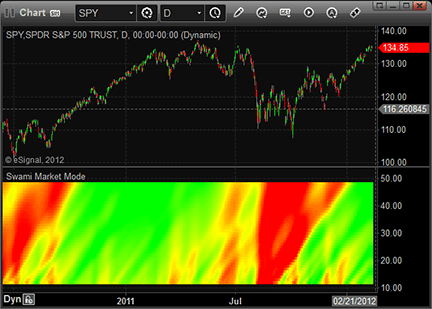
FIGURE 2: eSIGNAL, SWAMICHARTS INDICATORS
—Jason Keck
eSignal, an Interactive Data company
800 779-6555, www.eSignal.com
BACK TO LIST

WEALTH-LAB: STRATEGIES WITH SWAMICHARTS
This Traders’ Tip is based on “Setting Strategies With SwamiCharts” by John Ehlers & Ric Way in this issue.
Our rendition of the SwamiCharts market mode indicator in WealthScript C# code is conveniently available for customers through the Strategy Download feature. However, since the EasyLanguage code was not provided in Ehlers & Way’s article for the SwamiCharts version of the market mode indicator, it seems that the yellow levels in our implementation corresponding to the cycle mode are not properly represented by our current color-coding algorithm, in which we’ve used an inverse Fisher transform to clip the trend/cycle amplitude ratio so that it remains between -1 and +1, the red and green levels, respectively (Figure 3).
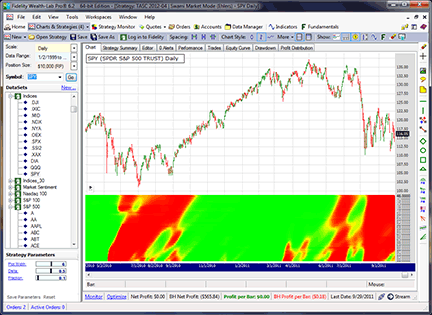
FIGURE 3: WEALTH-LAB, SWAMICHARTS MARKET MODE INDICATOR IMPLEMENTATION. Our attempt at the SwamiCharts market mode chart probably requires more work to better identify the swing trading opportunities (shown in yellow).
Wealth-Lab 6 Strategy Code (C#):
using System;
using System.Collections.Generic;
using System.Text;
using System.Drawing;
using WealthLab;
using WealthLab.Indicators;
namespace WealthLab.Strategies
{
public class SwamiMarketMode : WealthScript
{
StrategyParameter _plotWidth;
StrategyParameter _delta;
StrategyParameter _fraction;
public SwamiMarketMode()
{
_plotWidth = CreateParameter("Plot Width", 6, 2, 10, 1);
_delta = CreateParameter("Delta", 0.5, 0.05, 1, 0.05);
_fraction = CreateParameter("Fraction", 0.1, 0.05, 1, 0.05);
}
public DataSeries BandPassSeries(DataSeries ds, int period, double delta)
{
DataSeries res = new DataSeries(ds, "BandPassSeries(" + ds.Description + "," + period + "," + delta + ")");
double beta = Math.Cos(2 * Math.PI / period);
double gamma = 1/ Math.Cos(4 * Math.PI * delta / period);
double alpha = gamma - Math.Sqrt(gamma * gamma - 1d);
for (int bar = 2; bar < ds.Count; bar++)
{
res[bar] = 0.5 * (1 - alpha) * (ds[bar] - ds[bar - 2])
+ beta * (1 + alpha) * res[bar - 1] - alpha * res[bar - 2];
}
return res;
}
public void SwamiMarketModeHeatMap(Bars bars, int plotThickness)
{
const double k = 1;
int r = 0; int g = 0; int b = 0;
string s = Bars.ToString() + ")";
DataSeries swMktMode = new DataSeries(bars, "swami(" + s);
DataSeries[] swami = new DataSeries[49];
// Create and plot the heatmap series (change bar colors later)
HideVolume(); HidePaneLines();
ChartPane swPane = CreatePane(50, false, false );
for( int n = 12; n < 49; n++ )
{
swami[n] = swMktMode + n;
swami[n].Description = "SwamiSto." + n.ToString();
PlotSeries(swPane, swami[n], Color.LightGray, LineStyle.Solid, plotThickness);
}
for (int n = 12; n < 49; n++)
{
DataSeries bp = BandPassSeries(AveragePrice.Series(bars), n, _delta.Value);
DataSeries mean = SMA.Series(bp, 2 * n);
DataSeries peak = new DataSeries(Bars, "peak()");
DataSeries valley = new DataSeries(Bars, "valley()");
double pk = 0d;
double v = 0d;
for(int bar = 2; bar < Bars.Count; bar++)
{
if( bp[bar-1] > bp[bar] && bp[bar-1] > bp[bar-2] )
pk = bp[bar - 1];
if( bp[bar-1] < bp[bar] && bp[bar-1] < bp[bar-2] )
v = bp[bar-1];
peak[bar] = pk;
valley[bar] = v;
}
int avgPer = (int)(2.5 * n);
DataSeries avgPeak = _fraction.Value * SMA.Series(peak, avgPer);
DataSeries avgValley = _fraction.Value * SMA.Series(valley, avgPer);
for(int bar = 4; bar < Bars.Count; bar++)
{
double amp = avgPeak[bar] - avgValley[bar];
if (amp == 0) continue;
// ratio of trend slope to cycle amplitude
double ratio = mean[bar] / amp;
// Inverse Fisher Transform
ratio = (Math.Exp(2 * ratio) - 1)/ (Math.Exp(2 * ratio) + 1);
if (ratio > 0) {
r = Convert.ToInt32(255 * (k - ratio));
g = 255;
}
else {
r = 255;
g = Convert.ToInt32(255 * (k + ratio));
}
SetSeriesBarColor(bar, swami[n], Color.FromArgb(r, g, b));
}
}
}
protected override void Execute()
{
SwamiMarketModeHeatMap(Bars, _plotWidth.ValueInt);
}
}
}
—Robert Sucher
www.wealth-lab.com
BACK TO LIST

AMIBROKER: STRATEGIES WITH SWAMICHARTS
In “Setting Strategies With SwamiCharts” in this issue, authors John Ehlers & Ric Way present new examples of their SwamiCharts, which were introduced in last month’s S&C article, “Introducing SwamiCharts.”
The AmiBroker code for the first chart type presented in their article, corona charts, can be found in the October 2008 Traders’ Tips section (which can be found at Traders.com). Our implementation of the SwamiCharts market mode indicator is shown here. To use it, enter the formula in the AFL Editor, then press the Insert Indicator button to see a chart (Figure 4).
PI = 3.1415926;
function BandPass( input, period, delta )
{
beta = cos( 2 * PI / period );
gamma = 1 / cos( 4 * delta / period );
alpha = gamma - sqrt( gamma * gamma - 1 );
bp = 0;
mom = input - Ref( input, -2 );
for( i = 2; i < BarCount; i++ )
bp[ i ] = 0.5 * ( 1 - alpha ) * mom[ i ]
+ beta * ( 1 + alpha ) * bp[ i - 1 ]
- alpha * bp[ i - 2 ];
return bp;
}
delta = 0.5;
fraction = Param("fraction", 0.1, 0, 1, 0.01 );
for ( period = 10; period < 50; period++ )
{
bp = BandPass( ( H + L )/2, period, delta );
mean = MA( bp, 2 * period );
bp1 = Ref( bp, -1 );
bp2 = Ref( bp, -2 );
pk = ValueWhen( bp1 > bp AND bp1 > bp2, bp1 );
Vl = ValueWhen( bp1 < bp AND bp1 < bp2, bp1 );
AvgPk = MA( pk, 50 );
AvgVl = MA( Vl, 50 );
amp = ( AvgPk - AvgVl );
i3 = mean / ( fraction * amp );
indicator = 1 + Min( 1, Max( -1, i3 ) );
Color = ColorHSB( 32 * indicator, 255, 255 );
N = period;
PlotOHLC( N, N+1, N, N, "", Color, styleCloud | styleNoLabel );
}
Title = "Market Mode Swami chart";
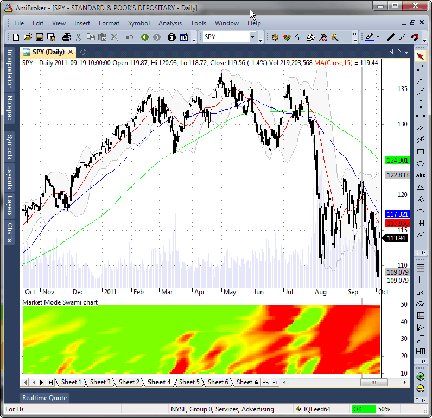
FIGURE 4: AMIBROKER, SWAMICHARTS MARKET MODE INDICATOR. Here is a daily chart of SPY (upper pane) with the SwamiCharts market mode indicator (lower pane).
—Tomasz Janeczko, AmiBroker.com
www.amibroker.com
BACK TO LIST

NEUROSHELL TRADER: STRATEGIES WITH SWAMICHARTS
Last month, we presented a neural network approach to implement John Ehlers & Ric Way’s SwamiCharts based on their article in the March 2012 S&C, “Introducing SwamiCharts.” This month, we once again used the neural networks in NeuroShell Trader to transform the visual discretionary information in SwamiCharts into an analytical trading system, based on their article in this issue, “Setting Strategies With SwamiCharts.”
We applied the bandpass filter indicator described in the article to daily, weekly, and monthly time frames of the close. (We used the NeuroShell Trader Power User version, which can incorporate different time frames in the same trading system.) We selected those three different bandpass filter indicators as inputs to a neural network in order to predict the one-bar percent change in the open. We then combined the trading signals from the neural network with trading rules that made sure the market mode indicator was below the upper trend indicator and above the lower trend indicator, which were described in Ehlers & Way’s March 2010 article in S&C, “Empirical Mode Decomposition.”
No scripting, coding, or programming of any kind was involved. The chart was created using the wizards in NeuroShell Trader.
Users of NeuroShell Trader can go to the Stocks & Commodities section of the NeuroShell Trader free technical support website to download a copy of this or any previous Traders’ Tips.
A sample chart is shown in Figure 5.
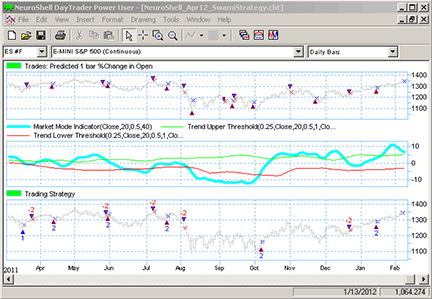
FIGURE 5: NEUROSHELL TRADER, SWAMICHARTS INDICATORS. This NeuroShell Trader chart displays the neural network prediction that used bandpass filters of the close for three different time frames as inputs to the net. The neural network trading signals were then filtered by the Market Mode indicator to determine when to trade the cycle.
—Marge Sherald, Ward Systems Group, Inc.
301 662-7950, sales@wardsystems.com
www.neuroshell.com
BACK TO LIST

AIQ: PUTTING A STOP TO IT
The AIQ code based on David Garrard’s article from the May 2011 S&C, “Putting a Stop To It,” is provided at the TradersEdgeSystems.com website.
Coding stops for backtesting can be daunting, especially the average true range (ATR) stops discussed by the author. I have provided code for the following types of stops for both longs and shorts:
- Percentage-based stop-loss
- ATR-based stop-loss
- Percentage-based trailing exit
- ATR-based trailing stop exit
The exits can be combined by joining the rule names using the “and” keyword.
In my implementation of the ATR-based stops, I lock the ATR at its value on the signal day (that is, the day before the entry day) to prevent the stop from moving once the position is entered, should the ATR value increase.
These stops can only be used for backtesting, since they use the application fields of position values that are filled only upon running a backtest. The stop values have not been coded so as to be able to be displayed on an EDS custom report. To do so requires coding in the stock symbol and the entry price, and this would likely be done only for actual trades.
The code and EDS file can be downloaded from www.TradersEdgeSystems.com/traderstips.htm.
!PUTTING A STOP TO IT
!Author: David Garrard, TASC May 2011
!Coded by: Richard Denning 2/14/2012
!www.TradersEdgesystems.com
!NOTE: ALL STOPS ARE FOR END OF DAY TRADING WHERE THE EXIT
! OCCURS NEXT DAY AT OPEN AFTER EXIT CONDITION IS TRUE
! ***THESE STOPS ONLY WORK IN BACKTESTING***
! ***THE STOP VALUES CANNOT BE DISPLAYED IN A REPORT***
!ABREVIATIONS:
C is [close].
C1 is valresult(C,1).
O is [open].
H is [high].
L is [low].
PEP is {position entry price}. !returns entry price
PHP is {position high price}. !returns highest close of position so far
PLP is {position low price}. !returns lowest close of position so far
PD is {position days}. !returns number of bars position held
!INPUTS:
SLP is 7.
SLATR is 2.
TSP is 20.
TSATR is 4.
ATRlen is 20.
!AVERAGE TRUE RANGE
HD if hasdatafor(ATRlen+20) >= ATRlen.
TR is Max(H - L,max(abs(C1 - L),abs(C1 - H))).
ATR is iff(HD,simpleavg(TR,ATRlen),0).
ATRsig is valresult(ATR,PD). !value of ATR on signal bar
!!FOR EXITING LONG POSITIONS:
!StopLoss Longs:
StopLossLongs if C / PEP <= (1 - SLP/100).
StopLossATRlongs if PEP - C >= SLATR * ATRsig.
!Trailing Stops Longs:
TrailStopLongs if C / PHP <= (1 - TSP/100).
TrailStopATRlongs if PHP - C >= TSATR * ATRsig.
!!FOR EXITING SHORT POSITIONS:
!StopLoss Shorts:
StopLossShorts if C / PEP >= (1 + SLP/100).
StopLossATRshorts if C - PEP >= SLATR * ATRsig.
!TrailingStop Shorts:
TrailStopShorts if C / PLP >= (1 + TSP/100).
TrailStopATRshorts if C - PLP >= TSATR * ATRsig.
—Richard Denning
info@TradersEdgeSystems.com
for AIQ Systems
BACK TO LIST

TRADERSSTUDIO: STRATEGIES WITH SWAMICHARTS
The TradersStudio code for John Ehlers & Ric Way’s article in this issue, “Setting Strategies With SwamiCharts,” is provided at the websites noted below. From there, you can download the following code files:
Function: “EHLERS_CORONA_SWING(outputType)” computes the following values:
If outputType = 1 Then = DomCyc
If outputType = 2 Then = SPP
If outputType = 3 Then = Color1
If outputType = 4 Then = Color2
If outputType = 5 Then = Color3
If < 1 or > 5 then = CSN (default)
Indicator plot: “EHLERS_CORONA_SWING_IND(plotType)” for displaying the swing output types as follows:
If plotType = 1 displays the dominant cycle
If plotType = 2 displays SPP
If plotTypw = 3 displays the three-color numbers RGB
Function: “EHLERS_MARKET_MODE(outputType)” computes the following values:
If outputType = 1 then = Mean
If outputType = 2 then = Fraction*AvgPeak
If outputType = 3 then = Fraction*AvgValley
Indicator plot: “EHLERS_MARKET_MODE_IND()” for displaying the three outputTypes from the Market Mode function.
Note that I did not attempt to duplicate the SwamiCharts displayed in Ehlers & Way’s article due to time constraints, and only the code presented in the article has been converted to TradersStudio code. The possible ways to use this code are yet to be determined.
The code files are available from the following sites:
The code is also shown here:
'SETTING STRATEGIES WITH SWAMI CHARTS
'Author: John Ehlers, TASC April 2012
'Coded by: Richard Denning 2/12/2012
'www.TradersEdgeSystems.com
Function EHLERS_CORONA_SWING(outputType)
'If outputType = 1 Then = DomCyc
'If outputType = 2 Then = CSN
'If outputType = 3 Then = Color1
'If outputType = 4 Then = Color2
'If outputType = 5 Then = Color3
'If < 1 or > 5 then = CSN (default)
Dim Price As BarArray
Dim LineR,LineG,LineB
Dim FuzzR,FuzzG, FuzzB
Dim delta As BarArray
Dim gamma As BarArray
Dim alpha As BarArray
Dim beta As BarArray
Dim Period As BarArray
Dim MaxAmpl As BarArray
Dim Num As BarArray
Dim Denom As BarArray
Dim DC As BarArray
Dim DomCyc As BarArray
Dim Color1 As BarArray
Dim Color2 As BarArray
Dim Color3 As BarArray
Dim alpha1 As BarArray
Dim HP As BarArray
Dim SmoothHP As BarArray
Dim gamma2 As BarArray
Dim alpha2 As BarArray
Dim beta2 As BarArray
Dim delta2 As BarArray
Dim BP2 As BarArray
Dim Q2 As BarArray
Dim Lead60 As BarArray
Dim HL As BarArray
Dim LL As BarArray
Dim Psn As BarArray
Dim CSN As BarArray
Dim Width, Count
Dim N, TScurrentBar
Dim I As Array
Dim OldI As Array
Dim OlderI As Array
Dim Q As Array
Dim OldQ As Array
Dim OlderQ As Array
Dim Real As Array
Dim OldReal As Array
Dim OlderReal As Array
Dim Imag As Array
Dim OldImag As Array
Dim OlderImag As Array
Dim Ampl As Array
Dim OldAmpl As Array
Dim DB As Array
Dim OldDB As Array
Dim Raster As Array
Dim OldRaster As Array
Dim adc As Array
Price = H+L/2
LineR = 180
LineG = 255
LineB = 210
FuzzR = 0
FuzzG = 172
FuzzB = 64
delta = 0.1
delta2 = 0.1
TScurrentBar = CurrentBar + 1
ReDim (I, 61)
ReDim (OldI, 61)
ReDim (OlderI, 61)
ReDim (Q, 61)
ReDim (OldQ, 61)
ReDim (OlderQ, 61)
ReDim (Real, 61)
ReDim (OldReal, 61)
ReDim (OlderReal, 61)
ReDim (Imag, 61)
ReDim (OldImag, 61)
ReDim (OlderImag, 61)
ReDim (Ampl, 61)
ReDim (OldAmpl, 61)
ReDim (DB, 61)
ReDim (OldDB, 61)
ReDim (Raster, 51)
ReDim (OldRaster, 51)
ReDim (adc, 5)
If BarNumber=FirstBar Then
gamma = 0
alpha = 0
beta = 0
N = 0
MaxAmpl = 0
Num = 0
Denom = 0
DC = 0
DomCyc = 0
alpha1 = 0
HP = 0
SmoothHP = 0
For N = 0 To 60
I[N] = 0
OldI[N] = 0
OlderI[N] = 0
Q[N] = 0
OldQ[N] = 0
OlderQ[N]=0
Real[N] = 0
OldReal[N] = 0
OlderReal[N] = 0
Imag[N] = 0
OldImag[N] = 0
OlderImag[N] = 0
Ampl[N] = 0
OldAmpl[N] = 0
DB[N] = 0
OldDB[N] = 0
Next
For N = 0 To 50
Raster[N] = 0
OldRaster[N] = 0
Next
For N = 0 To 4
adc[N] = 0
Next
End If
I = GValue501
OldI = GValue502
OlderI = GValue503
Q = GValue504
OldQ = GValue505
OlderQ = GValue506
Real = GValue507
OldReal = GValue508
OlderReal = GValue509
Imag = GValue510
OldImag = GValue511
OlderImag = GValue512
Ampl = GValue513
OldAmpl = GValue514
DB = GValue515
OldDB = GValue516
Raster = GValue517
OldRaster = GValue518
alpha1 = (1 - Sin(DegToRad(360/30))) / Cos(DegToRad(360/30))
HP = .5*(1 + alpha1)*(Price - Price[1]) + alpha1*HP[1]
SmoothHP = (HP + 2*HP[1] + 3*HP[2] + 3*HP[3] + 2*HP[4] + HP[5]) / 12
If TScurrentBar < 7 Then
SmoothHP = Price - Price[1]
End If
If TScurrentBar = 1 Then
SmoothHP = 0
End If
delta = -.015 * (TScurrentBar) + .5
If delta < .1 Then delta = .1
If TScurrentBar > 12 Then
For N = 12 To 60
beta = Cos(DegToRad(720 / N))
gamma = 1 / Cos(DegToRad(1440*delta / N))
alpha = gamma - Sqr(gamma*gamma - 1)
Q[N] = (.5*N / 6.28318)*(SmoothHP - SmoothHP[1])
I[N] = SmoothHP
Real[N] = .5*(1 - alpha)*(I[N] - OlderI[N]) + beta*(1 + alpha)*OldReal[N] - alpha*OlderReal[N]
Imag[N] = .5*(1 - alpha)*(Q[N] - OlderQ[N]) + beta*(1 + alpha)*OldImag[N] - alpha*OlderImag[N]
Ampl[N] = (Real[N]*Real[N] + Imag[N]*Imag[N])
Next
For N = 12 To 60
OlderI[N] = OldI[N]
OldI[N] = I[N]
OlderQ[N] = OldQ[N]
OldQ[N] = Q[N]
OlderReal[N] = OldReal[N]
OldReal[N] = Real[N]
OlderImag[N] = OldImag[N]
OldImag[N] = Imag[N]
OldAmpl[N] = Ampl[N]
OldDB[N] = DB[N]
Next
For N = 1 To 50
OldRaster[N] = Raster[N]
Next
MaxAmpl = Ampl[12]
For N = 12 To 60
If Ampl[N] > MaxAmpl Then
MaxAmpl = Ampl[N]
End If
Next
Dim myWatch1
Dim myWatch2
Dim myWatch3
For N = 12 To 60
'Assert(False)
myWatch1 = DB[N]
myWatch2 = Ampl[N]
myWatch3 = OldDB[N]
If MaxAmpl <> 0 And (Ampl[N] / MaxAmpl) > 0 Then
DB[N] = -10*Log(.01 / (1 - .99*Ampl[N] / MaxAmpl)) / Log(10)
End If
DB[N] = 0.33 * DB[N] + 0.67 * OldDB[N]
If DB[N] > 20 Then DB[N] = 20
Next
Num = 0
Denom = 0
For N = 12 To 60
If DB[N] <= 6 Then
Num = Num + N*(20 - DB[N])
Denom = Denom + (20 - DB[N])
End If
If Denom <> 0 Then
DC = .5*Num / Denom
End If
Next
For N = 0 To 4
adc[N] = DC[N]
Next
DomCyc = Median(adc)
If DomCyc < 6 Then
DomCyc = 6
End If
'EhlersDomCyc = DomCyc
If DomCyc > 0 Then
beta2 = Cos(DegToRad(360 / DomCyc))
gamma2 = 1 / Cos(DegToRad(720*delta2 / DomCyc))
alpha2 = gamma2 - Sqr(gamma2*gamma2 - 1)
BP2 = .5*(1 - alpha2)*(Price - Price[2]) + beta2*(1 + alpha2)*BP2[1] - alpha2*BP2[2]
Q2 = (DomCyc / 6.28318)*(BP2 - BP2[1])
Lead60 = .5*BP2 + .866*Q2
HL = Lead60
LL = Lead60
For Count = 0 To 50
If Lead60[Count] > HL Then
HL = Lead60[Count]
End If
If Lead60[Count] < LL Then
LL = Lead60[Count]
End If
Next
Psn = (Lead60 - LL) / (HL - LL)
CSN = 10*Psn-5
HL = Psn
LL = Psn
For Count = 0 To 20
If Psn[Count] > HL Then
HL = Psn[Count]
End If
If Psn[Count] < LL Then
LL = Psn[Count]
End If
Next
If HL - LL > .85 Then
Width = .01
Else
Width = .15*(HL - LL)
End If
For N = 1 To 50
Raster[N] = 20
If N < Round(50*Psn,0) And Width <> 0 Then
Raster[N] = 0.5*( ((20*Psn - .4*N)/ Width)^0.95 + 0.5*OldRaster[N])
End If
If N > Round(50*Psn,0) And Width <> 0 Then
Raster[N] = 0.5*( ((-20*Psn + .4*N)/ Width)^0.95 + 0.5*OldRaster[N])
End If
If N = Round(50*Psn,0) Then
Raster[N] = 0.5*OldRaster[N]
End If
If Raster[N] < 0 Then
Raster[N] = 0
End If
If Raster[N] > 20 Then
Raster[N] = 20
End If
If HL - LL > .8 Then
Raster[N] = 20
End If
OldRaster[N] = Raster[N]
Next
For N = 1 To 50
If Raster[N] <= 10 Then
Color1 = LineR + Raster[N]*(FuzzR - LineR) / 10
Color2 = LineG + Raster[N]*(FuzzG - LineG) / 10
Color3 = LineB + Raster[N]*(FuzzB - LineB) / 10
End If
If Raster[N] > 10 Then
Color1 = FuzzR*(2 - Raster[N] / 10)
Color2 = FuzzG*(2 - Raster[N] / 10)
Color3 = FuzzB*(2 - Raster[N] / 10)
End If
Next
End If
End If
If outputType = 1 Then
EHLERS_CORONA_SWING = DomCyc
Else If outputType = 2 Then
EHLERS_CORONA_SWING = CSN
Else If outputType = 3 Then
EHLERS_CORONA_SWING = Color1
Else If outputType = 4 Then
EHLERS_CORONA_SWING = Color2
Else If outputType = 5 Then
EHLERS_CORONA_SWING = Color3
Else
EHLERS_CORONA_SWING = CSN
End If
End If
End If
End If
End If
GValue501 = I
GValue502 = OldI
GValue503 = OlderI
GValue504 = Q
GValue505 = OldQ
GValue506 = OlderQ
GValue507 = Real
GValue508 = OldReal
GValue509 = OlderReal
GValue510 = Imag
GValue511 = OldImag
GValue512 = OlderImag
GValue513 = Ampl
GValue514 = OldAmpl
GValue515 = DB
GValue516 = OldDB
GValue517 = Raster
GValue518 = OldRaster
End Function
'--------------------------------------------------------------
Sub EHLERS_CORONA_SWING_IND(plotType)
'If plotType = 1 displays the Dominant Cycle
'If plotType = 2 displays SPP
'If plotTypw = 3 displays the three color numbers R G B
Dim DomCyc As BarArray
Dim SPP As BarArray
Dim Color1 As BarArray
Dim Color2 As BarArray
Dim Color3 As BarArray
DomCyc = EHLERS_CORONA_SWING(1)
SPP = EHLERS_CORONA_SWING(2)
Color1 = EHLERS_CORONA_SWING(3)
Color2 = EHLERS_CORONA_SWING(4)
Color3 = EHLERS_CORONA_SWING(5)
If plotType = 1 Then
plot1(DomCyc)
plot2(25)
plot3(25)
Else If plotType = 2 Then
plot1(SPP)
plot2(0)
plot3(0)
Else If plotType = 3 Then
plot1(Color1)
plot2(Color2)
plot3(Color3)
End If
End If
End If
End Sub
'-------------------------------------------------------------
Function EHLERS_MARKET_MODE(outputType)
'If outputType = 1 then = Mean
'If outputType = 2 then = Fraction*AvgPeak
'If outputType = 3 then = Fraction*AvgValley
Dim Period, delta, Fraction
Dim alpha As BarArray
Dim beta As BarArray
Dim gamma As BarArray
Dim BP As BarArray
Dim Mean As BarArray
Dim Peak As BarArray
Dim Valley As BarArray
Dim AvgPeak As BarArray
Dim AvgValley As BarArray
Dim Price As BarArray
Period = 85
delta = .4
Fraction = .1
Price = (H+L)/2
If Period > 0 And Price > 0 And Price[1] > 0 And Price[2] > 0 Then
beta = Cos(DegToRad(360 / Period))
If Cos(DegToRad(720*delta / Period)) <> 0 Then
gamma = 1 / Cos(DegToRad(720*delta / Period))
Else
gamma = gamma[1]
End If
If gamma*gamma-1 > 0 Then
alpha = gamma - Sqr(gamma*gamma - 1)
Else
alpha = alpha[1]
End If
BP = 0.5*(1 - alpha)*(Price - Price[2]) + beta*(1 + alpha)*BP[1] - alpha*BP[2]
'Print FormatDateTime(Date), " ", BP, "", BP[1]
Assert(BP <> Empty)
Mean = Average(BP, 2*Period, 0)
'Print FormatDateTime(Date), " ", Mean
Peak = Peak[1]
Valley = Valley[1]
If BP[1] > BP And BP[1] > BP[2] Then Peak = BP[1]
If BP[1] < BP And BP[1] < BP[2] Then Valley = BP[1]
AvgPeak = Average(Peak, 50, 0)
AvgValley = Average(Valley, 50, 0)
If outputType =1 Then
EHLERS_MARKET_MODE = Mean
Else If outputType = 2 Then
EHLERS_MARKET_MODE = Fraction*AvgPeak
Else If outputType = 3 Then
EHLERS_MARKET_MODE = Fraction*AvgValley
Else
EHLERS_MARKET_MODE = Mean
End If
End If
End If
End If
End Function
'-------------------------------------------------------------------------------------------
Sub EHLERS_MARKET_MODE_IND()
Dim Mean As BarArray,fAvgPeak As BarArray,fAvgValley As BarArray
Mean = EHLERS_MARKET_MODE(1)
fAvgPeak = EHLERS_MARKET_MODE(2)
fAvgValley = EHLERS_MARKET_MODE(3)
Plot1(Mean)
Plot2(fAvgPeak)
Plot3(fAvgValley)
End Sub
'------------------------------------------------------------------
—Richard Denning
info@TradersEdgeSystems.com
for TradersStudio
BACK TO LIST

NINJATRADER: STRATEGIES WITH SWAMICHARTS
The SwamiWave and related indicators, as discussed in “Setting Strategies With SwamiCharts” by John Ehlers & Ric Way in this issue, has been implemented as an indicator available for download at www.ninjatrader.com/SC/April2012SC.zip.
Once you have it downloaded, from within the NinjaTrader Control Center window, select the menu File → Utilities →Import NinjaScript and select the downloaded file. This file is for NinjaTrader version 7 or greater.
You can review the indicator source code by selecting the menu Tools → Edit NinjaScript → Indicator from within the NinjaTrader Control Center window and selecting SwamiWave, BPF, or MarketMode.
NinjaScript uses compiled DLLs that run native, not interpreted, which provides you with the highest performance possible.
A sample chart implementing the strategy is shown in Figure 6.
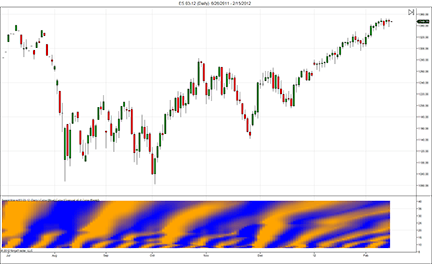
FIGURE 6: NINJATRADER, SWAMICHARTS INDICATOR. This screenshot shows the “SwamiWave” indicator applied to a daily chart of the emini S&P (ES 03-12).
—Art Runelis, Raymond Deux, and Ryan Millard
NinjaTrader, LLC
www.ninjatrader.com
BACK TO LIST

OMNITRADER: STRATEGIES WITH SWAMICHARTS
In their article in this issue, “Setting Strategies With SwamiCharts,” John Ehlers & Ric Way expand on their previous work with heatmaps and cycles, giving us an excellent introduction to their SwamiCharts swing wave and market mode indicators. Our Advanced Cycle Trader plugin provides robust heatmaps of this type alongside many other powerful cycle trading tools.
To complement their article, we have provided OmniLanguage code for the market mode indicator and its associated heatmap. While OmniLanguage is an excellent tool to code trading ideas into systems and indicators, it is not optimized for intensive graphics. Thus, to help mitigate this fact, some minor optimizations to the code have been performed by creating a third indicator called “OptimizedMarketMode” for use in the SwamiMM heatmap (Figure 7).
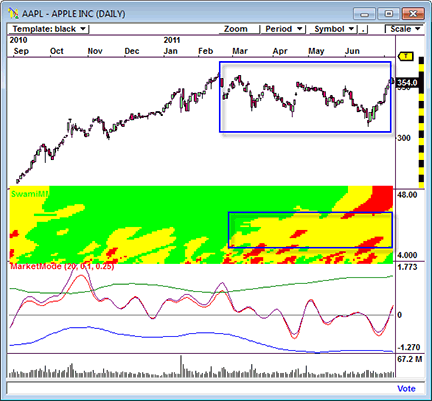
FIGURE 7: OMNITRADER, SWAMICHARTS INDICATORS. Here is a chart of AAPL plotted along with the SwamiMM and market mode indicators. Note how the indicator correctly alerts swing traders to the series of medium-term cycles as the upward trend dissipates in mid-February.
To use the software, copy the three files to the VBA folder of your OmniTrader or VisualTrader directory. The next time you start OT or VT, these indicators will be available for use. If desired, the calculations can be modified using the OmniLanguage IDE.
For more information on our Advanced Cycle Trader plugin and source code for this article, visit www.omnitrader.com/CycleTrader. The code is also shown below.
'**************************************************************
'* SwamiMM (SwamiMM.txt)
'* by Jeremy Williams
'* February 14, 2012
'*
'* Adapted from Technical Analysis of Stocks and Commodities
'* April 2012
'*
'* Summary:
'*
'* This indicator plots a Heatmap of the Market Mode
'* Indicator, to help identify which cycles are being
'* overpowered by the trend. Green areas show where the
'* trend is too bullish for the given cycle. Similarly for
'* bearish trends and Red areas. The yellow regions show
'* which cycles potentially could overpower the trend.
'*
'* For more information see "Introducing SwamiCharts" in
'* the March 2012 edition of Technical Analysis of Stocks
'* and Commodities.
'*
'* Notes:
'*
'* This indicator requires the OptimizedMarketMode Indicator
'* (OptimizedMarketMode.txt) to function. This can be found at:
'*
'* www.omnitrader.com/ProSI
'*
'* This indicator is only a visual tool and does not
'* return a value.
'*
'**************************************************************
#Indicator
#Param "Fract",.25
' Setup Plot area Y- Axis from 4 to 48 corresponding with the
' period of the Market Mode used.
SetScales(4,48)
' Process the 4 period Market Mode
Dim oColor4 As Object
Dim myMM4 As Single
myMM4 = OptimizedMarketMode(4,0.41421,0,Fract)
' Color heatmap line based on value
If myMM4 < .50 Then
oColor4 = Color.FromARGB(255,255*2*myMM4,0)
Else
oColor4 = Color.FromARGB(255*(2-2*myMM4),255,0)
End If
' Plot line for period 4 Market Mode
Plot("4",4,oColor4,10)
' Contiune similarly for other periods.
Dim oColor5 As Object
Dim myMM5 As Single
myMM5 = OptimizedMarketMode(5,0.50953,0.30902,Fract)
If myMM5 < .50 Then
oColor5 = Color.FromARGB(255,255*2*myMM5,0)
Else
oColor5 = Color.FromARGB(255*(2-2*myMM5),255,0)
End If
Plot("5",5,oColor5,10)
Dim oColor6 As Object
Dim myMM6 As Single
myMM6 = OptimizedMarketMode(6,0.57735,0.5,Fract)
If myMM6 < .50 Then
oColor6 = Color.FromARGB(255,255*2*myMM6,0)
Else
oColor6 = Color.FromARGB(255*(2-2*myMM6),255,0)
End If
Plot("6",6,oColor6,10)
Dim oColor7 As Object
Dim myMM7 As Single
myMM7 = OptimizedMarketMode(7,0.62834,0.62349,Fract)
If myMM7 < .50 Then
oColor7 = Color.FromARGB(255,255*2*myMM7,0)
Else
oColor7 = Color.FromARGB(255*(2-2*myMM7),255,0)
End If
Plot("7",7,oColor7,10)
Dim oColor8 As Object
Dim myMM8 As Single
myMM8 = OptimizedMarketMode(8,0.66818,0.70711,Fract)
If myMM8 < .50 Then
oColor8 = Color.FromARGB(255,255*2*myMM8,0)
Else
oColor8 = Color.FromARGB(255*(2-2*myMM8),255,0)
End If
Plot("8",8,oColor8,10)
Dim oColor9 As Object
Dim myMM9 As Single
myMM9 =OptimizedMarketMode(9,0.70021,0.76604,Fract)
If myMM9 < .50 Then
oColor9 = Color.FromARGB(255,255*2*myMM9,0)
Else
oColor9 = Color.FromARGB(255*(2-2*myMM9),255,0)
End If
Plot("9",9,oColor9,10)
Dim oColor10 As Object
Dim myMM10 As Single
myMM10 = OptimizedMarketMode(10,0.72654,0.80902,Fract)
If myMM10 < .50 Then
oColor10 = Color.FromARGB(255,255*2*myMM10,0)
Else
oColor10 = Color.FromARGB(255*(2-2*myMM10),255,0)
End If
Plot("10",10,oColor10,10)
Dim oColor11 As Object
Dim myMM11 As Single
myMM11 = OptimizedMarketMode(11,0.74859,0.84125,Fract)
If myMM11 < .50 Then
oColor11 = Color.FromARGB(255,255*2*myMM11,0)
Else
oColor11 = Color.FromARGB(255*(2-2*myMM11),255,0)
End If
Plot("11",11,oColor11,10)
Dim oColor12 As Object
Dim myMM12 As Single
myMM12 = OptimizedMarketMode(12,0.76733,0.86603,Fract)
If myMM12 < .50 Then
oColor12 = Color.FromARGB(255,255*2*myMM12,0)
Else
oColor12 = Color.FromARGB(255*(2-2*myMM12),255,0)
End If
Plot("12",12,oColor12,10)
Dim oColor13 As Object
Dim myMM13 As Single
myMM13 = OptimizedMarketMode(13,0.78345,0.88546,Fract)
If myMM13 < .50 Then
oColor13 = Color.FromARGB(255,255*2*myMM13,0)
Else
oColor13 = Color.FromARGB(255*(2-2*myMM13),255,0)
End If
Plot("13",13,oColor13,10)
Dim oColor14 As Object
Dim myMM14 As Single
myMM14 = OptimizedMarketMode(14,0.79747,0.90097,Fract)
If myMM14 < .50 Then
oColor14 = Color.FromARGB(255,255*2*myMM14,0)
Else
oColor14 = Color.FromARGB(255*(2-2*myMM14),255,0)
End If
Plot("14",14,oColor14,10)
Dim oColor15 As Object
Dim myMM15 As Single
myMM15 = OptimizedMarketMode(15,0.80978,0.91355,Fract)
If myMM15 < .50 Then
oColor15 = Color.FromARGB(255,255*2*myMM15,0)
Else
oColor15 = Color.FromARGB(255*(2-2*myMM15),255,0)
End If
Plot("15",15,oColor15,10)
Dim oColor16 As Object
Dim myMM16 As Single
myMM16 = OptimizedMarketMode(16,0.82068,0.92388,Fract)
If myMM16 < .50 Then
oColor16 = Color.FromARGB(255,255*2*myMM16,0)
Else
oColor16 = Color.FromARGB(255*(2-2*myMM16),255,0)
End If
Plot("16",16,oColor16,10)
Dim oColor17 As Object
Dim myMM17 As Single
myMM17 = OptimizedMarketMode(17,0.83039,0.93247,Fract)
If myMM17 < .50 Then
oColor17 = Color.FromARGB(255,255*2*myMM17,0)
Else
oColor17 = Color.FromARGB(255*(2-2*myMM17),255,0)
End If
Plot("17",17,oColor17,10)
Dim oColor18 As Object
Dim myMM18 As Single
myMM18 = OptimizedMarketMode(18,0.8391,0.93969,Fract)
If myMM18 < .50 Then
oColor18 = Color.FromARGB(255,255*2*myMM18,0)
Else
oColor18 = Color.FromARGB(255*(2-2*myMM18),255,0)
End If
Plot("18",18,oColor18,10)
Dim oColor19 As Object
Dim myMM19 As Single
myMM19 = OptimizedMarketMode(19,0.84696,0.94582,Fract)
If myMM19 < .50 Then
oColor19 = Color.FromARGB(255,255*2*myMM19,0)
Else
oColor19 = Color.FromARGB(255*(2-2*myMM19),255,0)
End If
Plot("19",19,oColor19,10)
Dim oColor20 As Object
Dim myMM20 As Single
myMM20 = OptimizedMarketMode(20,0.85408,0.95106,Fract)
If myMM20 < .50 Then
oColor20 = Color.FromARGB(255,255*2*myMM20,0)
Else
oColor20 = Color.FromARGB(255*(2-2*myMM20),255,0)
End If
Plot("20",20,oColor20,10)
Dim oColor21 As Object
Dim myMM21 As Single
myMM21 = OptimizedMarketMode(21,0.86057,0.95557,Fract)
If myMM21 < .50 Then
oColor21 = Color.FromARGB(255,255*2*myMM21,0)
Else
oColor21 = Color.FromARGB(255*(2-2*myMM21),255,0)
End If
Plot("21",21,oColor21,10)
Dim oColor22 As Object
Dim myMM22 As Single
myMM22 = OptimizedMarketMode(22,0.8665,0.95949,Fract)
If myMM22 < .50 Then
oColor22 = Color.FromARGB(255,255*2*myMM22,0)
Else
oColor22 = Color.FromARGB(255*(2-2*myMM22),255,0)
End If
Plot("22",22,oColor22,10)
Dim oColor23 As Object
Dim myMM23 As Single
myMM23 = OptimizedMarketMode(23,0.87195,0.96292,Fract)
If myMM23 < .50 Then
oColor23 = Color.FromARGB(255,255*2*myMM23,0)
Else
oColor23 = Color.FromARGB(255*(2-2*myMM23),255,0)
End If
Plot("23",23,oColor23,10)
Dim oColor24 As Object
Dim myMM24 As Single
myMM24 = OptimizedMarketMode(24,0.87698,0.96593,Fract)
If myMM24 < .50 Then
oColor24 = Color.FromARGB(255,255*2*myMM24,0)
Else
oColor24 = Color.FromARGB(255*(2-2*myMM24),255,0)
End If
Plot("24",24,oColor24,10)
Dim oColor25 As Object
Dim myMM25 As Single
myMM25 = OptimizedMarketMode(25,0.88162,0.96858,Fract)
If myMM25 < .50 Then
oColor25 = Color.FromARGB(255,255*2*myMM25,0)
Else
oColor25 = Color.FromARGB(255*(2-2*myMM25),255,0)
End If
Plot("25",25,oColor25,10)
Dim oColor26 As Object
Dim myMM26 As Single
myMM26 = OptimizedMarketMode(26,0.88592,0.97094,Fract)
If myMM26 < .50 Then
oColor26 = Color.FromARGB(255,255*2*myMM26,0)
Else
oColor26 = Color.FromARGB(255*(2-2*myMM26),255,0)
End If
Plot("26",26,oColor26,10)
Dim oColor27 As Object
Dim myMM27 As Single
myMM27 = OptimizedMarketMode(27,0.88992,0.97304,Fract)
If myMM27 < .50 Then
oColor27 = Color.FromARGB(255,255*2*myMM27,0)
Else
oColor27 = Color.FromARGB(255*(2-2*myMM27),255,0)
End If
Plot("27",27,oColor27,10)
Dim oColor28 As Object
Dim myMM28 As Single
myMM28 = OptimizedMarketMode(28,0.89365,0.97493,Fract)
If myMM28 < .50 Then
oColor28 = Color.FromARGB(255,255*2*myMM28,0)
Else
oColor28 = Color.FromARGB(255*(2-2*myMM28),255,0)
End If
Plot("28",28,oColor28,10)
Dim oColor29 As Object
Dim myMM29 As Single
myMM29 = OptimizedMarketMode(29,0.89714,0.97662,Fract)
If myMM29 < .50 Then
oColor29 = Color.FromARGB(255,255*2*myMM29,0)
Else
oColor29 = Color.FromARGB(255*(2-2*myMM29),255,0)
End If
Plot("29",29,oColor29,10)
Dim oColor30 As Object
Dim myMM30 As Single
myMM30 = OptimizedMarketMode(30,0.9004,0.97815,Fract)
If myMM30 < .50 Then
oColor30 = Color.FromARGB(255,255*2*myMM30,0)
Else
oColor30 = Color.FromARGB(255*(2-2*myMM30),255,0)
End If
Plot("30",30,oColor30,10)
Dim oColor31 As Object
Dim myMM31 As Single
myMM31 = OptimizedMarketMode(31,0.90347,0.97953,Fract)
If myMM31 < .50 Then
oColor31 = Color.FromARGB(255,255*2*myMM31,0)
Else
oColor31 = Color.FromARGB(255*(2-2*myMM31),255,0)
End If
Plot("31",31,oColor31,10)
Dim oColor32 As Object
Dim myMM32 As Single
myMM32 = OptimizedMarketMode(32,0.90635,0.98079,Fract)
If myMM32 < .50 Then
oColor32 = Color.FromARGB(255,255*2*myMM32,0)
Else
oColor32 = Color.FromARGB(255*(2-2*myMM32),255,0)
End If
Plot("32",32,oColor32,10)
Dim oColor33 As Object
Dim myMM33 As Single
myMM33 = OptimizedMarketMode(33,0.90906,0.98193,Fract)
If myMM33 < .50 Then
oColor33 = Color.FromARGB(255,255*2*myMM33,0)
Else
oColor33 = Color.FromARGB(255*(2-2*myMM33),255,0)
End If
Plot("33",33,oColor33,10)
Dim oColor34 As Object
Dim myMM34 As Single
myMM34 = OptimizedMarketMode(34,0.91162,0.98297,Fract)
If myMM34 < .50 Then
oColor34 = Color.FromARGB(255,255*2*myMM34,0)
Else
oColor34 = Color.FromARGB(255*(2-2*myMM34),255,0)
End If
Plot("34",34,oColor34,10)
Dim oColor35 As Object
Dim myMM35 As Single
myMM35 = OptimizedMarketMode(35,0.91404,0.98393,Fract)
If myMM35 < .50 Then
oColor35 = Color.FromARGB(255,255*2*myMM35,0)
Else
oColor35 = Color.FromARGB(255*(2-2*myMM35),255,0)
End If
Plot("35",35,oColor35,10)
Dim oColor36 As Object
Dim myMM36 As Single
myMM36 = OptimizedMarketMode(36,0.91633,0.98481,Fract)
If myMM36 < .50 Then
oColor36 = Color.FromARGB(255,255*2*myMM36,0)
Else
oColor36 = Color.FromARGB(255*(2-2*myMM36),255,0)
End If
Plot("36",36,oColor36,10)
Dim oColor37 As Object
Dim myMM37 As Single
myMM37 = OptimizedMarketMode(37,0.9185,0.98562,Fract)
If myMM37 < .50 Then
oColor37 = Color.FromARGB(255,255*2*myMM37,0)
Else
oColor37 = Color.FromARGB(255*(2-2*myMM37),255,0)
End If
Plot("37",37,oColor37,10)
Dim oColor38 As Object
Dim myMM38 As Single
myMM38 = OptimizedMarketMode(38,0.92056,0.98636,Fract)
If myMM38 < .50 Then
oColor38 = Color.FromARGB(255,255*2*myMM38,0)
Else
oColor38 = Color.FromARGB(255*(2-2*myMM38),255,0)
End If
Plot("38",38,oColor38,10)
Dim oColor39 As Object
Dim myMM39 As Single
myMM39 = OptimizedMarketMode(39,0.92252,0.98705,Fract)
If myMM39 < .50 Then
oColor39 = Color.FromARGB(255,255*2*myMM39,0)
Else
oColor39 = Color.FromARGB(255*(2-2*myMM39),255,0)
End If
Plot("39",39,oColor39,10)
Dim oColor40 As Object
Dim myMM40 As Single
myMM40 = OptimizedMarketMode(40,0.92439,0.98769,Fract)
If myMM40 < .50 Then
oColor40 = Color.FromARGB(255,255*2*myMM40,0)
Else
oColor40 = Color.FromARGB(255*(2-2*myMM40),255,0)
End If
Plot("40",40,oColor40,10)
Dim oColor41 As Object
Dim myMM41 As Single
myMM41 = OptimizedMarketMode(41,0.92617,0.98828,Fract)
If myMM41 < .50 Then
oColor41 = Color.FromARGB(255,255*2*myMM41,0)
Else
oColor41 = Color.FromARGB(255*(2-2*myMM41),255,0)
End If
Plot("41",41,oColor41,10)
Dim oColor42 As Object
Dim myMM42 As Single
myMM42 = OptimizedMarketMode(42,0.92786,0.98883,Fract)
If myMM42 < .50 Then
oColor42 = Color.FromARGB(255,255*2*myMM42,0)
Else
oColor42 = Color.FromARGB(255*(2-2*myMM42),255,0)
End If
Plot("42",42,oColor42,10)
Dim oColor43 As Object
Dim myMM43 As Single
myMM43 = OptimizedMarketMode(43,0.92948,0.98934,Fract)
If myMM43 < .50 Then
oColor43 = Color.FromARGB(255,255*2*myMM43,0)
Else
oColor43 = Color.FromARGB(255*(2-2*myMM43),255,0)
End If
Plot("43",43,oColor43,10)
Dim oColor44 As Object
Dim myMM44 As Single
myMM44 = OptimizedMarketMode(44,0.93103,0.98982,Fract)
If myMM44 < .50 Then
oColor44 = Color.FromARGB(255,255*2*myMM44,0)
Else
oColor44 = Color.FromARGB(255*(2-2*myMM44),255,0)
End If
Plot("44",44,oColor44,10)
Dim oColor45 As Object
Dim myMM45 As Single
myMM45 = OptimizedMarketMode(45,0.93252,0.99027,Fract)
If myMM45 < .50 Then
oColor45 = Color.FromARGB(255,255*2*myMM45,0)
Else
oColor45 = Color.FromARGB(255*(2-2*myMM45),255,0)
End If
Plot("45",45,oColor45,10)
Dim oColor46 As Object
Dim myMM46 As Single
myMM46 = OptimizedMarketMode(46,0.93393,0.99069,Fract)
If myMM46 < .50 Then
oColor46 = Color.FromARGB(255,255*2*myMM46,0)
Else
oColor46 = Color.FromARGB(255*(2-2*myMM46),255,0)
End If
Plot("46",46,oColor46,10)
Dim oColor47 As Object
Dim myMM47 As Single
myMM47 = OptimizedMarketMode(47,0.9353,0.99108,Fract)
If myMM47 < .50 Then
oColor47 = Color.FromARGB(255,255*2*myMM47,0)
Else
oColor47 = Color.FromARGB(255*(2-2*myMM47),255,0)
End If
Plot("47",47,oColor47,10)
Dim oColor48 As Object
Dim myMM48 As Single
myMM48 = OptimizedMarketMode(48,0.9366,0.99144,Fract)
If myMM48 < .50 Then
oColor48 = Color.FromARGB(255,255*2*myMM48,0)
Else
oColor48 = Color.FromARGB(255*(2-2*myMM48),255,0)
End If
Plot("48",48,oColor48,10)
Return 0 ' Return the value calculated by the indicator
'**************************************************************
'* Market Mode (MarketMode.txt)
'* by Jeremy Williams
'* February 14, 2012
'*
'* Adapted from Technical Analysis of Stocks and Commodities
'* April 2012
'*
'* Summary:
'*
'* This indicator is used to determine whether the market
'* is in a trending or a cyclical mode. This is accomplished
'* by comparing the average value of price, after being filtered
'* to the peaks and valleys of that filtered price. The filter
'* used in this indicator is a second order butterworth filter.
'* For more information on this calculation see "Introducing
'* SwamiCharts" (March 2012) and "Empirical Mode Decomposition"
'* (March 2010) from Technical Analysis of Stocks and Commodities.
'*
'* Parameters:
'*
'* Periods- Sets the number of periods used for the center-band
'* of the filter
'* Delta- Sets the width of the pass-band of the filter
'* Fract- Set the cutoff Ratio for determining the various modes
'*
'**************************************************************
#Indicator
#Param "Period",20
#Param "Delta",.1
#Param "Fract",.25
Dim fValue As Single
Dim fBeta As Single
DIm fGamma As Single
Dim fAlpha As Single
Dim BP As Single
Dim fMean As Single
Dim fPeak As Single
Dim fValley As Single
Dim fAvgPeak As Single
Dim fAvgValley As Single
Dim fOutVal As Single
' Calculate Parameters for Bandpass Filter
fValue = (H+L)/2
fBeta = Cosine(6.28 / Period)
fGamma = 1 / Cosine(2*6.28*Delta / Period)
fAlpha = fGamma-SquareRoot(fGamma*fGamma - 1)
' Implement Filter and Measure the Trend components
BP = .5*(1-fAlpha)*(fValue-fValue[2])+fBeta*(1+fAlpha)*BP[1]-fAlpha*BP[2]
fMean = SMA(BP, 2*Period)
fPeak = fPeak[1]
fValley = fValley[1]
If BP[1] > BP and BP[1] > BP[2] Then fPeak = BP[1]
If BP[1] < BP and BP[1] < BP[2] Then fValley = BP[1]
fAvgPeak = SMA(fPeak, 50)
fAvgValley = SMA(fValley, 50)
' Calculate The Ratio
If fMean > 0 and fAvgPeak> 0 Then
fOutVal = fMean/(fAvgPeak*Fract)
Else If fMean < 0 And fAvgValley < 0 Then
fOutVal = -fMean/(fAvgValley*Fract)
Else
fOutVal = 0
End If
' Plot The Indicator
Plot("Mode",fMean)
Plot("Peak",Fract*fAvgPeak)
Plot("Valley",Fract*fAvgValley)
Plot("Ratio",fOutVal)
Return fOutVal
'**************************************************************
'* Market Mode (MarketMode.txt)
'* by Jeremy Williams
'* February 14, 2012
'*
'* Adapted from Technical Analysis of Stocks and Commodities
'* April 2012
'*
'* Summary:
'*
'* This indicator is an optimized version of the Market Mode
'* Indicator for use with the SwamiMM indicator. It uses preset
'* calculate parameters to reduce the computational load when
'* plotting the heatmap.
'*
'* For more information on this calculation see "Introducing
'* SwamiCharts" (March 2012) and "Empirical Mode Decomposition"
'* (March 2010) from Technical Analysis of Stocks and Commodities.
'*
'* Parameters:
'*
'* Period- Sets the number of periods used for the center-band
'* of the filter
'* A- First parameter for bandpass filter
'* B- Second parameter for bandpass filter
'* Fract- Sets the cutoff Ratio for determining the various modes
'*
'**************************************************************
#Indicator
#Param "Period",20
#Param "A",.854
#Param "B",.951
#Param "Fract",.25
Dim fValue As Single
Dim fBeta As Single
DIm fGamma As Single
Dim fAlpha As Single
Dim BP As Single
Dim fMean As Single
Dim fPeak As Single
Dim fValley As Single
Dim fAvgPeak As Single
Dim fAvgValley As Single
Dim fOutVal As Single
fValue = (H+L)/2
'Calculate the Filtered Values, Peaks, and Trend
BP = .5*(1-A)*(fValue-fValue[2])+B*(1+A)*BP[1]-A*BP[2]
fMean = SMA(BP, 2*Period)
fPeak = fPeak[1]
fValley = fValley[1]
If BP[1] > BP and BP[1] > BP[2] Then fPeak = BP[1]
If BP[1] < BP and BP[1] < BP[2] Then fValley = BP[1]
fAvgPeak = SMA(fPeak, 50)
fAvgValley = SMA(fValley, 50)
'Set the Values for coloring
If fMean > fAvgPeak*Fract Then
fOutVal = 1
Else If fMean < fAvgValley*Fract Then
fOutVal = 0
Else
fOutVal = .5
End If
'Return The Value
Return fOutVal
—Jeremy Williams, Senior Trading Systems Researcher
Nirvana Systems, Inc.
www.omnitrader.com
BACK TO LIST

UPDATA: STRATEGIES WITH SWAMICHARTS
This tip is based on John Ehlers & Ric Way’s article in this issue, “Setting Strategies With SwamiCharts.”
The heat map display of SwamiCharts adds an extra dimension to how information is displayed. In this example, the authors show how this effect for market modes of multiple periods can illustrate the complexity of underlying cycles, whilst enhancing market timing.
The Updata code for this indicator is in the Updata Library and may be downloaded by clicking the Custom menu and Indicator Library. Those who cannot access the library due to a firewall may paste the code shown below into the Updata Custom editor and save it.
Imports Microsoft.VisualBasic
Imports System.Windows.Forms
Imports System.Drawing
Imports Updata
Imports System.IO
Imports System.Text
Public Class Updata_TestIndicator
Implements ICustomIndicator
Public Sub init() Implements ICustomIndicator.init
End Sub
Public Function getLines(ByVal iLineStyles() As LineStyles, ByVal iChartStyles() As ChartStyles, ByVal sNames() As String, ByVal iColours() As Integer, ByVal iColours2() As Integer) As Integer Implements ICustomIndicator.getLines
iLineStyles(0) = LineStyles.Dot
iChartStyles(0) = ChartStyles.Chart
iColours(0) = Color.Red.ToArgb()
iColours2(0) = Color.Red.ToArgb()
sNames(0) = "Swami Chart"
getLines = 1
End Function
Public Function queryForParameters(ByVal iRets() As Updata.VariableTypes, ByVal sNames() As String, ByVal sDescrips() As String, ByVal defaults As Object()) As Integer Implements ICustomIndicator.queryForParameters
iRets(0) = VariableTypes.PriceVariable
sNames(0) = "Period"
sDescrips(0) = "Period"
defaults(0) = CType(20, Integer)
iRets(1) = VariableTypes.PriceVariable
sNames(1) = "Fraction"
sDescrips(1) = "Fraction"
defaults(1) = CType(0.1, Double)
iRets(2) = VariableTypes.PriceVariable
sNames(2) = "Delta"
sDescrips(2) = "Delta"
defaults(2) = CType(0.5, Double)
queryForParameters = 3
End Function
Private Colour1(60, 1) As Integer
Private Colour2(60, 1) As Integer
Public Function recalculateAll(ByVal dSrc()() As Double, ByVal oParams() As Object, ByVal dRet()()() As Double, ByVal iTradeTypes()() As Integer, ByVal dTradeOpenPrices()() As Double, ByVal dTradeClosePrices()() As Double, ByVal iTradeAmounr()() As Integer, ByVal dStopLevels()() As Double) As Boolean Implements ICustomIndicator.recalculateAll
If dSrc.Length = 0 Then
recalculateAll = False
End If
'Vars
dim InputPeriod as Integer
dim PVPeriod as Integer
dim i,k as Integer
dim inc as Integer
dim beta(60) as Single
dim gamma(60) as Single
dim alpha(60) as Single
dim price(dRet(0).Length-1) as Single
dim Avg(60,dRet(0).Length-1) as Single
dim BP(60,dRet(0).Length-1) as Single
dim Peak(60,dRet(0).Length-1) as Single
dim Valley(60,dRet(0).Length-1) as Single
dim AvgPeak(60,dRet(0).Length-1) as Single
dim AvgValley(60,dRet(0).Length-1) as Single
dim FracAvgPeak(60,dRet(0).Length-1) as Single
dim FracAvgValley(60,dRet(0).Length-1) as Single
ReDim Colour1(60, dRet(0).Length-1)
ReDim Colour2(60, dRet(0).Length-1)
dim Dist(60) As Single
dim Width(60) as Single
dim Centre(60) as Single
dim Period As Integer = CType(oParams(0), Integer)
dim Fraction As Single = CType(oParams(1), Single)
dim delta As Single = CType(oParams(2), Single)
For i = 50 To dRet(0).Length-1
inc +=1
For Period=10 To 60
InputPeriod=2*Period
PVPeriod=System.Math.Round(2.5*Period)
price(i)=(dSrc(i)(1)+dSrc(i)(2))/2
beta(Period) = System.Math.Cos(2*System.Math.Pi/Period)
gamma(Period) = 1/System.Math.Cos(4*System.Math.Pi*delta/Period)
alpha(Period) = gamma(Period) - System.Math.Sqrt(gamma(Period)*gamma(Period)-1)
'Trend Component
BP(Period,i)=0.5*(1-alpha(Period))*(price(i)-price(i-2))+beta(Period)*(1+alpha(Period))*BP(Period,i-1)-alpha(Period)*BP(Period,i-2)
'Running Avg Calc
If inc>=InputPeriod
Avg(Period,i) = Average(BP,InputPeriod,i,Period)
End If
If BP(Period,i-1)>BP(Period,i) And BP(Period,i-1)>BP(Period,i-2)
Peak(Period,i)=BP(Period,i-1)
ElseIf BP(Period,i-1)<BP(Period,i) And BP(Period,i-1)<BP(Period,i-2)
Valley(Period,i)=BP(Period,i-1)
Else
Peak(Period,i)=Peak(Period,i-1)
Valley(Period,i)=Valley(Period,i-1)
End If
If inc>=(2.5*Period)
AvgPeak(Period,i) = Average(Peak,PVPeriod,i,Period)
AvgValley(Period,i) = Average(Valley,PVPeriod,i,Period)
FracAvgPeak(Period,i) = Fraction*Average(Peak,PVPeriod,i,Period)
FracAvgValley(Period,i) = Fraction*Average(Valley,PVPeriod,i,Period)
Width(Period) = FracAvgPeak(Period,i)-FracAvgValley(Period,i)
Centre(Period) = (FracAvgPeak(Period,i)+FracAvgValley(Period,i))/2
'Colour Palette
If Avg(Period,i)>Centre(Period)
if Avg(Period,i)>Centre(Period)+Width(Period)
Dist(Period)=1
Colour1(Period, i) = 0
Colour2(Period, i) = 255
else
Dist(Period)=(Avg(Period,i)-Centre(Period))/Width(Period)
Colour1(Period, i) = System.Math.Max(255*(1-Dist(Period)),0)
Colour2(Period, i) = 255
end if
Else
if Avg(Period,i)<Centre(Period)-Width(Period)
Dist(Period)=1
Colour1(Period, i) = 255
Colour2(Period, i) = 0
else
Dist(Period)=(Centre(Period)-Avg(Period,i))/Width(Period)
Colour1(Period, i) = 255
Colour2(Period, i) = System.Math.Max(255*(1-Dist(Period)),0)
end if
End If
End If
Next Period
'force plot range
For k = 0 To dRet(0)(i).Length - 1
dRet(0)(i)(k) = 10
If i Mod 2 = 0 Then
dRet(0)(i)(k) = 60
End If
Next k
Next i
recalculateAll = True
End Function
' reserved for future support
Public Function recalculateLast(ByVal dSrc()() As Double, ByVal oParams() As Object, ByVal dRet()()() As Double) As Boolean Implements ICustomIndicator.recalculateLast
recalculateLast = False
End Function
' Averaging Function
Public Function Average(TimeSeries(,) As Single,AvgPeriod As Integer,StartPoint As Integer,Instance As Integer)
dim n as integer
dim TempSum as double
dim AvgRet as double
For n=0 To AvgPeriod-1
TempSum=TempSum+TimeSeries(Instance,StartPoint-n)
Next n
AvgRet=TempSum/AvgPeriod
Return AvgRet
End Function
Public Function paint(ByVal g As System.Drawing.Graphics, ByVal oParams() As Object, ByVal ds()()() As Double, ByVal iFirstVisible As Integer, ByVal iLastVisible As Integer, ByVal c As iGraphFunctions, ByVal iLineNum As Integer) As Boolean Implements ICustomIndicator.paint
If iLineNum = 1 Then
paint = False
Else
'Line Conditions
Dim x, y, y2, i, Period As Integer
Dim pLastPoint As Point
dim a As Integer
'now show the colour spectrum
Using brush As SolidBrush = New SolidBrush(Color.fromArgb(0, 0, 0))
For period = 10 To 60
y = c.DataToY(period)
y2 = c.DataToY(period + 1)
For i = iFirstVisible To iLastVisible
brush.Color = Color.fromArgb(Colour1(period, i), Colour2(period, i), 0)
x = c.DataToX(i)
If i <> iFirstVisible Then
If y - y2 > 1 Then
g.FillRectangle(brush, x, y2, x - pLastPoint.x + 1, y - y2 + 1)
Else
g.FillRectangle(brush, x, y2, x - pLastPoint.x + 1, 1)
End If
End If
pLastPoint = New Point(x, y)
Next i
Next period
End Using
paint = True
End If
End Function
End Class
A sample chart is shown in Figure 8.
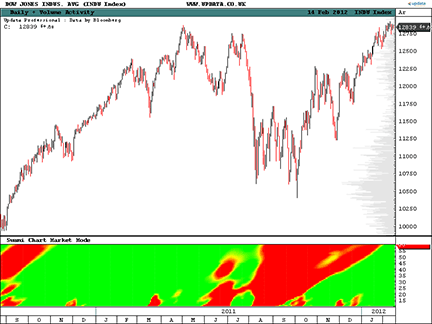
FIGURE 8: UPDATA, MARKET MODE SWAMICHART. This chart shows the DJIA with the market mode SwamiChart. Uptrends are colored green, downtrends are red, and yellow shows ideal periods for swing trading. The indicator parameters can be altered according to preference. This set shows an alignment across all uptrend modes.
—Updata support team
support@updata.co.uk
www.updata.co.uk
BACK TO LIST

TRADESIGNAL: STRATEGIES WITH SWAMICHARTS
The SwamiCharts market mode indicator presented by John Ehlers & Ric Way in their article in this issue (“Setting Strategies With SwamiCharts”) can easily be used with our online charting tool at www.tradesignalonline.com.
At www.tradesignalonline.com, check the Infopedia section for our lexicon. You will see the indicator there, which you can make available for your personal account. Simply click on it and select “open script.” The indicator will be immediately available for you to apply on any chart you wish.
The code is also shown below. A sample chart is shown in Figure 9.
Bandpass Filter.eqi
Meta:
TrigMode( TrigModeDegrees );
Inputs:
Price((H+L)/2),
Period(20),
delta(.1);
Vars:
gamma(0),
alpha(0),
beta(0),
BP(0);
beta = Cosine(360 / Period);
gamma = 1 / Cosine(720*delta / Period);
alpha = gamma - SquareRoot(gamma*gamma - 1);
BP = .5*(1 - alpha)*(Price - Price[2]) + beta*(1 + alpha)*BP[1]- alpha*BP[2];
DrawLine(BP, "Bandpass Filter", StyleSolid, 1, red);
DrawLIne(0, "Zero", StyleDash, 1, Black );
Corona Chart Swing Position.eqi
Meta:
TrigMode( TrigModeDegrees );
Inputs:
Price((H+L)/2),
LineR(180),
LineG(255),
LineB(210),
FuzzR(0),
FuzzG(172),
FuzzB(64);
Vars:
delta(0.1),
gamma(0),
alpha(0),
beta(0),
N(0),
Period(0),
MaxAmpl(0),
Num(0),
Denom(0),
DC(0),
DomCyc(0),
Color1(0),
Color2(0),
Color3(0),
alpha1(0),
HP(0),
SmoothHP(0),
gamma2(0),
alpha2(0),
beta2(0),
delta2(.1),
BP2(0),
Q2(0),
Lead60(0),
HL(0),
LL(0),
count(0),
Psn(0),
Width(0);
Arrays:
I[60](0),
OldI[60](0),
OlderI[60](0),
Q[60](0),
OldQ[60](0),
OlderQ[60](0),
Real[60](0),
OldReal[60](0),
OlderReal[60](0),
Imag[60](0),
OldImag[60](0),
OlderImag[60](0),
Ampl[60](0),
OldAmpl[60](0),
DB[60](0),
OldDB[60](0),
Raster[50](0),
OldRaster[50](0);
alpha1 = (1 - Sine (360 / 30)) / Cosine(360 / 30);
HP = .5*(1 + alpha1)*(Price - Price[1]) + alpha1*HP[1];
SmoothHP = (HP + 2*HP[1] + 3*HP[2] + 3*HP[3] + 2*HP[4] + HP[5]) / 12;
IF CurrentBar < 7 Then SmoothHP = Price - Price[1];
IF CurrentBar = 1 THEN SmoothHP = 0;
delta = -.015*CurrentBar + .5;
If delta < .1 then delta = .1;
If CurrentBar > 12 Then
Begin
For N = 12 to 60
Begin
beta = Cosine(720 / N);
gamma = 1 / Cosine(1440*delta / N);
alpha = gamma - SquareRoot(gamma*gamma - 1);
Q[N] = (.5*N / 6.28318)*(SmoothHP - SmoothHP[1]);
I[N] = SmoothHP;
Real[N] = .5*(1 - alpha)*(I[N] - OlderI[N]) + beta*(1 + alpha)*OldReal[N] - alpha*OlderReal[N];
Imag[N] = .5*(1 - alpha)*(Q[N] - OlderQ[N]) + beta*(1 + alpha)*OldImag[N] - alpha*OlderImag[N];
Ampl[N] = (Real[N]*Real[N] + Imag[N]*Imag[N]);
End;
End;
For N = 12 to 60
Begin
OlderI[N] = OldI[N];
OldI[N] = I[N];
OlderQ[N] = OldQ[N];
OldQ[N] = Q[N];
OlderReal[N] = OldReal[N];
OldReal[N] = Real[N];
OlderImag[N] = OldImag[N];
OldImag[N] = Imag[N];
OldAmpl[N] = Ampl[N];
OldDB[N] = DB[N];
End;
For N = 1 to 50
OldRaster[N] = Raster[N];
MaxAmpl = Ampl[12];
If MaxAmpl = 0 Then
MaxAmpl = 0.01;
For N = 12 to 60
Begin
If Ampl[N] > MaxAmpl then
MaxAmpl = Ampl[N];
End;
For N = 12 to 60
Begin
If MaxAmpl <> 0 Then
Begin
If (Ampl[N] / MaxAmpl) > 0 Then
DB[N] = -10*Log(.01 / (1 - .99*Ampl[N] / MaxAmpl)) / Log(10);
End;
DB[N] = .33*DB[N] + .67*OldDB[N];
If DB[N] > 20 then
DB[N] = 20;
End;
Num = 0;
Denom = 0;
For N = 12 to 60
Begin
If DB[N] <= 6 Then
Begin
Num = Num + N*(20 - DB[N]);
Denom = Denom + (20 - DB[N]);
End;
If Denom <> 0 Then DC = .5*Num / Denom;
End;
DomCyc = Median(DC, 5);
If DomCyc < 6 Then DomCyc = 6;
beta2 = Cosine(360 / DomCyc);
gamma2 = 1 / Cosine(720*delta2 / DomCyc);
alpha2 = gamma2 - SquareRoot(gamma2*gamma2 - 1);
BP2 = .5*(1 - alpha2)*(Price - Price[2]) + beta2*(1 + alpha2)*BP2[1] - alpha2*BP2[2];
Q2 = (DomCyc / 6.28318)*(BP2 - BP2[1]);
Lead60 = .5*BP2 + .866*Q2;
HL = Lead60;
LL = Lead60;
For count = 0 to 50
Begin
If Lead60[count] > HL then HL = Lead60[count];
If Lead60[count] < LL then LL = Lead60[count];
End;
Psn = (Lead60 - LL) / (Hl - LL);
HL = Psn;
LL = Psn;
For count = 0 to 20
Begin
If Psn[count] > HL then HL = Psn[count];
If Psn[count] < LL then LL = Psn[count];
End;
If HL - LL > .85 Then
Width = .01
Else Width = .15*(HL - LL);
//End;
If Width = 0 then
Width = 0.01;
For N = 1 to 50
Begin
Raster[N] = 20;
Begin
If N < Round(50*Psn,0) Then Raster[N] = .5*(Power((20*Psn- .4*N)/ Width, .95) + .5*OldRaster[N]);
If N > Round(50*Psn,0) Then Raster[N] = .5*(Power((-20*Psn+ .4*N)/ Width, .95) + .5*OldRaster[N]);
If N = Round(50*Psn,0) Then Raster[N] = .5*OldRaster[N];
End;
//If Date = 20080401 Then Print(Date);
If Raster[N] < 0 Then Raster[N] = 0;
If Raster[N] > 20 Then Raster[N] = 20;
If HL - LL > .8 then Raster[N] = 20;
OldRaster[N] = Raster[N];
End;
Plot1(10*Psn-5, "S51", RGB(LineR, LineG, LineB),0,2);
For N = 1 to 50
Begin
IF Raster[N] <= 10 THEN
Begin
Color1 = LineR + Raster[N]*(FuzzR - LineR) / 10;
Color2 = LineG + Raster[N]*(FuzzG - LineG) / 10;
Color3 = LineB + Raster[N]*(FuzzB - LineB) / 10;
END;
IF Raster[N] > 10 THEN
Begin
Color1 = FuzzR*(2 - Raster[N] / 10);
Color2 = FuzzG*(2 - Raster[N] / 10);
Color3 = FuzzB*(2 - Raster[N] / 10);
END;
If N = 1 Then Plot1(N, "S1", RGB(Color1, Color2, Color3),Color3,5);
If N = 2 Then Plot2(.2*N-5, "S2", RGB(Color1, Color2, Color3), 0,5);
If N = 3 Then Plot3(.2*N-5, "S3", RGB(Color1, Color2, Color3), 0,5);
If N = 4 Then Plot4(.2*N-5, "S4", RGB(Color1, Color2, Color3), 0,5);
If N = 5 Then Plot5(.2*N-5, "S5", RGB(Color1, Color2, Color3), 0,5);
If N = 6 Then Plot6(.2*N-5, "S6", RGB(Color1, Color2, Color3), 0,5);
If N = 7 Then Plot7(.2*N-5, "S7", RGB(Color1, Color2, Color3), 0,5);
If N = 8 Then Plot8(.2*N-5, "S8", RGB(Color1, Color2, Color3), 0,5);
If N = 9 Then Plot9(.2*N-5, "S9", RGB(Color1, Color2, Color3), 0,5);
If N = 10 Then Plot10(.2*N-5, "S10", RGB(Color1, Color2, Color3),0,5);
If N = 11 Then Plot11(.2*N-5, "S11", RGB(Color1, Color2, Color3),0,5);
If N = 12 Then Plot12(.2*N-5, "S12", RGB(Color1, Color2, Color3),0,5);
If N = 13 Then Plot13(.2*N-5, "S13", RGB(Color1, Color2, Color3),0,5);
If N = 14 Then Plot14(.2*N-5, "S14", RGB(Color1, Color2, Color3),0,5);
If N = 15 Then Plot15(.2*N-5, "S15", RGB(Color1, Color2, Color3),0,5);
If N = 16 Then Plot16(.2*N-5, "S16", RGB(Color1, Color2, Color3),0,5);
If N = 17 Then Plot17(.2*N-5, "S17", RGB(Color1, Color2, Color3),0,5);
If N = 18 Then Plot18(.2*N-5, "S18", RGB(Color1, Color2, Color3),0,5);
If N = 19 Then Plot19(.2*N-5, "S19", RGB(Color1, Color2, Color3),0,5);
If N = 20 Then Plot20(.2*N-5, "S20", RGB(Color1, Color2, Color3),0,5);
If N = 21 Then Plot21(.2*N-5, "S21", RGB(Color1, Color2, Color3),0,5);
If N = 22 Then Plot22(.2*N-5, "S22", RGB(Color1, Color2, Color3),0,5);
If N = 23 Then Plot23(.2*N-5, "S23", RGB(Color1, Color2, Color3),0,5);
If N = 24 Then Plot24(.2*N-5, "S24", RGB(Color1, Color2, Color3),0,5);
If N = 25 Then Plot25(.2*N-5, "S25", RGB(Color1, Color2, Color3),0,5);
If N = 26 Then Plot26(.2*N-5, "S26", RGB(Color1, Color2, Color3),0,5);
If N = 27 Then Plot27(.2*N-5, "S27", RGB(Color1, Color2, Color3),0,5);
If N = 28 Then Plot28(.2*N-5, "S28", RGB(Color1, Color2, Color3),0,5);
If N = 29 Then Plot29(.2*N-5, "S29", RGB(Color1, Color2, Color3),0,5);
If N = 30 Then Plot30(.2*N-5, "S30", RGB(Color1, Color2, Color3),0,5);
If N = 31 Then Plot31(.2*N-5, "S31", RGB(Color1, Color2, Color3),0,5);
If N = 32 Then Plot32(.2*N-5, "S32", RGB(Color1, Color2, Color3),0,5);
If N = 33 Then Plot33(.2*N-5, "S33", RGB(Color1, Color2, Color3),0,5);
If N = 34 Then Plot34(.2*N-5, "S34", RGB(Color1, Color2, Color3),0,5);
If N = 35 Then Plot35(.2*N-5, "S35", RGB(Color1, Color2, Color3),0,5);
If N = 36 Then Plot36(.2*N-5, "S36", RGB(Color1, Color2, Color3),0,5);
If N = 37 Then Plot37(.2*N-5, "S37", RGB(Color1, Color2, Color3),0,5);
If N = 38 Then Plot38(.2*N-5, "S38", RGB(Color1, Color2, Color3),0,5);
If N = 39 Then Plot39(.2*N-5, "S39", RGB(Color1, Color2, Color3),0,5);
If N = 40 Then Plot40(.2*N-5, "S40", RGB(Color1, Color2, Color3),0,5);
If N = 41 Then Plot41(.2*N-5, "S41", RGB(Color1, Color2, Color3),0,5);
If N = 42 Then Plot42(.2*N-5, "S42", RGB(Color1, Color2, Color3),0,5);
If N = 43 Then Plot43(.2*N-5, "S43", RGB(Color1, Color2, Color3),0,5);
If N = 44 Then Plot44(.2*N-5, "S44", RGB(Color1, Color2, Color3),0,5);
If N = 45 Then Plot45(.2*N-5, "S45", RGB(Color1, Color2, Color3),0,5);
If N = 46 Then Plot46(.2*N-5, "S46", RGB(Color1, Color2, Color3),0,5);
If N = 47 Then Plot47(.2*N-5, "S47", RGB(Color1, Color2, Color3),0,5);
If N = 48 Then Plot48(.2*N-5, "S48", RGB(Color1, Color2, Color3),0,5);
If N = 49 Then Plot49(.2*N-5, "S49", RGB(Color1, Color2, Color3),0,5);
If N = 50 Then Plot50(.2*N-5, "S50", RGB(Color1, Color2, Color3),0,5);
End;
Market Mode Indicator.eqi
Inputs:
Price((H+L)/2),
Period(20),
delta(.5),
Fraction(.1);
Vars:
alpha(0),
beta(0),
gamma(0),
BP(0),
I(0),
Mean(0),
Peak(0),
Valley(0),
AvgPeak(0),
AvgValley(0);
beta = Cosine(360 / Period);
gamma = 1 / Cosine(720*delta /
Period);
alpha = gamma -SquareRoot(gamma*gamma - 1);
BP = .5*(1 - alpha)*(Price - Price[2])
+ beta*(1 + alpha)*BP[1] -
alpha*BP[2];
Mean = Average(BP, 2*Period);
Peak = Peak[1];
Valley = Valley[1];
If BP[1] > BP and BP[1] > BP[2] Then
Peak = BP[1];
If BP[1] < BP and BP[1] < BP[2] Then
Valley = BP[1];
AvgPeak = Average(Peak, 50);
AvgValley = Average(Valley, 50);
Plot1(Mean);
Plot2(Fraction*AvgPeak);
Plot6(Fraction*AvgValley);
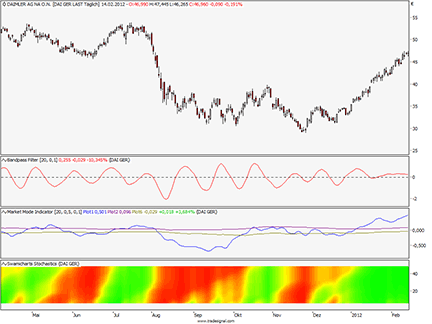
FIGURE 9: TRADESIGNAL ONLINE, SWAMICHARTS INDICATORS. Here is a sample TradeSignal Online chart showing the SwamiCharts stochastics, SwamiCharts bandpass, and SwamiCharts market mode indicator on the daily chart of Daimler AG.
—Henning Blumenthal, Tradesignal GmbH
support@tradesignalonline.com
www.TradesignalOnline.com, www.Tradesignal.com
BACK TO LIST
Originally published in the April 2012 issue of
Technical Analysis of Stocks & Commodities magazine.
All rights reserved. © Copyright 2012, Technical Analysis, Inc.
Return to Contents