
TRADERS’ TIPS
Here is this month’s selection of Traders’ Tips, contributed by various developers of technical analysis software to help readers more easily implement some of the strategies presented in this and other issues.
Other code appearing in articles in this issue is posted in the Subscriber Area of our website at https://technical.traders.com/sub/sublogin.asp. Login requires your last name and subscription number (from mailing label). Once logged in, scroll down to beneath the “Optimized trading systems” area until you see “Code from articles.” From there, code can be copied and pasted into the appropriate technical analysis program so that no retyping of code is required for subscribers.
You can copy these formulas and programs for easy use in your spreadsheet or analysis software. Simply “select” the desired text by highlighting as you would in any word processing program, then use your standard key command for copy or choose “copy” from the browser menu. The copied text can then be “pasted” into any open spreadsheet or other software by selecting an insertion point and executing a paste command. By toggling back and forth between an application window and the open web page, data can be transferred with ease.
This month’s tips include formulas and programs for:

In “Introducing SwamiCharts” in this issue, authors John Ehlers & Ric Way present the use of SwamiCharts to better visualize market activity using an indicator that presents a heatmap visualization. The authors provide descriptions for the construction of SwamiCharts using Aroon, stochastics, CCI, and RSI.
We are providing the four indicators and a sample strategy using the _SwamiChart_RSI calculations. The strategy enters long when the RSI is oversold and the shorter time frame RSI values start increasing. Likewise, when the RSI is overbought and the short time frame RSIs start to decrease, the strategy enters short. This strategy is a reversing strategy that is always in the market.
To download the EasyLanguage code for the indicators and strategy, first navigate to the EasyLanguage FAQs and Reference Posts Topic in the EasyLanguage Support Forum (https://www.tradestation.com/Discussions/Topic.aspx?Topic_ID=47452), scroll down, and click on the link labeled “Traders’ Tips, TASC.” Then select the appropriate link for the month and year. The ELD filename is “_SwamiCharts.eld.”
The EasyLanguage code is also shown here.
_SwamiChart_Aroon (Indicator)
{ TASC March 2012 }
{ Introducing Swami Charts }
variables:
N( 0 ),
J( 0 ),
HH( 0 ),
LL( 0 ),
HighBarsBack( 0 ),
LowBarsBack( 0 ),
Color1( 0 ),
Color2( 0 ),
Color3( 0 ) ;
arrays:
Aroon[60]( 0 ) ;
for N = 4 to 60
begin
HH = Close ;
LL = Close ;
for J = 0 to N begin
if High[J] > HH then
begin
HH = High[J] ;
HighBarsBack = J ;
end ;
if Low[J] < LL then
begin
LL = Low[J] ;
LowBarsBack = J ;
end ;
end ;
Aroon[N] = 0 ;
if HighBarsBack > LowBarsBack then
Aroon[N] = 1 ;
end ;
for N = 8 to 48
begin
Color3 = 0 ;
if Aroon[N] = 0 then
begin
Color1 = 0 ;
Color2 = 255 ;
end ;
if Aroon[N] = 1 then
begin
Color1 = 255 ;
Color2 = 0 ;
end ;
if N = 4 then
Plot4( 4, "S4",
RGB( Color1, Color2, Color3 ), 0, 4 ) ;
if N = 5 then
Plot5( 5, "S5",
RGB( Color1, Color2, Color3 ), 0, 4 ) ;
if N = 6 then
Plot6( 6, "S6",
RGB( Color1, Color2, Color3 ), 0, 4 ) ;
if N = 7 then
Plot7( 7, "S7",
RGB( Color1, Color2, Color3 ), 0, 4 ) ;
if N = 8 then
Plot8( 8, "S8",
RGB( Color1, Color2, Color3 ), 0, 4 ) ;
if N = 9 then
Plot9( 9, "S9",
RGB( Color1, Color2, Color3 ), 0, 4 ) ;
if N = 10 then
Plot10( 10, "S10",
RGB( Color1, Color2, Color3 ), 0, 4 ) ;
if N = 11 then
Plot11( 11, "S11",
RGB( Color1, Color2, Color3 ), 0, 4 ) ;
if N = 12 then
Plot12( 12, "S12",
RGB( Color1, Color2, Color3 ), 0, 4 ) ;
if N = 13 then
Plot13( 13, "S13",
RGB( Color1, Color2, Color3 ), 0, 4 ) ;
if N = 14 then
Plot14( 14, "S14",
RGB( Color1, Color2, Color3 ), 0, 4 ) ;
if N = 15 then
Plot15( 15, "S15",
RGB( Color1, Color2, Color3 ), 0, 4 ) ;
if N = 16 then
Plot16( 16, "S16",
RGB( Color1, Color2, Color3 ), 0, 4 ) ;
if N = 17 then
Plot17( 17, "S17",
RGB( Color1, Color2, Color3 ), 0, 4 ) ;
if N = 18 then
Plot18( 18, "S18",
RGB( Color1, Color2, Color3 ), 0, 4 ) ;
if N = 19 then
Plot19( 19, "S19",
RGB( Color1, Color2, Color3 ), 0, 4 ) ;
if N = 20 then
Plot20( 20, "S20",
RGB( Color1, Color2, Color3 ), 0, 4 ) ;
if N = 21 then
Plot21( 21, "S21",
RGB( Color1, Color2, Color3 ), 0, 4 ) ;
if N = 22 then
Plot22( 22, "S22",
RGB( Color1, Color2, Color3 ), 0, 4 ) ;
if N = 23 then
Plot23( 23, "S23",
RGB( Color1, Color2, Color3 ), 0, 4 ) ;
if N = 24 then
Plot24( 24, "S24",
RGB( Color1, Color2, Color3 ), 0, 4 ) ;
if N = 25 then
Plot25( 25, "S25",
RGB( Color1, Color2, Color3 ), 0, 4 ) ;
if N = 26 then
Plot26( 26, "S26",
RGB( Color1, Color2, Color3 ), 0, 4 ) ;
if N = 27 then
Plot27( 27, "S27",
RGB( Color1, Color2, Color3 ), 0, 4 ) ;
if N = 28 then
Plot28( 28, "S28",
RGB( Color1, Color2, Color3 ), 0, 4 ) ;
if N = 29 then
Plot29( 29, "S29",
RGB( Color1, Color2, Color3 ), 0, 4 ) ;
if N = 30 then
Plot30( 30, "S30",
RGB( Color1, Color2, Color3 ), 0, 4 ) ;
if N = 31 then
Plot31( 31, "S31",
RGB( Color1, Color2, Color3 ), 0, 4 ) ;
if N = 32 then
Plot32( 32, "S32",
RGB( Color1, Color2, Color3 ), 0, 4 ) ;
if N = 33 then
Plot33( 33, "S33",
RGB( Color1, Color2, Color3 ), 0, 4 ) ;
if N = 34 then
Plot34( 34, "S34",
RGB( Color1, Color2, Color3 ), 0, 4 ) ;
if N = 35 then
Plot35( 35, "S35",
RGB( Color1, Color2, Color3 ), 0, 4 ) ;
if N = 36 then
Plot36( 36, "S36",
RGB( Color1, Color2, Color3 ), 0, 4 ) ;
if N = 37 then
Plot37( 37, "S37",
RGB( Color1, Color2, Color3 ), 0, 4 ) ;
if N = 38 then
Plot38( 38, "S38",
RGB( Color1, Color2, Color3 ), 0, 4 ) ;
if N = 39 then
Plot39( 39, "S39",
RGB( Color1, Color2, Color3 ), 0, 4 ) ;
if N = 40 then
Plot40( 40, "S40",
RGB( Color1, Color2, Color3 ), 0, 4 ) ;
if N = 41 then
Plot41( 41, "S41",
RGB( Color1, Color2, Color3 ), 0, 4 ) ;
if N = 42 then
Plot42( 42, "S42",
RGB( Color1, Color2, Color3 ), 0, 4 ) ;
if N = 43 then
Plot43( 43, "S43",
RGB( Color1, Color2, Color3 ), 0, 4 ) ;
if N = 44 then
Plot44( 44, "S44",
RGB( Color1, Color2, Color3 ), 0, 4 ) ;
if N = 45 then
Plot45( 45, "S45",
RGB( Color1, Color2, Color3 ), 0, 4 ) ;
if N = 46 then
Plot46( 46, "S46",
RGB( Color1, Color2, Color3 ), 0, 4 ) ;
if N = 47 then
Plot47( 47, "S47",
RGB( Color1, Color2, Color3 ), 0, 4 ) ;
if N = 48 then
Plot48( 48, "S48",
RGB( Color1, Color2, Color3 ), 0, 4 ) ;
if N = 49 then
Plot49( 49, "S49",
RGB( Color1, Color2, Color3 ), 0, 4 ) ;
if N = 50 then
Plot50( 50, "S50",
RGB( Color1, Color2, Color3 ), 0, 4 ) ;
if N = 51 then
Plot51( 51, "S41",
RGB( Color1, Color2, Color3 ), 0, 4 ) ;
if N = 52 then
Plot52( 52, "S42",
RGB( Color1, Color2, Color3 ), 0, 4 ) ;
if N = 53 then
Plot53( 53, "S43",
RGB( Color1, Color2, Color3 ), 0, 4 ) ;
if N = 54 then
Plot54( 54, "S44",
RGB( Color1, Color2, Color3 ), 0, 4 ) ;
if N = 55 then
Plot55( 55, "S45",
RGB( Color1, Color2, Color3 ), 0, 4 ) ;
if N = 56 then
Plot56( 56, "S46",
RGB( Color1, Color2, Color3 ), 0, 4 ) ;
if N = 57 then
Plot57( 57, "S47",
RGB( Color1, Color2, Color3 ), 0, 4 ) ;
if N = 58 then
Plot58( 58, "S48",
RGB( Color1, Color2, Color3 ), 0, 4 ) ;
if N = 59 then
Plot59( 59, "S49",
RGB( Color1, Color2, Color3 ), 0, 4 ) ;
if N = 60 then
Plot60( 60, "S50",
RGB( Color1, Color2, Color3 ), 0, 4 ) ;
end ;
_SwamiChart_CCI (Indicator)
{ TASC March 2012 }
{ Introducing Swami Charts }
variables:
N( 0 ),
Color1( 0 ),
Color2( 0 ),
Color3( 0 ) ;
arrays:
CCIAvg[48, 2]( 0 ) ;
for N = 12 to 48
begin
CCIAvg[N, 2] = CCIAvg[N, 1] ;
CCIAvg[N, 1] = 0.33 * ( ( CCI( N ) / 100 + 1 )
/ 2 ) + 0.67 * CCIAvg[N, 2] ;
if CCIAvg[N, 1] > 1 then
CCIAvg[N, 1] = 1 ;
if CCIAvg[N, 1] < 0 then
CCIAvg[N, 1] = 0 ;
end ;
for N = 12 to 48
begin
if CCIAvg[N, 1] >= 0.5 then
begin
Color1 = 255 * ( 2 - 2 * CCIAvg[N, 1] ) ;
Color2 = 255 ;
Color3 = 0 ;
end
else if CCIAvg[N, 1] < 0.5 then
begin
Color1 = 255 ;
Color2 = 255 * 2 * CCIAvg[N, 1] ;
Color3 = 0 ;
end ;
if N = 12 then
Plot12( 12, "S12",
RGB( Color1, Color2, Color3 ), 0, 4 ) ;
if N = 13 then
Plot13( 13, "S13",
RGB( Color1, Color2, Color3 ), 0, 4 ) ;
if N = 14 then
Plot14( 14, "S14",
RGB( Color1, Color2, Color3 ), 0, 4 ) ;
if N = 15 then
Plot15( 15, "S15",
RGB( Color1, Color2, Color3 ), 0, 4 ) ;
if N = 16 then
Plot16( 16, "S16",
RGB( Color1, Color2, Color3 ), 0, 4 ) ;
if N = 17 then
Plot17( 17, "S17",
RGB( Color1, Color2, Color3 ), 0, 4 ) ;
if N = 18 then
Plot18( 18, "S18",
RGB( Color1, Color2, Color3 ), 0, 4 ) ;
if N = 19 then
Plot19( 19, "S19",
RGB( Color1, Color2, Color3 ), 0, 4 ) ;
if N = 20 then
Plot20( 20, "S20",
RGB( Color1, Color2, Color3 ), 0, 4 ) ;
if N = 21 then
Plot21( 21, "S21",
RGB( Color1, Color2, Color3 ), 0, 4 ) ;
if N = 22 then
Plot22( 22, "S22",
RGB( Color1, Color2, Color3 ), 0, 4 ) ;
if N = 23 then
Plot23( 23, "S23",
RGB( Color1, Color2, Color3 ), 0, 4 ) ;
if N = 24 then
Plot24( 24, "S24",
RGB( Color1, Color2, Color3 ), 0, 4 ) ;
if N = 25 then
Plot25( 25, "S25",
RGB( Color1, Color2, Color3 ), 0, 4 ) ;
if N = 26 then
Plot26( 26, "S26",
RGB( Color1, Color2, Color3 ), 0, 4 ) ;
if N = 27 then
Plot27( 27, "S27",
RGB( Color1, Color2, Color3 ), 0, 4 ) ;
if N = 28 then
Plot28( 28, "S28",
RGB( Color1, Color2, Color3 ), 0, 4 ) ;
if N = 29 then
Plot29( 29, "S29",
RGB( Color1, Color2, Color3 ), 0, 4 ) ;
if N = 30 then
Plot30( 30, "S30",
RGB( Color1, Color2, Color3 ), 0, 4 ) ;
if N = 31 then
Plot31( 31, "S31",
RGB( Color1, Color2, Color3 ), 0, 4 ) ;
if N = 32 then
Plot32( 32, "S32",
RGB( Color1, Color2, Color3 ), 0, 4 ) ;
if N = 33 then
Plot33( 33, "S33",
RGB( Color1, Color2, Color3 ), 0, 4 ) ;
if N = 34 then
Plot34( 34, "S34",
RGB( Color1, Color2, Color3 ), 0, 4 ) ;
if N = 35 then
Plot35( 35, "S35",
RGB( Color1, Color2, Color3 ), 0, 4 ) ;
if N = 36 then
Plot36( 36, "S36",
RGB( Color1, Color2, Color3 ), 0, 4 ) ;
if N = 37 then
Plot37( 37, "S37",
RGB( Color1, Color2, Color3 ), 0, 4 ) ;
if N = 38 then
Plot38( 38, "S38",
RGB( Color1, Color2, Color3 ), 0, 4 ) ;
if N = 39 then
Plot39( 39, "S39",
RGB( Color1, Color2, Color3 ), 0, 4 ) ;
if N = 40 then
Plot40( 40, "S40",
RGB( Color1, Color2, Color3 ), 0, 4 ) ;
if N = 41 then
Plot41( 41, "S41",
RGB( Color1, Color2, Color3 ), 0, 4 ) ;
if N = 42 then
Plot42( 42, "S42",
RGB( Color1, Color2, Color3 ), 0, 4 ) ;
if N = 43 then
Plot43( 43, "S43",
RGB( Color1, Color2, Color3 ), 0, 4 ) ;
if N = 44 then
Plot44( 44, "S44",
RGB( Color1, Color2, Color3 ), 0, 4 ) ;
if N = 45 then
Plot45( 45, "S45",
RGB( Color1, Color2, Color3 ), 0, 4 ) ;
if N = 46 then
Plot46( 46, "S46",
RGB( Color1, Color2, Color3 ), 0, 4 ) ;
if N = 47 then
Plot47( 47, "S47",
RGB( Color1, Color2, Color3 ), 0, 4 ) ;
if N = 48 then
Plot48( 48, "S48",
RGB( Color1, Color2, Color3 ), 0, 4 ) ;
end ;
_SwamiChart_RSI (Indicator)
{ TASC March 2012 }
{ Introducing Swami Charts }
variables:
N( 0 ),
Change( 0 ),
ChgRatio( 0 ),
Color1( 0 ),
Color2( 0 ),
Color3( 0 ) ;
arrays:
NetChgAvg[48, 2]( 0 ),
TotChgAvg[48, 2]( 0 ),
MyRSI[48, 2]( 0 ) ;
for N = 12 to 48
begin
NetChgAvg[N, 2] = NetChgAvg[N, 1] ;
TotChgAvg[N, 2] = TotChgAvg[N, 1] ;
MyRSI[N, 2] = MyRSI[N, 1] ;
Change = Close - Close[1] ;
NetChgAvg[N, 1] = NetChgAvg[N, 2] + ( 1 / N )
* ( Change - NetChgAvg[N, 2] ) ;
TotChgAvg[N, 1] = TotChgAvg[N, 2] + ( 1 / N ) *
( AbsValue( Change ) - TotChgAvg[N, 2] ) ;
if TotChgAvg[N, 1] <> 0 then
ChgRatio = NetChgAvg[N, 1] / TotChgAvg[N, 1]
else
ChgRatio = 0 ;
MyRSI[N, 1] = 0.33 * ( 4 * ChgRatio + 1 ) /
2 + 0.67 * MyRSI[N, 2] ;
if MyRSI[N, 1] > 1 then
MyRSI[N, 1] = 1 ;
if MyRSI[N, 1] < 0 then
MyRSI[N, 1] = 0 ;
end ;
for N = 12 to 48
begin
if MyRSI[N, 1] >= 0.5 then
begin
Color1 = 255 *( 2 - 2 * MyRSI[N, 1] ) ;
Color2 = 255 ;
Color3 = 0 ;
end
else if MyRSI[N, 1] < 0.5 then
begin
Color1 = 255 ;
Color2 = 255 * 2 * MyRSI[N, 1] ;
Color3 = 0 ;
end ;
if N = 12 then
Plot12( 12, "S12",
RGB( Color1, Color2, Color3 ), 0, 4 ) ;
if N = 13 then
Plot13( 13, "S13",
RGB( Color1, Color2, Color3 ), 0, 4 ) ;
if N = 14 then
Plot14( 14, "S14",
RGB( Color1, Color2, Color3 ), 0, 4 ) ;
if N = 15 then
Plot15( 15, "S15",
RGB( Color1, Color2, Color3 ), 0, 4 ) ;
if N = 16 then
Plot16( 16, "S16",
RGB( Color1, Color2, Color3 ), 0, 4 ) ;
if N = 17 then
Plot17( 17, "S17",
RGB( Color1, Color2, Color3 ), 0, 4 ) ;
if N = 18 then
Plot18( 18, "S18",
RGB( Color1, Color2, Color3 ), 0, 4 ) ;
if N = 19 then
Plot19( 19, "S19",
RGB( Color1, Color2, Color3 ), 0, 4 ) ;
if N = 20 then
Plot20( 20, "S20",
RGB( Color1, Color2, Color3 ), 0, 4 ) ;
if N = 21 then
Plot21( 21, "S21",
RGB( Color1, Color2, Color3 ), 0, 4 ) ;
if N = 22 then
Plot22( 22, "S22",
RGB( Color1, Color2, Color3 ), 0, 4 ) ;
if N = 23 then
Plot23( 23, "S23",
RGB( Color1, Color2, Color3 ), 0, 4 ) ;
if N = 24 then
Plot24( 24, "S24",
RGB( Color1, Color2, Color3 ), 0, 4 ) ;
if N = 25 then
Plot25( 25, "S25",
RGB( Color1, Color2, Color3 ), 0, 4 ) ;
if N = 26 then
Plot26( 26, "S26",
RGB( Color1, Color2, Color3 ), 0, 4 ) ;
if N = 27 then
Plot27( 27, "S27",
RGB( Color1, Color2, Color3 ), 0, 4 ) ;
if N = 28 then
Plot28( 28, "S28",
RGB( Color1, Color2, Color3 ), 0, 4 ) ;
if N = 29 then
Plot29( 29, "S29",
RGB( Color1, Color2, Color3 ), 0, 4 ) ;
if N = 30 then
Plot30( 30, "S30",
RGB( Color1, Color2, Color3 ), 0, 4 ) ;
if N = 31 then
Plot31( 31, "S31",
RGB( Color1, Color2, Color3 ), 0, 4 ) ;
if N = 32 then
Plot32( 32, "S32",
RGB( Color1, Color2, Color3 ), 0, 4 ) ;
if N = 33 then
Plot33( 33, "S33",
RGB( Color1, Color2, Color3 ), 0, 4 ) ;
if N = 34 then
Plot34( 34, "S34",
RGB( Color1, Color2, Color3 ), 0, 4 ) ;
if N = 35 then
Plot35( 35, "S35",
RGB( Color1, Color2, Color3 ), 0, 4 ) ;
if N = 36 then
Plot36( 36, "S36",
RGB( Color1, Color2, Color3 ), 0, 4 ) ;
if N = 37 then
Plot37( 37, "S37",
RGB( Color1, Color2, Color3 ), 0, 4 ) ;
if N = 38 then
Plot38( 38, "S38",
RGB( Color1, Color2, Color3 ), 0, 4 ) ;
if N = 39 then
Plot39( 39, "S39",
RGB( Color1, Color2, Color3 ), 0, 4 ) ;
if N = 40 then
Plot40( 40, "S40",
RGB( Color1, Color2, Color3 ), 0, 4 ) ;
if N = 41 then
Plot41( 41, "S41",
RGB( Color1, Color2, Color3 ), 0, 4 ) ;
if N = 42 then
Plot42( 42, "S42",
RGB( Color1, Color2, Color3 ), 0, 4 ) ;
if N = 43 then
Plot43( 43, "S43",
RGB( Color1, Color2, Color3 ), 0, 4 ) ;
if N = 44 then
Plot44( 44, "S44",
RGB( Color1, Color2, Color3 ), 0, 4 ) ;
if N = 45 then
Plot45( 45, "S45",
RGB( Color1, Color2, Color3 ), 0, 4 ) ;
if N = 46 then
Plot46( 46, "S46",
RGB( Color1, Color2, Color3 ), 0, 4 ) ;
if N = 47 then
Plot47( 47, "S47",
RGB( Color1, Color2, Color3 ), 0, 4 ) ;
if N = 48 then
Plot48( 48, "S48",
RGB( Color1, Color2, Color3 ), 0, 4 ) ;
end ;
_SwamiChart_Stoch (Indicator)
{ TASC March 2012 }
{ Introducing Swami Charts }
variables:
N( 0 ),
J( 0 ),
HH( 0 ),
LL( 0 ),
Color1( 0 ),
Color2( 0 ),
Color3( 0 ) ;
arrays:
Stoc[48, 2]( 0 ),
Num[48, 2]( 0 ),
Denom[48, 2]( 0 ) ;
for N = 6 to 48
begin
Num[N, 2] = Num[N, 1] ;
Denom[N, 2] = Denom[N, 1] ;
Stoc[N, 2] = Stoc[N, 1] ;
HH = 0 ;
LL = 1000000 ;
for J = 0 to N - 1
begin
if Close[J] > HH then
HH = Close[J] ;
if Close[J] < LL then
LL = Close[J] ;
end ;
Num[N, 1] = 0.5 * ( Close - LL ) +
0.5 * Num[N, 2] ;
Denom[N, 1] = 0.5 * ( HH - LL ) +
0.5 * Denom[N, 2] ;
if Denom[N, 1] <> 0 then
Stoc[N, 1] = 0.2 * ( Num[N, 1] /
Denom[N, 1] ) + 0.8 * Stoc[N, 2] ;
end ;
for N = 6 to 48
begin
if Stoc[N, 1] >= 0.5 then
begin
Color1 = 255 * ( 2 - 2 * Stoc[N, 1] ) ;
Color2 = 255 ;
Color3 = 0 ;
end
else if Stoc[N, 1] < 0.5 then
begin
Color1 = 255 ;
Color2 = 255 * 2 * Stoc[N, 1] ;
Color3 = 0 ;
end ;
if N = 4 then
Plot4( 4, "S4",
RGB( Color1, Color2, Color3 ), 0, 4 ) ;
if N = 5 then
Plot5( 5, "S5",
RGB( Color1, Color2, Color3 ), 0, 4 ) ;
if N = 6 then
Plot6( 6, "S6",
RGB( Color1, Color2, Color3 ), 0, 4 ) ;
if N = 7 then
Plot7( 7, "S7",
RGB( Color1, Color2, Color3 ), 0, 4 ) ;
if N = 8 then
Plot8( 8, "S8",
RGB( Color1, Color2, Color3 ), 0, 4 ) ;
if N = 9 then
Plot9( 9, "S9",
RGB( Color1, Color2, Color3 ), 0, 4 ) ;
if N = 10 then
Plot10( 10, "S10",
RGB( Color1, Color2, Color3 ), 0, 4 ) ;
if N = 11 then
Plot11( 11, "S11",
RGB( Color1, Color2, Color3 ), 0, 4 ) ;
if N = 12 then
Plot12( 12, "S12",
RGB( Color1, Color2, Color3 ), 0, 4 ) ;
if N = 13 then
Plot13( 13, "S13",
RGB( Color1, Color2, Color3 ), 0, 4 ) ;
if N = 14 then
Plot14( 14, "S14",
RGB( Color1, Color2, Color3 ), 0, 4 ) ;
if N = 15 then
Plot15( 15, "S15",
RGB( Color1, Color2, Color3 ), 0, 4 ) ;
if N = 16 then
Plot16( 16, "S16",
RGB( Color1, Color2, Color3 ), 0, 4 ) ;
if N = 17 then
Plot17( 17, "S17",
RGB( Color1, Color2, Color3 ), 0, 4 ) ;
if N = 18 then
Plot18( 18, "S18",
RGB( Color1, Color2, Color3 ), 0, 4 ) ;
if N = 19 then
Plot19( 19, "S19",
RGB( Color1, Color2, Color3 ), 0, 4 ) ;
if N = 20 then
Plot20( 20, "S20",
RGB( Color1, Color2, Color3 ), 0, 4 ) ;
if N = 21 then
Plot21( 21, "S21",
RGB( Color1, Color2, Color3 ), 0, 4 ) ;
if N = 22 then
Plot22( 22, "S22",
RGB( Color1, Color2, Color3 ), 0, 4 ) ;
if N = 23 then
Plot23( 23, "S23",
RGB( Color1, Color2, Color3 ), 0, 4 ) ;
if N = 24 then
Plot24( 24, "S24",
RGB( Color1, Color2, Color3 ), 0, 4 ) ;
if N = 25 then
Plot25( 25, "S25",
RGB( Color1, Color2, Color3 ), 0, 4 ) ;
if N = 26 then
Plot26( 26, "S26",
RGB( Color1, Color2, Color3 ), 0, 4 ) ;
if N = 27 then
Plot27( 27, "S27",
RGB( Color1, Color2, Color3 ), 0, 4 ) ;
if N = 28 then
Plot28( 28, "S28",
RGB( Color1, Color2, Color3 ), 0, 4 ) ;
if N = 29 then
Plot29( 29, "S29",
RGB( Color1, Color2, Color3 ), 0, 4 ) ;
if N = 30 then
Plot30( 30, "S30",
RGB( Color1, Color2, Color3 ), 0, 4 ) ;
if N = 31 then
Plot31( 31, "S31",
RGB( Color1, Color2, Color3 ), 0, 4 ) ;
if N = 32 then
Plot32( 32, "S32",
RGB( Color1, Color2, Color3 ), 0, 4 ) ;
if N = 33 then
Plot33( 33, "S33",
RGB( Color1, Color2, Color3 ), 0, 4 ) ;
if N = 34 then
Plot34( 34, "S34",
RGB( Color1, Color2, Color3 ), 0, 4 ) ;
if N = 35 then
Plot35( 35, "S35",
RGB( Color1, Color2, Color3 ), 0, 4 ) ;
if N = 36 then
Plot36( 36, "S36",
RGB( Color1, Color2, Color3 ), 0, 4 ) ;
if N = 37 then
Plot37( 37, "S37",
RGB( Color1, Color2, Color3 ), 0, 4 ) ;
if N = 38 then
Plot38( 38, "S38",
RGB( Color1, Color2, Color3 ), 0, 4 ) ;
if N = 39 then
Plot39( 39, "S39",
RGB( Color1, Color2, Color3 ), 0, 4 ) ;
if N = 40 then
Plot40( 40, "S40",
RGB( Color1, Color2, Color3 ), 0, 4 ) ;
if N = 41 then
Plot41( 41, "S41",
RGB( Color1, Color2, Color3 ), 0, 4 ) ;
if N = 42 then
Plot42( 42, "S42",
RGB( Color1, Color2, Color3 ), 0, 4 ) ;
if N = 43 then
Plot43( 43, "S43",
RGB( Color1, Color2, Color3 ), 0, 4 ) ;
if N = 44 then
Plot44( 44, "S44",
RGB( Color1, Color2, Color3 ), 0, 4 ) ;
if N = 45 then
Plot45( 45, "S45",
RGB( Color1, Color2, Color3 ), 0, 4 ) ;
if N = 46 then
Plot46( 46, "S46",
RGB( Color1, Color2, Color3 ), 0, 4 ) ;
if N = 47 then
Plot47( 47, "S47",
RGB( Color1, Color2, Color3 ), 0, 4 ) ;
if N = 48 then
Plot48( 48, "S48",
RGB( Color1, Color2, Color3 ), 0, 4 ) ;
end ;
_SwamiChart_RSIStrat (Strategy)
{ TASC March 2012 }
{ Introducing Swami Charts }
inputs:
LongColor( 50 ),
ShortColor( 50 ) ;
variables:
N( 0 ),
Change( 0 ),
ChgRatio( 0 ),
Color1( 0 ),
Color2( 0 ),
Color3( 0 ),
Color1Tot( 0 ),
Color2Tot( 0 ),
ColorCount( 0 ),
Color1Avg( 0 ),
Color2Avg( 0 ) ;
arrays:
NetChgAvg[48, 2]( 0 ),
TotChgAvg[48, 2]( 0 ),
MyRSI[48, 2]( 0 ) ;
for N = 12 to 48
begin
NetChgAvg[N, 2] = NetChgAvg[N, 1] ;
TotChgAvg[N, 2] = TotChgAvg[N, 1] ;
MyRSI[N, 2] = MyRSI[N, 1] ;
Change = Close - Close[1] ;
NetChgAvg[N, 1] = NetChgAvg[N, 2] + ( 1 / N )
* ( Change - NetChgAvg[N, 2] ) ;
TotChgAvg[N, 1] = TotChgAvg[N, 2] + ( 1 / N ) *
( AbsValue( Change ) - TotChgAvg[N, 2] ) ;
if TotChgAvg[N, 1] <> 0 then
ChgRatio = NetChgAvg[N, 1] / TotChgAvg[N, 1]
else
ChgRatio = 0 ;
MyRSI[N, 1] = 0.33 * ( 4 * ChgRatio + 1 ) /
2 + 0.67 * MyRSI[N, 2] ;
if MyRSI[N, 1] > 1 then
MyRSI[N, 1] = 1 ;
if MyRSI[N, 1] < 0 then
MyRSI[N, 1] = 0 ;
end ;
ColorCount = 0 ;
Color1Tot = 0 ;
Color2Tot = 0 ;
for N = 12 to 48
begin
if MyRSI[N, 1] >= 0.5 then
begin
Color1 = 255 *( 2 - 2 * MyRSI[N, 1] ) ;
Color2 = 255 ;
Color3 = 0 ;
end
else if MyRSI[N, 1] < 0.5 then
begin
Color1 = 255 ;
Color2 = 255 * 2 * MyRSI[N, 1] ;
Color3 = 0 ;
end ;
Color1Tot = Color1Tot + Color1 ;
Color2Tot = Color2Tot + Color2 ;
ColorCount = ColorCount + 1 ;
end ;
Color1Avg = Color1Tot / ColorCount ;
Color2Avg = Color2Tot / ColorCount ;
{ Long Entry }
if Color1Avg = 255 and Color2Avg > LongColor then
buy next bar market ;
{ Short Entry }
if Color1Avg > ShortColor and Color2Avg = 255 then
sellshort next bar market ;
A sample chart is shown in Figure 1.
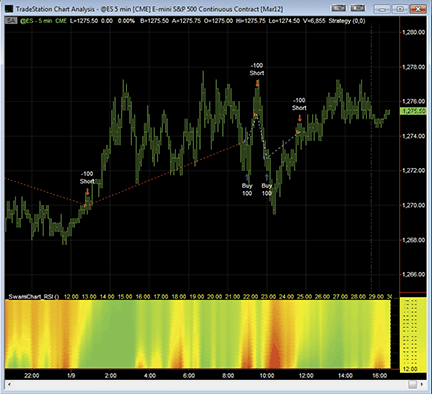
FIGURE 1: TRADESTATION, SWAMICHARTS. Here is a sample five-minute chart of @ES along with the _SwamiChart_RSI indicator and _SwamiChart_RSIStrat.
This article is for informational purposes. No type of trading or investment recommendation, advice, or strategy is being made, given, or in any manner provided by TradeStation Securities or its affiliates.

For this month’s Traders’ Tip, we’ve provided the formula SwamiCharts_Stochastic.efs based on the code from John Ehlers & Ric Way’s article in this issue, “Introducing SwamiCharts.”
The study contains formula parameters to set the values for the fastest period, lowest period, and line thickness, which may be configured through the Edit Chart window (right-click on the chart and select “edit chart”).
To discuss this study or download complete copies of the formula code, please visit the EFS Library Discussion Board forum under the forums link from the support menu at www.esignal.com or visit our EFS KnowledgeBase at https://www.esignal.com/support/kb/efs/. The eSignal formula script (EFS) is also available below for download or for copying and pasting.
/*********************************
Provided By:
Interactive Data Corporation (Copyright © 2012)
All rights reserved. This sample eSignal Formula Script (EFS)
is for educational purposes only. Interactive Data Corporation
reserves the right to modify and overwrite this EFS file with
each new release.
Description:
Introducing SwamiCharts by John Ehlers
Version: 1.00 11/01/2012
Formula Parameters: Default:
Fastest Period 6
Lowest Period 48
Line Thickness 5
Notes:
The related article is copyrighted material. If you are not a subscriber
of Stocks & Commodities, please visit www.traders.com.
**********************************/
var fpArray = new Array();
function preMain () {
setStudyTitle("SwamiCharts_Stochastic");
setShowCursorLabel(false);
setComputeOnClose(true);
var x=0;
fpArray[x] = new FunctionParameter("fastPeriod", FunctionParameter.NUMBER);
with(fpArray[x++])
{
setName("Fastest Period");
setLowerLimit(1);
setUpperLimit(20);
setDefault(6);
}
fpArray[x] = new FunctionParameter("slowPeriod", FunctionParameter.NUMBER);
with(fpArray[x++])
{
setName("Lowest Period");
setLowerLimit(40);
setUpperLimit(100);
setDefault(48);
}
fpArray[x] = new FunctionParameter("lineThickness", FunctionParameter.NUMBER);
with(fpArray[x++])
{
setName("Line Thickness");
setLowerLimit(1);
setUpperLimit(20);
setDefault(5);
}
}
var bInit = false;
var bVersion = null;
var resArray = null;
var xhhArray = null;
var xllArray = null;
var numArray = null;
var denomArray = null;
var stochArray = null;
function main (fastPeriod, slowPeriod, lineThickness)
{
if (bVersion == null) bVersion = verify();
if (bVersion == false) return;
if (!bInit)
{
resArray = new Array();
xhhArray = new Array();
xllArray = new Array();
numArray = new Array();
denomArray = new Array();
stochArray = new Array();
for (var i = fastPeriod; i <= slowPeriod; i++)
{
resArray.push(i);
xhhArray.push(hhv(i, high()));
xllArray.push(llv(i, low()));
numArray.push(0);
denomArray.push(0);
stochArray.push(0);
setDefaultBarThickness(lineThickness, i - fastPeriod);
}
bInit = true;
}
for (var i = 0; i <= slowPeriod - fastPeriod; i++)
{
var vhh = xhhArray[i].getValue(0);
var vll = xllArray[i].getValue(0);
if (vhh == null || vll == null)
return;
numArray[i] = (close(0) - vll + numArray[i]) / 2;
denomArray[i] = (vhh - vll + denomArray[i]) / 2;
if (denomArray[i] != 0)
stochArray[i] = 0.2 * (numArray[i] / denomArray[i]) + 0.8 * stochArray[i];
var colorR = 255;
var colorG = 255;
var colorB = 0;
if (stochArray[i] > 0.5)
{
colorR = 255 * (2 - 2 * stochArray[i]);
}
else
{
colorG = 255 * 2 * stochArray[i];
}
setBarFgColor(Color.RGB(colorR, colorG, colorB), i);
}
return resArray;
}
// verify version
function verify() {
var b = false;
if (getBuildNumber() < 779) {
drawTextAbsolute(5, 35, "This study requires version 8.0 or later.",
Color.white, Color.blue, Text.RELATIVETOBOTTOM|Text.RELATIVETOLEFT|Text.BOLD|Text.LEFT,
null, 13, "error");
drawTextAbsolute(5, 20, "Click HERE to upgrade.@URL=https://www.esignal.com/download/default.asp",
Color.white, Color.blue, Text.RELATIVETOBOTTOM|Text.RELATIVETOLEFT|Text.BOLD|Text.LEFT,
null, 13, "upgrade");
return b;
} else {
b = true;
}
return b;
}
A sample chart is shown in Figure 2.
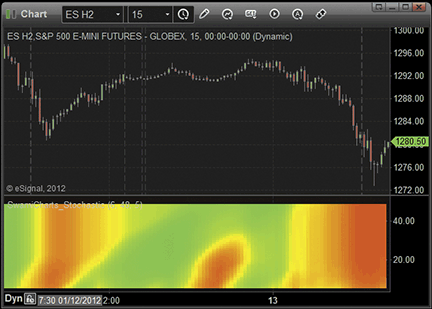
FIGURE 2: ESIGNAL, SWAMICHARTS STOCHASTICS

Wealth-Lab 6’s C# translation of the EasyLanguage code from John Ehlers & Ric Way’s article in this issue, “Introducing SwamiCharts,” is shown here and is also available to Wealth-Lab customers through the Strategy Download feature.
Discretionary traders using technical analysis could find some value using the SwamiCharts stochastics heatmap to determine entry points in ongoing trends. While “no Swami expert am I” (think of the Yoda character from the Star Wars movie series when reading that), it’s my perception that the main trend may be better identified using higher scales, such as weekly. Then look to the SwamiCharts heatmap at a lower scale, such as daily, to enter a trade when a countertrend move begins to dissipate — that is, when the green starts appearing at the bottom of the SwamiCharts pane and correlates to a break in an identifiable resistance area, as demonstrated in Figure 3.
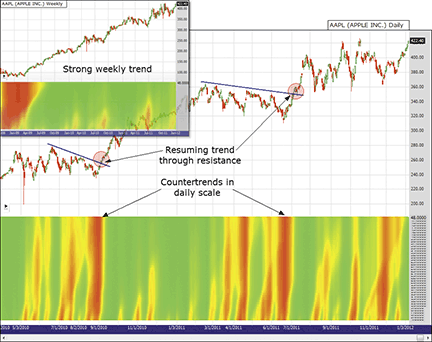
FIGURE 3: WEALTH-LAB, STOCH IFT STRATEGY. Shown here is the SwamiCharts stochastics indicator (inset) on a chart of Apple Inc. daily and weekly showing trade opportunities after consolidative pullbacks.
Wealth-Lab 6 strategy code (C#):
using System;
using System.Collections.Generic;
using System.Text;
using System.Drawing;
using WealthLab;
namespace WealthLab.Strategies
{
public class SwamiStochastics : WealthScript
{
StrategyParameter _plotWidth;
public SwamiStochastics()
{
_plotWidth = CreateParameter("Plot Width", 6, 2, 10, 1);
}
public class ArrayHolder
{
internal double Stoc, Num, Denom;
}
public void SwamiStochHeatMap(DataSeries ds, int plotThickness)
{
int r = 0; int g = 0; int b = 0;
string s = ds.Description + ")";
DataSeries swStoch = new DataSeries(ds, "SwamiStoch(" + s);
DataSeries[] swamistoch = new DataSeries[49];
// Initialize array
ArrayHolder[] ah = new ArrayHolder[49];
for( int n = 4; n < 49; n++ )
ah[n] = new ArrayHolder();
// Create and plot the heatmap series (change bar colors later)
HideVolume(); HidePaneLines();
ChartPane swPane = CreatePane(50, false, false );
for( int n = 4; n < 49; n++ )
{
swamistoch[n] = swStoch + n;
swamistoch[n].Description = "SwamiSto." + n.ToString();
PlotSeries(swPane, swamistoch[n], Color.LightGray, LineStyle.Solid, plotThickness);
}
for(int bar = 48; bar < Bars.Count; bar++)
{
double num2, denom2, stoch2;
for (int n = 4; n < 49; n++)
{
num2 = ah[n].Num;
denom2 = ah[n].Denom;
stoch2 = ah[n].Stoc;
double hh = 0;
double ll = 1e10;
for (int j = 0; j < n; j++)
{
if (ds[bar - j] > hh) hh = ds[bar - j];
if (ds[bar - j] < ll) ll = ds[bar - j];
}
ah[n].Num = 0.5 * (ds[bar] - ll) + 0.5 * num2;
ah[n].Denom = 0.5 * (hh - ll) + 0.5 * denom2;
if (ah[n].Denom != 0)
{
ah[n].Stoc = 0.2 * (ah[n].Num / ah[n].Denom) + 0.8 * stoch2;
}
if (ah[n].Stoc >= 0.5) {
r = Convert.ToInt32(255 * (2 - 2 * ah[n].Stoc));
g = 255;
}
else {
r = 255;
g = Convert.ToInt32(255 * 2 * ah[n].Stoc);
}
SetSeriesBarColor(bar, swamistoch[n], Color.FromArgb(r, g, b));
}
}
}
protected override void Execute()
{
SwamiStochHeatMap(Close, _plotWidth.ValueInt);
}
}
}

In “Introducing SwamiCharts” in this issue, authors John Ehlers & Ric Way present a new way to display classic indicators. They call their technique SwamiCharts.
Implementing SwamiCharts in AmiBroker Formula Language is easy, thanks to its powerful array processing. The resulting code is very short compared to the way it may need to be implemented in some other platforms. The code is shown here. To use it, enter the formula in the AFL Editor, then press the Insert Indicator button to display the chart.
The formula implements SwamiCharts stochastics, but you can easily create SwamiCharts out of any indicator of your choice. Simply replace “StochK” with another indicator, as explained in the commented code below. Just make sure that indicator has a normalized range of zero to 100 (such as RSI, stochastics, MFI, etc.) or adjust the scaling factor (100) accordingly.
A sample chart is shown in Figure 4.
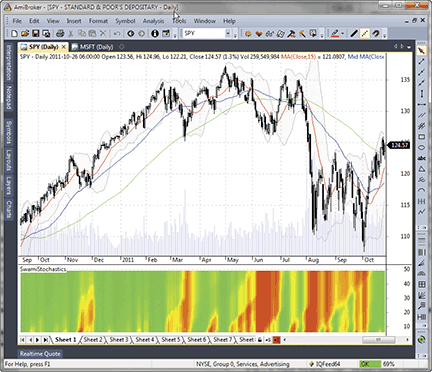
FIGURE 4: AMIBROKER, SWAMICHARTS. Here is a daily chart of SPY (upper pane) and the SwamiChart stochastic (lower pane).
Title = "SwamiStochastics";
for( N = 6; N <= 48; N++ )
{
// Replace this line with the indicator of your choice, like RSI( N )
indicator = StochK( N, 4 ) / 100;
red = IIf( indicator >= 0.5, 255 * ( 2 - 2 * indicator ), 255 );
green = IIf( indicator < 0.5, 255 * 2 * indicator, 255 );
blue = 0;
Color = ColorRGB( red, green, blue );
PlotOHLC( N, N+1, N, N, "", Color, styleCloud | styleNoLabel );
}

The neural networks in NeuroShell Trader can transform the visual discretionary information detailed in “Introducing SwamiCharts” by John Ehlers & Ric Way in this issue into an analytical trading system.
We started with five-, 10-, 15-, and 20-period RSI indicators, which are displayed on the chart in Figure 5. The five-period RSI (pink) shows early market direction but often overreacts. We decided to feed the five-, 10-, 15-, and 20-period RSI indicators into a neural network in order to predict the one-bar percent change in the opening price. We let the genetic algorithm optimizer refine the periods to maximize the net profit and maintain a slowly rising equity curve. We limited the ranges for each copy of RSI to match the shorter to longer time frames mentioned in the article.
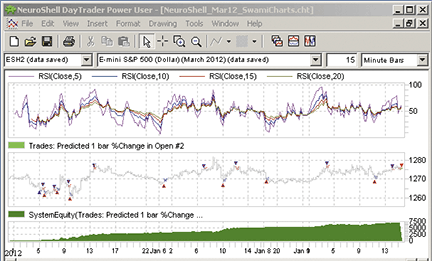
FIGURE 5: NEUROSHELL TRADER, SWAMICHARTS. This sample NeuroShell Trader chart displays different versions of RSI and the neural network prediction with trading signals.
The optimizer found that three-, 10-, 15-, and 20-period versions of RSI fed into a neural network made the best model. No scripting, coding, or programming of any kind was involved. The chart in Figure 5 was created using the wizards in NeuroShell Trader.
Users of NeuroShell Trader’s Power User versions can put neural net predictions from different time frames on the same chart to expand the analysis.
Users of NeuroShell Trader can go to the Stocks & Commodities section of the NeuroShell Trader free technical support website to download a copy of this or any previous Traders’ Tip.

The AIQ code based on John Ehlers & Ric Way’s article in this issue, “Introducing SwamiCharts,” is provided at www.TradersEdgeSystems.com/traderstips.htm.
Note that I did not attempt to replicate the SwamiCharts as displayed in Ehlers & Way’s article mainly because I am not a discretionary trader but rather focus on mechanical systems. I wanted to take the concept of multiple parameter sets for an indicator and see how this concept could be used in a trading system.
I decided to try a long-term trend-following system trading the NASDAQ 100 list of stocks using moving averages of various lengths. I created an indicator that uses five simple moving average lengths (10, 20, 50, 100, 200). If the close is above the moving average, then it gets a value of +1; otherwise, it gets a value of -1. I then simply sum the five values from the different lengths to create the SMA_SWAMI indicator. I then created a system with the indicator by entering long when the indicator is greater than or equal to 4 and exit when it drops to less than -4. I didn’t test the short side of the system, only the buy side. The code to test the short side is provided but was not tested.
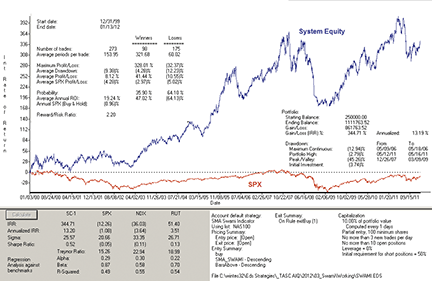
FIGURE 6: AIQ SYSTEMS, SMA_SWAMI SYSTEM. Here is an equity curve for the theoretical SMA_SWAMI system compared to the S&P 500 with the test statistics for the SMA_SWAMI system trading the NASDAQ 100 list of stocks from 1/3/2000 to 1/13/2012.
In Figure 6, I show the equity curve and test statistics for the SMA_SWAMI system trading the NASDAQ 100 list of stocks from 1/3/2000 to 1/13/2012. The system averaged 13% compounded annual return with a maximum drawdown of 45% during the 2007–09 bear market.
This system is for illustrative purposes only and is not meant to be a finished system for live trading.
Again, the code and EDS file can be downloaded from www.TradersEdgeSystems.com/traderstips.htm. The code is also shown here:
!INTRODUCING SWAMI CHARTS !Authors: John Ehlers and Ric Way, TASC March 2012 !System author: Richard Denning 1/15/2012 !Coded by: Richard Denning 1/15/2012 !www.TradersEdgeSystems.com !INPUTS: buyLvl is 4. exitBuyLvl is -4. sellLvl is -3. exitSellLvl is 0. C is [close]. sma10 is simpleavg(C,10). sma20 is simpleavg(C,20). sma50 is simpleavg(C,50). sma100 is simpleavg(C,100). sma200 is simpleavg(C,200). sig10 is iff(C > sma10,1,-1). sig20 is iff(C > sma20,1,-1). sig50 is iff(C > sma50,1,-1). sig100 is iff(C > sma100,1,-1). sig200 is iff(C > sma200,1,-1). SMA_SWAMI is sig10 + sig20 + sig50 + sig100 + sig200. BarsAbove is countof(C > sma10,20). buy if SMA_SWAMI >= buyLvl and valrule(SMA_SWAMI < buyLvl,1). exitBuy if SMA_SWAMI < exitBuyLvl. sell if SMA_SWAMI <= sellLvl. exitSell if SMA_SWAMI > exitSellLvl.

The TradersStudio code for John Ehlers & Ric Way’s article in this issue, “Introducing SwamiCharts,” is provided at the websites noted below. The download includes the following code files:
I did not attempt to replicate the SwamiCharts that are displayed in the article mainly because I am not a discretionary trader but rather focus completely on mechanical systems. I wanted to take the concept of multiple parameter sets for an indicator and see how this concept could be used in a system.
My first attempt was to combine seven different lengths of the RSI and then use all lengths to generate trading signals. Using the S&P contract, I decided to trade one contract each time that one of the seven RSI subsystems fired a signal. Thus, without applying compounding, the system could be long or short anywhere from zero to seven contracts at any point in time. I determined the entry and exit levels for each of the following RSI lengths: 2, 3, 5, 8, 13, 21, 34 (a Fibonacci series) by running optimizations for each length separately. The indicator plot simply shows the net signal from the system. For example, if all seven subsystems are long, then the indicator will read “7.” If three are long and one is short and the rest are flat, then the indicator will read “2.”
I ran a quick test in the Tradeplan module using the compounding/sizing method called TS_PercentMargin (provided with the software) with parameters of 4% of margin and 100 contracts maximum. In Figure 7, I show the resulting logarithmic equity curve trading the S&P futures contract, and in Figure 8, I show the resulting underwater equity curve in percentages. In Figure 9, I show the yearly returns from 2000 through 2011. The average annual compounded return for the test is 20.8% with a maximum drawdown of 50.3% in 2008. The system did quickly recover from this deep drawdown.
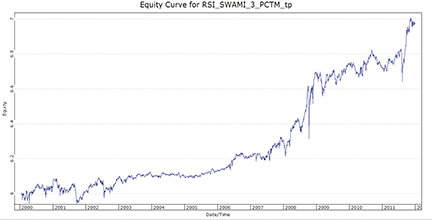
FIGURE 7: TRADERSSTUDIO, THEORETICAL SYSTEM RESULTS. Here is the logarithmic equity curve for the theoretical RSI_Swami_3 system trading the S&P futures contract for the period 1/1/2000 to 12/31/2011.
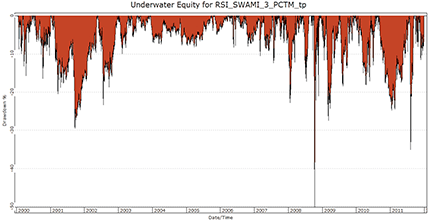
FIGURE 8: TRADERSSTUDIO, UNDERWATER EQUITY. Here is an underwater equity curve for the RSI_Swami_3 system trading the S&P futures contract for the period 1/1/2000 to 12/31/2011.
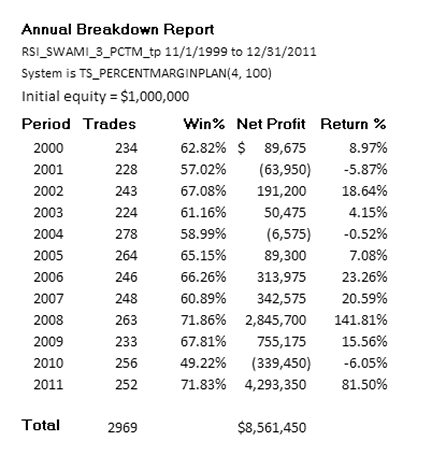
FIGURE 9: TRADERSSTUDIO, RETURNS. Here are theoretical yearly returns for the RSI_Swami_3 system trading the S&P futures contract for the period 1/1/2000 to 12/31/2011.
This system is for illustrative purposes only and is not meant to be a finished system for live trading.
The TradersStudio code files are available from the following websites:
'INTRODUCING SWAMI CHARTS
'Authors: John Ehlers and Ric Way, TASC March 2012
'Coded by: Richard Denning 1/15/2012
'www.TradersEdgeSystems.com
Function RSI_SWAMI_3_FUN()
Dim myRSI2,myRSI3,myRSI5,myRSI8,myRSI13,myRSI21,myRSI34
Dim entryLvlA,entryLvlB,exitLvlA,exitLvlB,exitLvlC
Dim sig2 As BarArray
Dim sig3 As BarArray
Dim sig5 As BarArray
Dim sig8 As BarArray
Dim sig13 As BarArray
Dim sig21 As BarArray
Dim sig34 As BarArray
entryLvlA = 10
entryLvlB = 20
exitLvlA = 0
exitLvlB = 5
exitLvlC = 10
myRSI2 = rsi(C,2,0)
myRSI3 = rsi(C,3,0)
myRSI5 = rsi(C,5,0)
myRSI8 = rsi(C,8,0)
myRSI13 = rsi(C,13,0)
myRSI21 = rsi(C,21,0)
myRSI34 = rsi(C,34,0)
If myRSI2 < 50 - entryLvlA Then sig2 = 1
If myRSI2 > 50 + entryLvlA Then sig2 = -1
If myRSI3 < 50 - entryLvlA Then sig3 = 1
If myRSI3 > 50 + entryLvlA Then sig3 = -1
If myRSI5 < 50 - entryLvlA Then sig5 = 1
If myRSI5 > 50 + entryLvlA Then sig5 = -1
If myRSI8 < 50 - entryLvlA Then sig8 = 1
If myRSI8 > 50 + entryLvlA Then sig8 = -1
If myRSI13 < 50 - entryLvlA Then sig13 = 1
If myRSI13 > 50 + entryLvlA Then sig13 = -1
If myRSI21 < 50 - entryLvlA Then sig21 = 1
If myRSI21 > 50 + entryLvlA Then sig21 = -1
If myRSI34 < 50 - entryLvlB Then sig34 = 1
If myRSI34 > 50 + entryLvlB Then sig34 = -1
RSI_SWAMI_3_FUN = sig2 + sig3 + sig5 + sig8 + sig13 + sig21 + sig34
End Function
'---------------------------------------------------------------------
'indicator plot:
Sub RSI_SWAMI_3_IND()
plot1(RSI_SWAMI_3_FUN())
plot2(7)
plot3(-7)
End Sub
'---------------------------------------------------------------------
'INTRODUCING SWAMI CHARTS
'Authors: John Ehlers and Ric Way, TASC March 2012
'System author: Richard Denning 1/15/2012
'Coded by: Richard Denning 1/15/2012
'www.TradersEdgeSystems.com
'trading system (not part of article):
Sub RSI_SWAMI_3()
Dim myRSI2,myRSI3,myRSI5,myRSI8,myRSI13,myRSI21,myRSI34
Dim entryLvlA,entryLvlB,exitLvlA,exitLvlB,exitLvlC
entryLvlA = 10 'when rsi is < 40 (longs) or > 60 (shorts)
entryLvlB = 20 'when rsi is < 30 (longs) or > 70 (shorts)
exitLvlA = 0 'see exit formula-has not effect when = 0
exitLvlB = 5 'see exit formula-allows exits when before reversing level is reached
exitLvlC = 10 'see exit formula-allows exits when before reversing level is reached
'use Fibonacci series for multiple lengths on the RSI incidator
myRSI2 = rsi(C,2,0)
myRSI3 = rsi(C,3,0)
myRSI5 = rsi(C,5,0)
myRSI8 = rsi(C,8,0)
myRSI13 = rsi(C,13,0)
myRSI21 = rsi(C,21,0)
myRSI34 = rsi(C,34,0)
tradesallowed = SameDirectDiffSignals
exitsallowed = SameDirectDiffSignals
'for each length that has a new signal, trade one contract
'when not applying sizing, maximum contracts will be 7
If myRSI2 < 50 - entryLvlA Then Buy("LE2",1,0,Market,Day)
If exitLvlA > 0 And myRSI2 > 50 + entryLvlA - exitLvlA Then ExitLong("LX2","LE2",1,0,Market,Day)
If myRSI2 > 50 + entryLvlA Then Sell("SE2",1,0,Market,Day)
If exitLvlA > 0 And myRSI2 < 50 - entryLvlA + exitLvlA Then ExitShort("SX2","SE2",1,0,Market,Day)
If myRSI3 < 50 - entryLvlA Then Buy("LE3",1,0,Market,Day)
If exitLvlA > 0 And myRSI3 > 50 + entryLvlA - exitLvlA Then ExitLong("LX3","LE3",1,0,Market,Day)
If myRSI3 > 50 + entryLvlA Then Sell("SE3",1,0,Market,Day)
If exitLvlA > 0 And myRSI3 < 50 - entryLvlA + exitLvlA Then ExitShort("SX3","SE3",1,0,Market,Day)
If myRSI5 < 50 - entryLvlA Then Buy("LE5",1,0,Market,Day)
If exitLvlA > 0 And myRSI5 > 50 + entryLvlA - exitLvlA Then ExitLong("LX5","LE5",1,0,Market,Day)
If myRSI5 > 50 + entryLvlA Then Sell("SE5",1,0,Market,Day)
If exitLvlA > 0 And myRSI5 < 50 - entryLvlA + exitLvlA Then ExitShort("SX5","SE5",1,0,Market,Day)
If myRSI8 < 50 - entryLvlA Then Buy("LE8",1,0,Market,Day)
If exitLvlB > 0 And myRSI8 > 50 + entryLvlA - exitLvlB Then ExitLong("LX8","LE8",1,0,Market,Day)
If myRSI8 > 50 + entryLvlA Then Sell("SE8",1,0,Market,Day)
If exitLvlB > 0 And myRSI8 < 50 - entryLvlA + exitLvlB Then ExitShort("SX8","SE8",1,0,Market,Day)
If myRSI13 < 50 - entryLvlA Then Buy("LE13",1,0,Market,Day)
If exitLvlC > 0 And myRSI13 > 50 + entryLvlA - exitLvlC Then ExitLong("LX13","LE13",1,0,Market,Day)
If myRSI13 > 50 + entryLvlA Then Sell("SE13",1,0,Market,Day)
If exitLvlC > 0 And myRSI13 < 50 - entryLvlA + exitLvlC Then ExitShort("SX13","SE13",1,0,Market,Day)
If myRSI21 < 50 - entryLvlA Then Buy("LE21",1,0,Market,Day)
If exitLvlC > 0 And myRSI21 > 50 + entryLvlA - exitLvlC Then ExitLong("LX21","LE21",1,0,Market,Day)
If myRSI13 > 50 + entryLvlA Then Sell("SE21",1,0,Market,Day)
If exitLvlC > 0 And myRSI13 < 50 - entryLvlA + exitLvlC Then ExitShort("SX21","SE21",1,0,Market,Day)
If myRSI34 < 50 - entryLvlB Then Buy("LE34",1,0,Market,Day)
If exitLvlA > 0 And myRSI34 > 50 + entryLvlB - exitLvlA Then ExitLong("LX34","LE34",1,0,Market,Day)
If myRSI34 > 50 + entryLvlB Then Sell("SE34",1,0,Market,Day)
If exitLvlA > 0 And myRSI34 < 50 - entryLvlB + exitLvlA Then ExitShort("SX34","SE34",1,0,Market,Day)
End Sub
'----------------------------------------------------------------------------------------

SwamiCharts stochastics, as discussed in “Introducing SwamiCharts” by John Ehlers & Ric Way in this issue, has been implemented as an indicator available for download at www.ninjatrader.com/SC/March2012SC.zip.
Once you have it downloaded, from within the NinjaTrader Control Center window, select the menu File → Utilities → Import NinjaScript and select the downloaded file. This file is for NinjaTrader version 7 or greater.
You can review the indicator source code by selecting the menu Tools → Edit NinjaScript → Indicator from within the NinjaTrader Control Center window and selecting “Swami-Stochastics.”
NinjaScript uses compiled DLLs that run native, not interpreted, which provides you with the highest performance possible.
A sample chart implementing the strategy is shown in Figure 10.
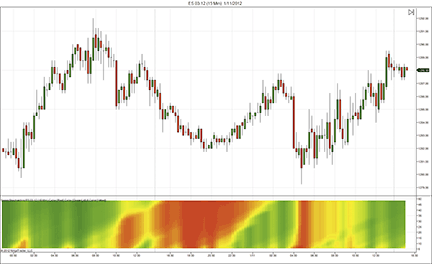
FIGURE 10: NINJATRADER, SWAMICHARTS. This screenshot shows the Swami Stochastics indicator applied to a 15-minute chart of the emini S&P (ES 03-12).

This Traders’ Tip is based on the article by John Ehlers & Ric Way in this issue, “Introducing SwamiCharts.” The majority of indicators show one value per datapoint for a static input. The heatmap display of SwamiCharts can show, via color changing, how this value alters across multiple periods at the same datapoint.
The Updata code for this indicator is in the Updata Library and may be downloaded by clicking the Custom menu and Indicator Library. Those who cannot access the library due to a firewall may paste the code shown here into the Updata Custom editor and save it.
A sample chart is shown in Figure 11.
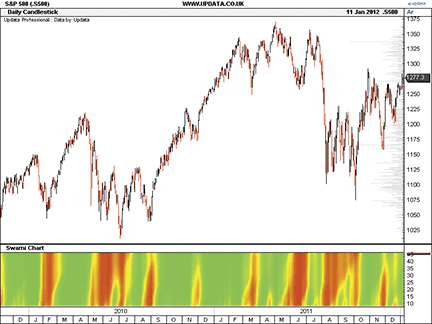
FIGURE 11: UPDATA, SWAMICHARTS. This chart shows the daily S&P 500 with SwamiChart (48,6) applied. The red gradient most recently shows stochastics with negative values for periods less than 30.
Imports System.Drawing
Imports Updata
Public Class Updata_TestIndicator
Implements ICustomIndicator
Public Sub init() Implements ICustomIndicator.init
End Sub
Public Function getLines(ByVal iLineStyles() As LineStyles, ByVal iChartStyles() As ChartStyles, ByVal sNames() As String, ByVal iColours() As Integer, ByVal iColours2() As Integer) As Integer Implements ICustomIndicator.getLines
iLineStyles(0) = LineStyles.Dot
iChartStyles(0) = ChartStyles.Chart
iColours(0) = Color.Red.ToArgb()
iColours2(0) = Color.Red.ToArgb()
sNames(0) = “Swami Chart”
getLines = 1
End Function
'Dialog prompt-not needed
Public Function queryForParameters(ByVal iRets() As Updata.VariableTypes, ByVal sNames() As String, ByVal sDescrips() As String, ByVal defaults As Object()) As Integer Implements ICustomIndicator.queryForParameters
queryForParameters = 0
End Function
' these global variables are maintained between the last calculation, and the current paint
' all this information is required to plot the heatmap
Private Colour1(48, 1) As Integer
Private Colour2(48, 1) As Integer
Public Function recalculateAll(ByVal dSrc()() As Double, ByVal oParams() As Object, ByVal dRet()()() As Double, ByVal iTradeTypes()() As Integer, ByVal dTradeOpenPrices()() As Double, ByVal dTradeClosePrices()() As Double, ByVal iTradeAmounr()() As Integer, ByVal dStopLevels()() As Double) As Boolean Implements ICustomIndicator.recalculateAll
If dSrc.Length = 0 Then
recalculateAll = False
End If
dim HH as Integer
dim LL as Integer
dim i,k,j,z As Integer
dim Stoc(48, dRet(0).Length) as Double
dim Num(48, dRet(0).Length) as Integer
dim Denom(48, dRet(0).Length) as Integer
ReDim Colour1(48, dRet(0).Length)
ReDim Colour2(48, dRet(0).Length)
For i = 50 To dRet(0).Length-1
For j = 6 to 48
HH = 0
LL = 1000000
For k = 0 to j - 1
If dSrc(i-k)(3)>HH Then HH=dSrc(i-k)(3)
If dSrc(i-k)(3)<LL Then LL=dSrc(i-k)(3)
Next k
If j>6
Num(j,i)=0.5*(dSrc(i)(3)-LL)+0.5*Num(j,i-1)
Denom(j,i)=0.5*(HH-LL)+0.5*Denom(j,i-1)
Else
Num(j,i)=0.5*(dSrc(i)(3)-LL)
Denom(j,i)=0.5*(HH-LL)
End If
If Denom(j,i) <> 0 Then Stoc(j,i) = 0.2*(Num(j,i)/Denom(j,i)) + 0.8*Stoc(j,i-1)
Next j
'Plot the Spectrum as a Heatmap
For j = 6 To 48
'Convert Stochastic to RGB Color for Display
If Stoc(j,i)>0.5 Then
Colour1(j,i) = System.Math.Max(255*(2-2*Stoc(j,i)),0)
Colour2(j,i) = 255
End If
If Stoc(j, i)<0.5 Then
Colour1(j,i) = 255
Colour2(j,i) = System.Math.Max(255*2*Stoc(j,i),0)
End If
Next j
'force a 6 to 48 range
For z = 0 To dRet(0)(i).Length - 1
dRet(0)(i)(z) = 6
If i Mod 2 = 0 Then
dRet(0)(i)(z) = 48
End If
Next z
Next i
recalculateAll = True
End Function
' reserved for future support
Public Function recalculateLast(ByVal dSrc()() As Double, ByVal oParams() As Object, ByVal dRet()()() As Double) As Boolean Implements ICustomIndicator.recalculateLast
recalculateLast = False
End Function
Public Function paint(ByVal g As System.Drawing.Graphics, ByVal oParams() As Object, ByVal ds()()() As Double, ByVal iFirstVisible As Integer, ByVal iLastVisible As Integer, ByVal c As iGraphFunctions, ByVal iLineNum As Integer) As Boolean Implements ICustomIndicator.paint
If iLineNum = 1 Then
paint = False
Else
'Line Conditions
Dim x,y,y2,i,j As Integer
Dim pLastPoint As Point
'checks to see it’s not just refreshing the last point
If (iFirstVisible<iLastVisible-10) Then
' shade the background in green
Using b As SolidBrush = New SolidBrush(Color.fromArgb(0,255,0))
g.FillRectangle(b, c.getLocation().x, c.getLocation().y, c.getSize().Width, c.getSize().Height)
End Using
End If
dim a As Integer
' now show the colour spectrum
Using brush As SolidBrush = New SolidBrush(Color.fromArgb(0,0,0))
For j = 6 To 48
y=c.DataToY(j)
y2=c.DataToY(j+1)
For i=iFirstVisible To iLastVisible
brush.Color = Color.fromArgb(Colour1(j,i),Colour2(j,i),0)
x = c.DataToX(i)
If i <> iFirstVisible Then
If y - y2 > 1 Then
g.FillRectangle(brush,x,y2,x-pLastPoint.x+1,y-y2+1)
Else
g.FillRectangle(brush,x,y2,x-pLastPoint.x+1,1)
End If
End If
pLastPoint=New Point(x,y)
Next i
Next j
End Using
paint = True
End If
End Function
End Class

In their article in this issue, John Ehlers & Ric Way demonstrate a method of producing heatmaps from common indicators. This is accomplished by calculating the indicator with a series of values of the parameter, then generating a color coding for each bar based on the indicator value. Heatmaps of this type are provided by Nirvana’s Cycle Trader plugin, which has preconfigured heatmaps for some of the most popular indicators.
These heatmaps can also be produced in OmniLanguage, though the implementation is not as elegant. To ensure our heatmaps match those in the article, we have used the stochastics %D line in this example. (See Figure 12.) We vary the primary parameter from four to 48 periods, while fixing the two smoothing parameters at three and nine periods, respectively. The concept can be similarly applied to other indicators.
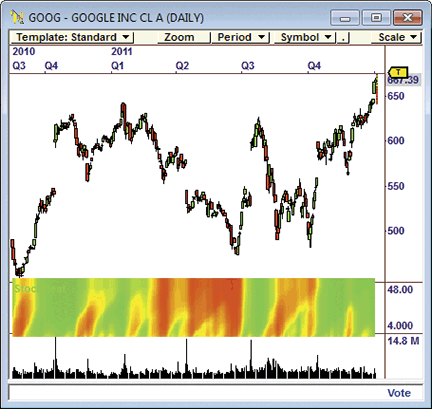
FIGURE 12: OMNITRADER, SWAMICHARTS. Here is a sample chart of GOOG with the StochHeat indicator.
For the sake of completeness, we have included code for the %D indicator (PercentD.txt) and the heatmap-generation code (StochHeat.txt), available below. The code will work with the professional versions of both OmniTrader and VisualTrader.
To use the software, copy the two files to the VBA folder of your OmniTrader or VisualTrader directory. The next time you start OT or VT, these indicators will be available for use. If desired, the calculations can be modified using the Omni-Language IDE.
'**************************************************************
'* Percent D Indicator (PercentD.txt)
'* by Jeremy Williams
'* January 13, 2012
'*
'* Adapted from Technical Analysis of Stocks and Commodities
'* March 2012
'*
'* Summary:
'*
'* This indicator plots a the Percent D line of a
'* Stochastics Indicator. The smoothing periods for this
'* indicator are set at 3 and 9 respectively. For more
'* information see "Introducing SwamiCharts" in the March 2012
'* edition of Technical Analysis of Stocks and Commodities.
'*
'* Parameters:
'*
'* Periods- Sets the number of periods used for the base
'* calculation of the Stochastics indicator
'*
'* Notes:
'*
'* The two smoothing parameters for a traditional stochastics
'* are fixed at 3 and 9 respectively for this indicator.
'*
'**************************************************************
#Indicator
#Param "Periods",14
Dim HH As Single
Dim LL As Single
Dim Num As Single
Dim Denom AS Single
Dim D As Single
' Calculate the highs and lows
HH= HHV(Periods)
LL=LLV(Periods)
' Calculate numerator and denominator with smoothing
' Note: alpha of .5 equates to a 3 period EMA
Num = .5*(Close-LL)+.5*Num[1]
Denom = .5*(HH-LL)+.5*Denom[1]
' Calcuate the %D line
' Note: alpha of .2 equates to a 9 period EMA
If Denom <>0 Then
D= .2*Num/Denom +.8*D[1]
Else
D= 0
End IF
' Plot the Percent D indicator
Plot("PercentD", D)
' Return the calculated Value
Return D
'**************************************************************
'* Stochastic Heat (StochHeat.txt)
'* by Jeremy Williams
'* January 13, 2012
'*
'* Adapted from Technical Analysis of Stocks and Commodities
'* March 2012
'*
'* Summary:
'*
'* This indicator plots a Heatmap of the Percent D line
'* of the Stochastics Indicator. For more information see
'* "Introducing SwamiCharts" in the March 2012 edition of
'* Technical Analysis of Stocks and Commodities.
'*
'* Notes:
'*
'* This indicator requires the PercentD (PercentD.txt)
'* indicator to function. This can be found at:
'*
'* www.omnitrader.com/ProSI
'*
'* This indicator is only a visual tool and does not
'* return a value.
'*
'**************************************************************
#Indicator
' Setup Plot area Y- Axis from 4 to 48 corresponding with the
' period of the Stochastic used.
SetScales(4,48)
' Process the 4 period stochastics
Dim oColor4 As Object
Dim myStoch4 As Single
myStoch4 = PercentD(4)
' Color heatmap line based on value
If myStoch4 < .50 Then
oColor4 = Color.FromARGB(255,255*2*myStoch4,0)
Else
oColor4 = Color.FromARGB(255*(2-2*myStoch4),255,0)
End If
' Plot line for period 4 stochastics
Plot("4",4,oColor4,10)
' Contiune similarly for other periods.
Dim oColor5 As Object
Dim myStoch5 As Single
myStoch5 = PercentD(5)
If myStoch5 < .50 Then
oColor5 = Color.FromARGB(255,255*2*myStoch5,0)
Else
oColor5 = Color.FromARGB(255*(2-2*myStoch5),255,0)
End If
Plot("5",5,oColor5,10)
Dim oColor6 As Object
Dim myStoch6 As Single
myStoch6 = PercentD(6)
If myStoch6 < .50 Then
oColor6 = Color.FromARGB(255,255*2*myStoch6,0)
Else
oColor6 = Color.FromARGB(255*(2-2*myStoch6),255,0)
End If
Plot("6",6,oColor6,10)
Dim oColor7 As Object
Dim myStoch7 As Single
myStoch7 = PercentD(7)
If myStoch7 < .50 Then
oColor7 = Color.FromARGB(255,255*2*myStoch7,0)
Else
oColor7 = Color.FromARGB(255*(2-2*myStoch7),255,0)
End If
Plot("7",7,oColor7,10)
Dim oColor8 As Object
Dim myStoch8 As Single
myStoch8 = PercentD(8)
If myStoch8 < .50 Then
oColor8 = Color.FromARGB(255,255*2*myStoch8,0)
Else
oColor8 = Color.FromARGB(255*(2-2*myStoch8),255,0)
End If
Plot("8",8,oColor8,10)
Dim oColor9 As Object
Dim myStoch9 As Single
myStoch9 = PercentD(9)
If myStoch9 < .50 Then
oColor9 = Color.FromARGB(255,255*2*myStoch9,0)
Else
oColor9 = Color.FromARGB(255*(2-2*myStoch9),255,0)
End If
Plot("9",9,oColor9,10)
Dim oColor10 As Object
Dim myStoch10 As Single
myStoch10 = PercentD(10)
If myStoch10 < .50 Then
oColor10 = Color.FromARGB(255,255*2*myStoch10,0)
Else
oColor10 = Color.FromARGB(255*(2-2*myStoch10),255,0)
End If
Plot("10",10,oColor10,10)
Dim oColor11 As Object
Dim myStoch11 As Single
myStoch11 = PercentD(11)
If myStoch11 < .50 Then
oColor11 = Color.FromARGB(255,255*2*myStoch11,0)
Else
oColor11 = Color.FromARGB(255*(2-2*myStoch11),255,0)
End If
Plot("11",11,oColor11,10)
Dim oColor12 As Object
Dim myStoch12 As Single
myStoch12 = PercentD(12)
If myStoch12 < .50 Then
oColor12 = Color.FromARGB(255,255*2*myStoch12,0)
Else
oColor12 = Color.FromARGB(255*(2-2*myStoch12),255,0)
End If
Plot("12",12,oColor12,10)
Dim oColor13 As Object
Dim myStoch13 As Single
myStoch13 = PercentD(13)
If myStoch13 < .50 Then
oColor13 = Color.FromARGB(255,255*2*myStoch13,0)
Else
oColor13 = Color.FromARGB(255*(2-2*myStoch13),255,0)
End If
Plot("13",13,oColor13,10)
Dim oColor14 As Object
Dim myStoch14 As Single
myStoch14 = PercentD(14)
If myStoch14 < .50 Then
oColor14 = Color.FromARGB(255,255*2*myStoch14,0)
Else
oColor14 = Color.FromARGB(255*(2-2*myStoch14),255,0)
End If
Plot("14",14,oColor14,10)
Dim oColor15 As Object
Dim myStoch15 As Single
myStoch15 = PercentD(15)
If myStoch15 < .50 Then
oColor15 = Color.FromARGB(255,255*2*myStoch15,0)
Else
oColor15 = Color.FromARGB(255*(2-2*myStoch15),255,0)
End If
Plot("15",15,oColor15,10)
Dim oColor16 As Object
Dim myStoch16 As Single
myStoch16 = PercentD(16)
If myStoch16 < .50 Then
oColor16 = Color.FromARGB(255,255*2*myStoch16,0)
Else
oColor16 = Color.FromARGB(255*(2-2*myStoch16),255,0)
End If
Plot("16",16,oColor16,10)
Dim oColor17 As Object
Dim myStoch17 As Single
myStoch17 = PercentD(17)
If myStoch17 < .50 Then
oColor17 = Color.FromARGB(255,255*2*myStoch17,0)
Else
oColor17 = Color.FromARGB(255*(2-2*myStoch17),255,0)
End If
Plot("17",17,oColor17,10)
Dim oColor18 As Object
Dim myStoch18 As Single
myStoch18 = PercentD(18)
If myStoch18 < .50 Then
oColor18 = Color.FromARGB(255,255*2*myStoch18,0)
Else
oColor18 = Color.FromARGB(255*(2-2*myStoch18),255,0)
End If
Plot("18",18,oColor18,10)
Dim oColor19 As Object
Dim myStoch19 As Single
myStoch19 = PercentD(19)
If myStoch19 < .50 Then
oColor19 = Color.FromARGB(255,255*2*myStoch19,0)
Else
oColor19 = Color.FromARGB(255*(2-2*myStoch19),255,0)
End If
Plot("19",19,oColor19,10)
Dim oColor20 As Object
Dim myStoch20 As Single
myStoch20 = PercentD(20)
If myStoch20 < .50 Then
oColor20 = Color.FromARGB(255,255*2*myStoch20,0)
Else
oColor20 = Color.FromARGB(255*(2-2*myStoch20),255,0)
End If
Plot("20",20,oColor20,10)
Dim oColor21 As Object
Dim myStoch21 As Single
myStoch21 = PercentD(21)
If myStoch21 < .50 Then
oColor21 = Color.FromARGB(255,255*2*myStoch21,0)
Else
oColor21 = Color.FromARGB(255*(2-2*myStoch21),255,0)
End If
Plot("21",21,oColor21,10)
Dim oColor22 As Object
Dim myStoch22 As Single
myStoch22 = PercentD(22)
If myStoch22 < .50 Then
oColor22 = Color.FromARGB(255,255*2*myStoch22,0)
Else
oColor22 = Color.FromARGB(255*(2-2*myStoch22),255,0)
End If
Plot("22",22,oColor22,10)
Dim oColor23 As Object
Dim myStoch23 As Single
myStoch23 = PercentD(23)
If myStoch23 < .50 Then
oColor23 = Color.FromARGB(255,255*2*myStoch23,0)
Else
oColor23 = Color.FromARGB(255*(2-2*myStoch23),255,0)
End If
Plot("23",23,oColor23,10)
Dim oColor24 As Object
Dim myStoch24 As Single
myStoch24 = PercentD(24)
If myStoch24 < .50 Then
oColor24 = Color.FromARGB(255,255*2*myStoch24,0)
Else
oColor24 = Color.FromARGB(255*(2-2*myStoch24),255,0)
End If
Plot("24",24,oColor24,10)
Dim oColor25 As Object
Dim myStoch25 As Single
myStoch25 = PercentD(25)
If myStoch25 < .50 Then
oColor25 = Color.FromARGB(255,255*2*myStoch25,0)
Else
oColor25 = Color.FromARGB(255*(2-2*myStoch25),255,0)
End If
Plot("25",25,oColor25,10)
Dim oColor26 As Object
Dim myStoch26 As Single
myStoch26 = PercentD(26)
If myStoch26 < .50 Then
oColor26 = Color.FromARGB(255,255*2*myStoch26,0)
Else
oColor26 = Color.FromARGB(255*(2-2*myStoch26),255,0)
End If
Plot("26",26,oColor26,10)
Dim oColor27 As Object
Dim myStoch27 As Single
myStoch27 = PercentD(27)
If myStoch27 < .50 Then
oColor27 = Color.FromARGB(255,255*2*myStoch27,0)
Else
oColor27 = Color.FromARGB(255*(2-2*myStoch27),255,0)
End If
Plot("27",27,oColor27,10)
Dim oColor28 As Object
Dim myStoch28 As Single
myStoch28 = PercentD(28)
If myStoch28 < .50 Then
oColor28 = Color.FromARGB(255,255*2*myStoch28,0)
Else
oColor28 = Color.FromARGB(255*(2-2*myStoch28),255,0)
End If
Plot("28",28,oColor28,10)
Dim oColor29 As Object
Dim myStoch29 As Single
myStoch29 = PercentD(29)
If myStoch29 < .50 Then
oColor29 = Color.FromARGB(255,255*2*myStoch29,0)
Else
oColor29 = Color.FromARGB(255*(2-2*myStoch29),255,0)
End If
Plot("29",29,oColor29,10)
Dim oColor30 As Object
Dim myStoch30 As Single
myStoch30 = PercentD(30)
If myStoch30 < .50 Then
oColor30 = Color.FromARGB(255,255*2*myStoch30,0)
Else
oColor30 = Color.FromARGB(255*(2-2*myStoch30),255,0)
End If
Plot("30",30,oColor30,10)
Dim oColor31 As Object
Dim myStoch31 As Single
myStoch31 = PercentD(31)
If myStoch31 < .50 Then
oColor31 = Color.FromARGB(255,255*2*myStoch31,0)
Else
oColor31 = Color.FromARGB(255*(2-2*myStoch31),255,0)
End If
Plot("31",31,oColor31,10)
Dim oColor32 As Object
Dim myStoch32 As Single
myStoch32 = PercentD(32)
If myStoch32 < .50 Then
oColor32 = Color.FromARGB(255,255*2*myStoch32,0)
Else
oColor32 = Color.FromARGB(255*(2-2*myStoch32),255,0)
End If
Plot("32",32,oColor32,10)
Dim oColor33 As Object
Dim myStoch33 As Single
myStoch33 = PercentD(33)
If myStoch33 < .50 Then
oColor33 = Color.FromARGB(255,255*2*myStoch33,0)
Else
oColor33 = Color.FromARGB(255*(2-2*myStoch33),255,0)
End If
Plot("33",33,oColor33,10)
Dim oColor34 As Object
Dim myStoch34 As Single
myStoch34 = PercentD(34)
If myStoch34 < .50 Then
oColor34 = Color.FromARGB(255,255*2*myStoch34,0)
Else
oColor34 = Color.FromARGB(255*(2-2*myStoch34),255,0)
End If
Plot("34",34,oColor34,10)
Dim oColor35 As Object
Dim myStoch35 As Single
myStoch35 = PercentD(35)
If myStoch35 < .50 Then
oColor35 = Color.FromARGB(255,255*2*myStoch35,0)
Else
oColor35 = Color.FromARGB(255*(2-2*myStoch35),255,0)
End If
Plot("35",35,oColor35,10)
Dim oColor36 As Object
Dim myStoch36 As Single
myStoch36 = PercentD(36)
If myStoch36 < .50 Then
oColor36 = Color.FromARGB(255,255*2*myStoch36,0)
Else
oColor36 = Color.FromARGB(255*(2-2*myStoch36),255,0)
End If
Plot("36",36,oColor36,10)
Dim oColor37 As Object
Dim myStoch37 As Single
myStoch37 = PercentD(37)
If myStoch37 < .50 Then
oColor37 = Color.FromARGB(255,255*2*myStoch37,0)
Else
oColor37 = Color.FromARGB(255*(2-2*myStoch37),255,0)
End If
Plot("37",37,oColor37,10)
Dim oColor38 As Object
Dim myStoch38 As Single
myStoch38 = PercentD(38)
If myStoch38 < .50 Then
oColor38 = Color.FromARGB(255,255*2*myStoch38,0)
Else
oColor38 = Color.FromARGB(255*(2-2*myStoch38),255,0)
End If
Plot("38",38,oColor38,10)
Dim oColor39 As Object
Dim myStoch39 As Single
myStoch39 = PercentD(39)
If myStoch39 < .50 Then
oColor39 = Color.FromARGB(255,255*2*myStoch39,0)
Else
oColor39 = Color.FromARGB(255*(2-2*myStoch39),255,0)
End If
Plot("39",39,oColor39,10)
Dim oColor40 As Object
Dim myStoch40 As Single
myStoch40 = PercentD(40)
If myStoch40 < .50 Then
oColor40 = Color.FromARGB(255,255*2*myStoch40,0)
Else
oColor40 = Color.FromARGB(255*(2-2*myStoch40),255,0)
End If
Plot("40",40,oColor40,10)
Dim oColor41 As Object
Dim myStoch41 As Single
myStoch41 = PercentD(41)
If myStoch41 < .50 Then
oColor41 = Color.FromARGB(255,255*2*myStoch41,0)
Else
oColor41 = Color.FromARGB(255*(2-2*myStoch41),255,0)
End If
Plot("41",41,oColor41,10)
Dim oColor42 As Object
Dim myStoch42 As Single
myStoch42 = PercentD(42)
If myStoch42 < .50 Then
oColor42 = Color.FromARGB(255,255*2*myStoch42,0)
Else
oColor42 = Color.FromARGB(255*(2-2*myStoch42),255,0)
End If
Plot("42",42,oColor42,10)
Dim oColor43 As Object
Dim myStoch43 As Single
myStoch43 = PercentD(43)
If myStoch43 < .50 Then
oColor43 = Color.FromARGB(255,255*2*myStoch43,0)
Else
oColor43 = Color.FromARGB(255*(2-2*myStoch43),255,0)
End If
Plot("43",43,oColor43,10)
Dim oColor44 As Object
Dim myStoch44 As Single
myStoch44 = PercentD(44)
If myStoch44 < .50 Then
oColor44 = Color.FromARGB(255,255*2*myStoch44,0)
Else
oColor44 = Color.FromARGB(255*(2-2*myStoch44),255,0)
End If
Plot("44",44,oColor44,10)
Dim oColor45 As Object
Dim myStoch45 As Single
myStoch45 = PercentD(45)
If myStoch45 < .50 Then
oColor45 = Color.FromARGB(255,255*2*myStoch45,0)
Else
oColor45 = Color.FromARGB(255*(2-2*myStoch45),255,0)
End If
Plot("45",45,oColor45,10)
Dim oColor46 As Object
Dim myStoch46 As Single
myStoch46 = PercentD(46)
If myStoch46 < .50 Then
oColor46 = Color.FromARGB(255,255*2*myStoch46,0)
Else
oColor46 = Color.FromARGB(255*(2-2*myStoch46),255,0)
End If
Plot("46",46,oColor46,10)
Dim oColor47 As Object
Dim myStoch47 As Single
myStoch47 = PercentD(47)
If myStoch47 < .50 Then
oColor47 = Color.FromARGB(255,255*2*myStoch47,0)
Else
oColor47 = Color.FromARGB(255*(2-2*myStoch47),255,0)
End If
Plot("47",47,oColor47,10)
Dim oColor48 As Object
Dim myStoch48 As Single
myStoch48 = PercentD(48)
If myStoch48 < .50 Then
oColor48 = Color.FromARGB(255,255*2*myStoch48,0)
Else
oColor48 = Color.FromARGB(255*(2-2*myStoch48),255,0)
End If
Plot("48",48,oColor48,10)
Return 0 ' Return the value calculated by the indicator
For more information on Nirvana’s Cycle Trader and source code for this article, visit https://www.omnitrader.com/CycleTrader.

The SwamiCharts stochastics indicator introduced by John Ehlers & Ric Way in their article in this issue, “Introducing SwamiCharts,” can easily be used with our online charting tool at www.tradesignalonline.com. Just check the Infopedia section for our lexicon. There, you will see the SwamiCharts stochastics indicator that you can make available for your personal account. Click on it and select Open Script. The indicator will then be available for you to apply to any chart you wish. See Figure 13 for an example.
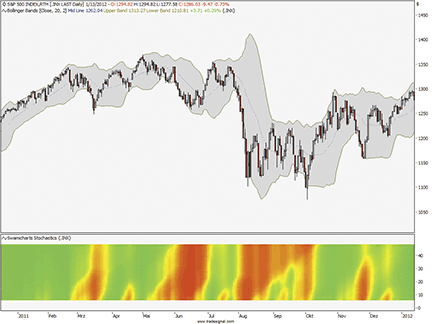
FIGURE 13: TRADESIGNAL ONLINE, SWAMICHARTS STOCHASTICS. Here is a chart by Tradesignal Online with the SwamiCharts stochastics indicator shown on a daily chart of the S&P 500.
The source code is shown here:
Meta:
Subchart( True ),
Synopsis("Swamichart Stochastics Indicator, based on John Ehlers march 2012 article in TAS&C."),
Weblink("https://www.tradesignalonline.com/lexicon/view.aspx?id=Swamicharts%20Stochastics");
Vars:
N(0), J(0), HH(0), LL(0), Color1(0), Color2(0), Color3(0);
Arrays:
Stoc[48, 2](0), Num[48, 2](0), Denom[48, 2](0);
For N = 6 to 48
Begin
Num[N, 2] = Num[N, 1];
Denom[N, 2] = Denom[N, 1];
Stoc[N, 2] = Stoc[N, 1];
HH = 0;
LL = 1000000;
For J = 0 to N - 1
Begin
If Close[J] > HH Then
HH = Close[J];
If Close[J] < LL Then
LL = Close[J];
End;
Num[N, 1] = .5*(Close - LL) + .5*Num[N, 2];
Denom[N, 1] = .5*(HH - LL) + .5*Denom[N, 2];
If Denom[N, 1] <> 0 Then
Stoc[N, 1] = .2*(Num[N, 1] /
Denom[N, 1]) + .8*Stoc[N, 2];
End;
For N = 6 to 48
Begin
If Stoc[N, 1] >= .5 Then
Begin
Color1 = 255*(2 - 2*Stoc[N, 1]);
Color2 = 255;
Color3 = 0;
End
Else If Stoc[N, 1] < .5 Then
Begin
Color1 = 255;
Color2 = 255*2*Stoc[N, 1];
Color3 = 0;
End;
If N = 4 Then Plot4(4, "S4", RGB(Color1, Color2, Color3), 0,4);
If N = 5 Then Plot5(5, "S5", RGB(Color1, Color2, Color3),0,4);
If N = 6 Then Plot6(6, "S6", RGB(Color1, Color2, Color3),0,4);
If N = 7 Then Plot7(7, "S7", RGB(Color1, Color2, Color3),0,4);
If N = 8 Then Plot8(8, "S8", RGB(Color1, Color2, Color3),0,4);
If N = 9 Then Plot9(9, "S9", RGB(Color1, Color2, Color3),0,4);
If N = 10 Then Plot10(10, "S10", RGB(Color1, Color2, Color3),0,4);
If N = 11 Then Plot11(11, "S11", RGB(Color1, Color2, Color3),0,4);
If N = 12 Then Plot12(12, "S12", RGB(Color1, Color2, Color3),0,4);
If N = 13 Then Plot13(13, "S13", RGB(Color1, Color2, Color3),0,4);
If N = 14 Then Plot14(14, "S14", RGB(Color1, Color2, Color3),0,4);
If N = 15 Then Plot15(15, "S15", RGB(Color1, Color2, Color3),0,4);
If N = 16 Then Plot16(16, "S16", RGB(Color1, Color2, Color3),0,4);
If N = 17 Then Plot17(17, "S17", RGB(Color1, Color2, Color3),0,4);
If N = 18 Then Plot18(18, "S18", RGB(Color1, Color2, Color3),0,4);
If N = 19 Then Plot19(19, "S19", RGB(Color1, Color2, Color3),0,4);
If N = 20 Then Plot20(20, "S20", RGB(Color1, Color2, Color3),0,4);
If N = 21 Then Plot21(21, "S21", RGB(Color1, Color2, Color3),0,4);
If N = 22 Then Plot22(22, "S22", RGB(Color1, Color2, Color3),0,4);
If N = 23 Then Plot23(23, "S23", RGB(Color1, Color2, Color3),0,4);
If N = 24 Then Plot24(24, "S24", RGB(Color1, Color2, Color3),0,4);
If N = 25 Then Plot25(25, "S25", RGB(Color1, Color2, Color3),0,4);
If N = 26 Then Plot26(26, "S26", RGB(Color1, Color2, Color3),0,4);
If N = 27 Then Plot27(27, "S27", RGB(Color1, Color2, Color3),0,4);
If N = 28 Then Plot28(28, "S28", RGB(Color1, Color2, Color3),0,4);
If N = 29 Then Plot29(29, "S29", RGB(Color1, Color2, Color3),0,4);
If N = 30 Then Plot30(30, "S30", RGB(Color1, Color2, Color3),0,4);
If N = 31 Then Plot31(31, "S31", RGB(Color1, Color2, Color3),0,4);
If N = 32 Then Plot32(32, "S32", RGB(Color1, Color2, Color3),0,4);
If N = 33 Then Plot33(33, "S33", RGB(Color1, Color2, Color3),0,4);
If N = 34 Then Plot34(34, "S34", RGB(Color1, Color2, Color3),0,4);
If N = 35 Then Plot35(35, "S35", RGB(Color1, Color2, Color3),0,4);
If N = 36 Then Plot36(36, "S36", RGB(Color1, Color2, Color3),0,4);
If N = 37 Then Plot37(37, "S37", RGB(Color1, Color2, Color3),0,4);
If N = 38 Then Plot38(38, "S38", RGB(Color1, Color2, Color3),0,4);
If N = 39 Then Plot39(39, "S39", RGB(Color1, Color2, Color3),0,4);
If N = 40 Then Plot40(40, "S40", RGB(Color1, Color2, Color3),0,4);
If N = 41 Then Plot41(41, "S41", RGB(Color1, Color2, Color3),0,4);
If N = 42 Then Plot42(42, "S42", RGB(Color1, Color2, Color3),0,4);
If N = 43 Then Plot43(43, "S43", RGB(Color1, Color2, Color3),0,4);
If N = 44 Then Plot44(44, "S44", RGB(Color1, Color2, Color3),0,4);
If N = 45 Then Plot45(45, "S45", RGB(Color1, Color2, Color3),0,4);
If N = 46 Then Plot46(46, "S46", RGB(Color1, Color2, Color3),0,4);
If N = 47 Then Plot47(47, "S47", RGB(Color1, Color2, Color3),0,4);
If N = 48 Then Plot48(48, "S48", RGB(Color1, Color2, Color3),0,4);
End;
// *** Copyright tradesignal GmbH ***
// *** www.tradesignal.com ***
The heatmap is a concept with many interesting applications. Heatmaps are a component of John Ehlers’s MESA software (www.mesasoftware.com) and are presented in two of Ehlers’s past S&C articles, “Measuring Cycle Periods” (March 2008) and “Corona Charts” (November 2008), as well as in Ehlers & Ric Way’s article in this issue, “Introducing SwamiCharts.”
In their article in this issue, Ehlers & Way extend the heatmap concept to additional indicators and provide a detailed example of the stochastic indicator.
I have used a variant of Excel’s 3D surface charting capability — the contour chart — to map the stochastic indicator values into the color domain.
To simplify an otherwise tedious task of setting colors for a hundred or more value scale steps, I have provided a separate “Colors4” tab where the user can set up the value scale min and max along with the number of steps between. There is a place on this tab to code the RGB color component formulas that should be used to determine the color for each value. These correspond to the formulas that set colors 1, 2, and 3 in the EasyLanguage code given in the article’s sidebar.
The underlying macro that uses this tab to set the contour colors for the target chart is initiated by clicking a button on the Colors4 tab. Be patient: For a step count of 100, this macro can take a minute or more. If you increase the step count, you can reduce any visual color banding at the cost of run time for the macro as well as when the Excel graphics engine renders the target chart.
However, once the color setup is complete, you never need to consider the color map again unless you decide to alter the color component formulas or the value min, max, or interval step counts.
Please note: In past Traders’ Tips, to allow for the widest possible reader access, I presented Excel spreadsheets in the Office XP format (.xls), since any newer version of Excel (including Excel 2007 & 2010) can use spreadsheets built in Excel XP. However, I have built this Traders’ Tip spreadsheet using Excel 2010 (.xlsm) and it is not completely compatible with Excel XP, even if your Excel XP has the compatibility fixes installed. The contour chart will not display the proper colors, and the macro to set the colors will fail because of incompatible object properties. In testing with XP, I also found that on occasion, Excel XP would render the chart as a 3D side view rather than the expected top view. As of this writing, I have not been able to find a suitable workaround.
The spreadsheet file for this Traders’ Tip, “SwamiCharts.xlsm,” can be downloaded here.
A sample chart is shown in Figure 14.
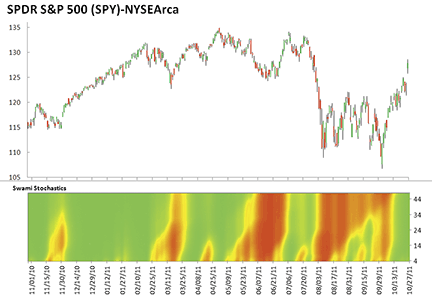
FIGURE 14: EXCEL, SWAMICHART. This sample chart produced with Microsoft Excel 2010 spreadsheet software shows a SwamiChart of the stochastic oscillator on the S&P 500, modeled after John Ehlers & Ric Way’s technique presented in their article elsewhere in this issue.