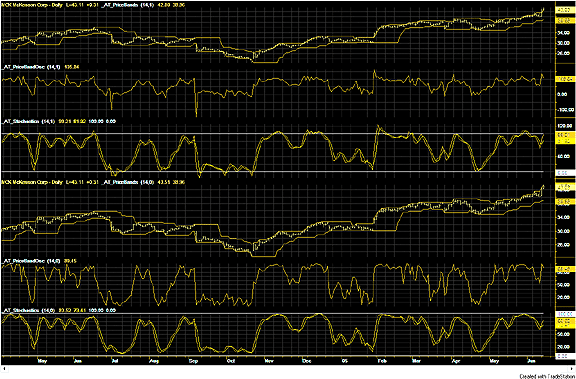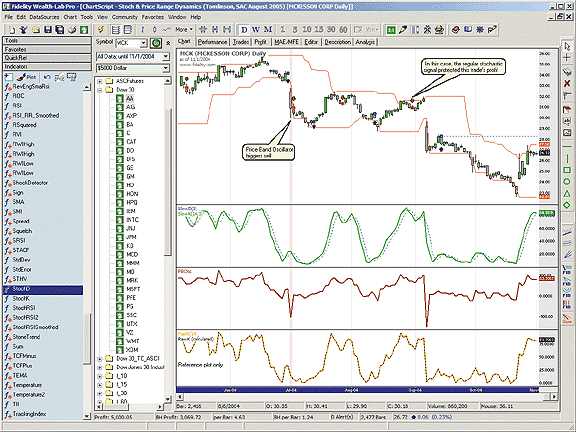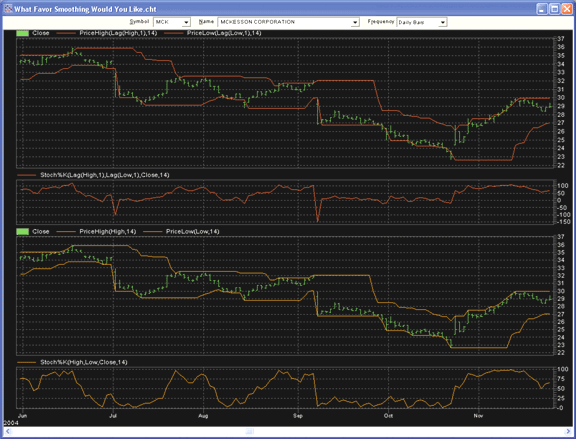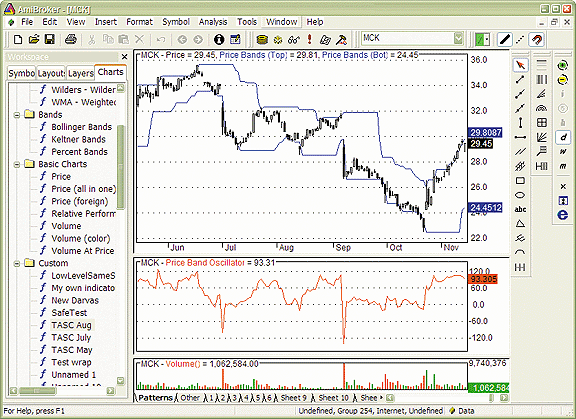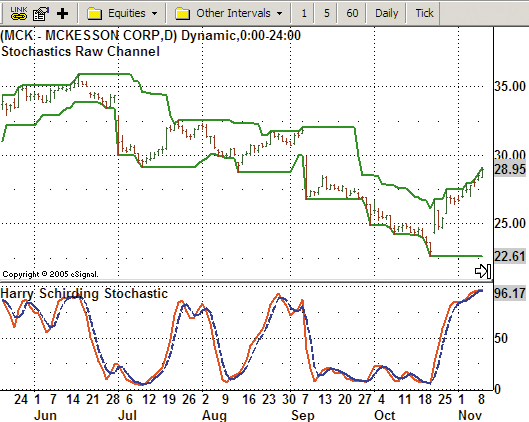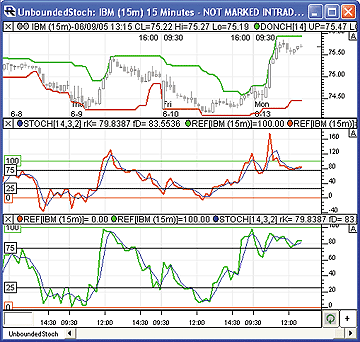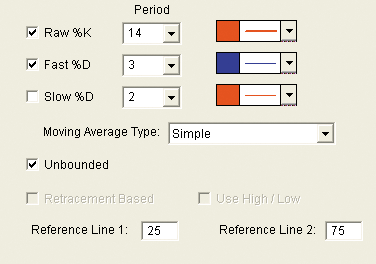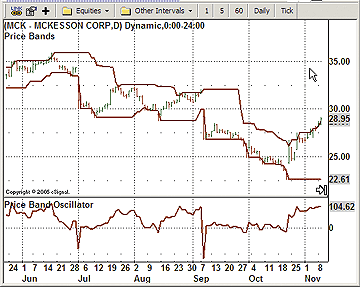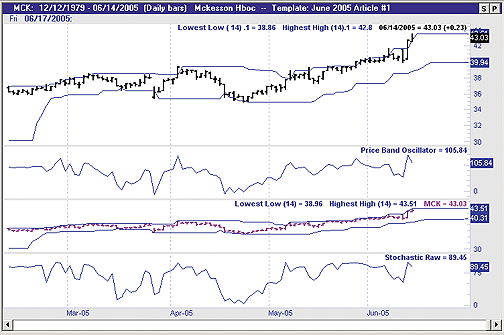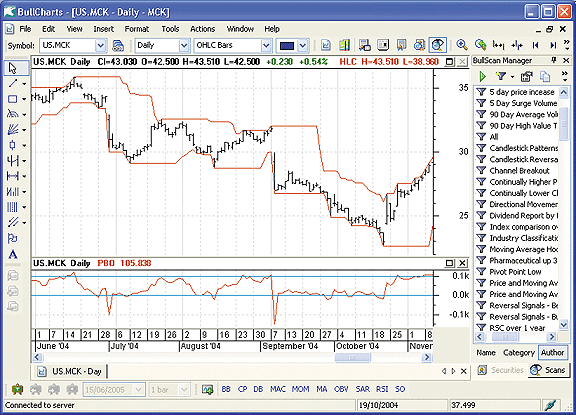GO BACK
METASTOCK: STOCHASTICS AND PRICE RANGE DYNAMICS
Editor's note: MetaStock formulas for Andrew Tomlinson's article were
provided by Tomlinson in his article. See pages 70-73 of this issue.
GO BACK
AIQ EXPERT DESIGN STUDIO: STOCHASTICS AND
PRICE RANGE DYNAMICS
This code is based on Andrew Tomlinson's article in this issue, "Home,
Home On The Range."
!! Stochastics And Price Range Dynamics
!! Author: Andrew Tomilinson, TASC August 2005
!! Coded by: Richard Denning 6/09/05
!CODING ABREVIATIONS:
H is [high].
H1 is val([high],1).
L is [low].
L1 is val([low],1).
C is [close].
C1 is val([close],1).
O is [open].
! DONCHIAN PRICE CHANNEL BANDS
DonH14 is highresult(H,14,1).
DonL14 is lowresult(L,14,1).
! DONCHIAN PRICE BAND OSCILLATOR
DonPBO is 100 * (C - DonL14) / (DonH14 - DonL14).
! STOCHASTIC RAW CHANNEL
StoH14 is highresult(H,14,0).
StoL14 is lowresult(L,14,0).
! STOCHASTIC RAW OSCILATOR or %K
StoRO is (C - StoL14) / (StoH14 - StoL14).
! SMOOTHED STOCHASTIC OSCILATOR USING
! HARRY SCHIRDING SMOOTHING TECHNIQUE
! Quick Stochastic or %D or Slow %K
StoQ is 100 * sum(C - StoL14,3)/sum(StoH14 - StoL14,3).
! Slow Stochastic or Slow %D
StoS is simpleavg(StoQ,3).
--Richard Denning
richard.denning@earthlink.net
AIQ Systems
www.aiqsystems.com
GO BACK
WEALTH-LAB: STOCHASTICS AND PRICE RANGE
DYNAMICS
For Andrew Tomlinson's article, "Home, Home On The Range," we prepared
a WealthScript code template that can be used for further investigation
of the ideas presented. The ChartScript includes a basic stochastic trading
system with a small modification in the logic to exit if the price band
oscillator has an excessive movement downward, which acts effectively as
a stop-loss. For the symbol MCK, the strategy saved the system money in
four out of the five cases in which it triggered since 1995 (Figure 2).
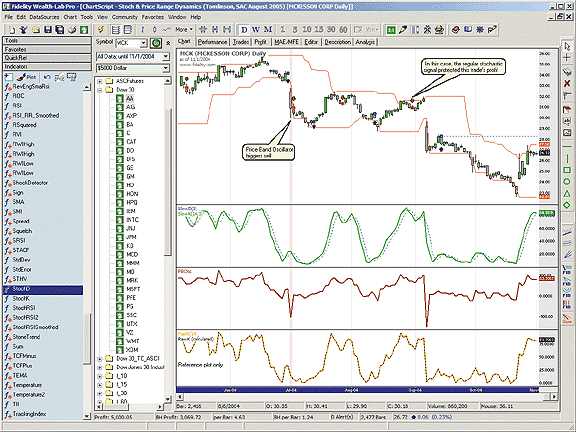
Figure 2: WEALTH-LAB, Stochastics And Price Range Dynamics.
The price band oscillator can help trigger an action if the stochastic
is already clipping along in oversold territory.
WealthScript code:
HideVolume;
const PER = 14;
const SMOOTH = 3;
var Bar, p, hH, hL, hHo, hLo, hPosition, hPBOsc, hRaw, hPosition2, hRawStoK, hSlowK, hSlowD: integer;
var StoPane2: integer = CreatePane( 100, false, true );
var PBPane: integer = CreatePane( 100, false, true );
var StoPane: integer = CreatePane( 100, false, true );
var sPer: string = IntToStr( PER );
var sSmth: string = IntToStr( SMOOTH ) + ')';
{ Price Bands; plot offsets }
hH:= HighestSeries( #High, PER );
hL := LowestSeries( #Low, PER );
hHo:= OffsetSeries( hH, -1 );
hLo := OffsetSeries( hL, -1 );
PlotSeries( hHo, 0, #Red, #Thin );
PlotSeries( hLo, 0, #Red, #Thin );
{ Price Band Oscillator }
hPosition := SubtractSeries( #Close, hLo );
hPBOsc := MultiplySeriesValue( DivideSeries ( hPosition, SubtractSeries( hHo, hLo ) ), 100 );
PlotSeriesLabel( hPBOsc, PBPane, #Maroon, #Thick, 'PBOsc' );
{ Native %K indicator }
hRawStoK := StochKSeries( PER );
PlotSeriesLabel( hRawStoK, StoPane, 950, #Thick, 'FastK(' + sPer + ')' );
{ Calculated %K = Stochastic K = 100 * ( C - LLn ) / ( HHn - LLn ) }
hPosition2 := SubtractSeries( #Close, hL );
hRaw := MultiplySeriesValue( DivideSeries ( hPosition2, SubtractSeries( hH, hL ) ), 100 );
PlotSeriesLabel( hRaw, StoPane, #Black, #Dotted, 'RawK (calculated)' );
hSlowK := StochDSeries( PER, 3 );
hSlowD := SMASeries( hSlowK, 3 );
PlotSeriesLabel( hSlowK, StoPane2, #Green, #Thick, 'SlowK(' + sPer + ',' + sSmth );
PlotSeriesLabel( hSlowD, StoPane2, #Blue, #Dotted, 'SlowD(' + sSmth );
{ Stochastic trading system }
for Bar := PER to BarCount - 1 do
begin
if LastPositionActive then
begin
p := LastPosition;
if ( ( @hSlowK[Bar - 1] > 80 ) and CrossUnder( Bar, hSlowK, hSlowD ) ) then
SellAtMarket( Bar + 1, p, '' )
else if CrossUnderValue( Bar, hPBOsc, -40 ) then
begin
SellAtMarket( Bar + 1, p, 'PBOsc' );
SetBackgroundColor( Bar, #RedBkg );
end;
end
else { Entry Rules }
begin
if ( @hSlowK[Bar - 1] < 20 )
and CrossOver( Bar, hSlowK, hSlowD ) then
BuyAtMarket( Bar + 1, '' );
end;
end;
--Robert Sucher
www.wealth-lab.com
GO BACK
NEUROSHELL TRADER: STOCHASTICS AND PRICE
RANGE DYNAMICS
The stochastic and price range indicators described by Andrew Tomlinson
in his article in this issue can be easily implemented in NeuroShell Trader
by combining a few of NeuroShell Trader's 800-plus indicators. To implement
the indicators, select "New Indicator ..." from the Insert menu and use the
Indicator Wizard to create the following indicators:
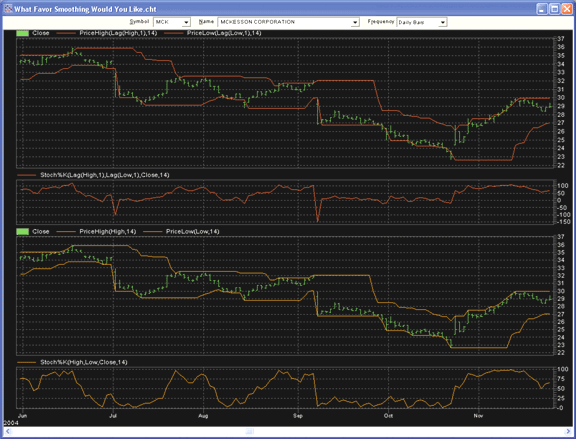
Figure 3: NEUROSHELL TRADER, Stochastics And Price Range
Dynamics. Here is a price and oscillators chart in NeuroShell Trader.
Price Bands:
PriceHigh ( Lag(High,1), 14)
PriceLow( Lag(Low,1), 14)
Price Band Oscillator:
Stochastic%K( Lag(High,1), Lag(Low,1), Close, 14 )
Raw Stochastic Channel:
PriceHigh( High, 14 )
PriceLow( Low, 14 )
Raw Stochastic Oscillator:
Stochastic%K( High, Low, Close, 14 )
Harry Schirding's Slow %D Stochastic:
MovAvg( Multiply ( 100, Divide ( Sum( PriceRange(High, Low, 14), 3),
Sum( Subtract( Close, PriceLow(Low,14), 3) ) ), 3 )
--Marge Sherald, Ward Systems Group, Inc.
301 662-7950, sales@wardsystems.com
https://www.neuroshell.com
GO BACK
AMIBROKER: STOCHASTICS AND PRICE RANGE DYNAMICS
In "Stochastics And Price Range Dynamics: Home, Home On The Range,"
Andrew Tomlinson discusses modifications of a classic stochastic oscillator
that work better when price breakouts occur. Coding all indicator flavors
presented in the article is easy and straightforward in AmiBroker Formula
Language (AFL). Ready-to-use code is presented in Listing 1. We decided
to use a single formula for all indicator types presented in the article;
the user can switch between them using "combo-box" in the Parameters dialog.
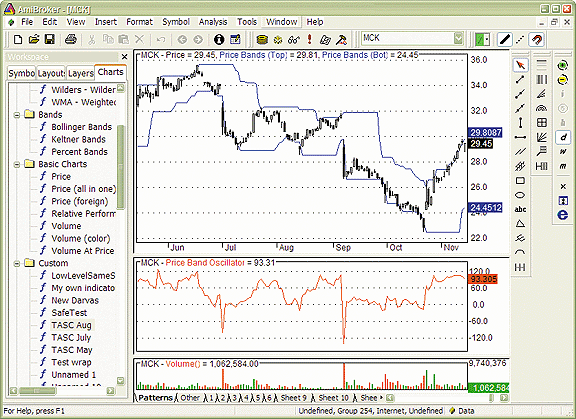
FIGURE 4: AMIBROKER, Stochastics And Price Range Dynamics.
Price bands, the price band oscillator, and the stochastic channel raw
stochastic are shown on a sample AmiBroker chart.
LISTING 1
Type = ParamList("Chart Type",
"Price Bands|Price Band Oscillator|Stochastic Channel|Raw Stochastic");
Periods = Param("Periods", 14, 2, 100, 1 );
Smoothed = ParamToggle("Smoothed", "No|Yes", 1 );
IsStochType = ( Type == "Stochastic Channel" OR Type == "Raw Stochastic" );
// if stochastic - include today's bar
PH = IIf( IsStochType, H, Ref( H, -1 ) );
PL = IIf( IsStochType, L, Ref( L, -1 ) );
if( Type == "Price Bands" OR Type == "Stochastic Channel" )
{
// plot price chart
Plot( C, "Price", colorBlack, styleCandle );
Plot( HHV( PH, Periods ), Type + " (Top)", colorBlue );
Plot( LLV( PL, Periods ), Type + " (Bot)", colorBlue );
}
else
{
// plot oscillator
Range = HHV( PH, Periods ) - LLV( PL, Periods );
Position = C - LLV( PL, Periods );
if( Smoothed )
{
Slow = 100 * Sum( Position, 3 ) / Sum( Range, 3 );
Plot( Slow, "Smoothed " + Type, colorRed );
}
else
{
Raw = 100 * ( Position / Range );
Plot( Raw, Type, colorRed );
}
}
--Tomasz Janeczko, AmiBroker.com
www.amibroker.com
GO BACK
eSIGNAL: STOCHASTICS AND PRICE RANGE DYNAMICS
For this month's article by Andrew Tomlinson, "Home, Home On The Range,"
we've provided the following indicators: PriceBandOscillator.efs, PriceBands.efs,
StochRawChannel.efs, StochRawOscillator.efs and SchirdingStoch.efs.
/***************************************
Provided By : eSignal (c) Copyright 2005
Description: Price Band Oscillator
Version 1.0 6/09/2005
Notes:
August 2005 Issue - "Stochastics and Price Range Dynamics
What Flavor Smoothing would you like."
by Andrew Tomlinson
This study uses EFS2 functionality available in eSignal
version 7.9 or later.
Formula Parameters:
Defaults:
Number of Periods
14
Line Thickness
2
Line Color
maroon
***************************************/
function preMain() {
setStudyTitle("Price Band Oscillator ");
setShowTitleParameters(false);
setCursorLabelName("Price Band Osc", 0);
setDefaultBarFgColor(Color.maroon, 0);
setDefaultBarThickness(2, 0);
var fp1 = new FunctionParameter("nLength", FunctionParameter.NUMBER);
fp1.setName("Number of Periods");
fp1.setLowerLimit(1);
fp1.setDefault(14);
var fp2 = new FunctionParameter("nThick", FunctionParameter.NUMBER);
fp2.setName("Line Thickness");
fp2.setLowerLimit(1);
fp2.setDefault(2);
var fp3 = new FunctionParameter("cColor", FunctionParameter.COLOR);
fp3.setName("Line Color");
fp3.setDefault(Color.maroon);
}
var bVersion = null;
var bInit = true;
var xHhv = null;
var xLlv = null;
function main(nLength, nThick, cColor) {
if (bVersion == null) bVersion = verify();
if (bVersion == false) return;
if (bInit == true) {
xHhv = upperDonchian(nLength,
high());
xLlv = lowerDonchian(nLength,
low());
setDefaultBarThickness(nThick,
0);
setDefaultBarFgColor(cColor,
0);
bInit = false;
}
if (getCurrentBarCount() < nLength+1) return;
var Range = xHhv.getValue(-1) - xLlv.getValue(-1);
var Position = close(0) - xLlv.getValue(-1);
var PBOsc = 100 * (Position/Range);
return PBOsc;
}
/***** Support Functions *****/
function verify() {
var b = false;
if (getBuildNumber() < 700) {
drawTextAbsolute(5, 35, "This
study requires version 7.9 or later.",
Color.white,
Color.blue, Text.RELATIVETOBOTTOM|Text.RELATIVETOLEFT|Text.BOLD|Text.LEFT,
null,
13, "error");
drawTextAbsolute(5, 20, "Click
HERE to upgrade.@URL=https://www.esignal.com/download/default.asp",
Color.white,
Color.blue, Text.RELATIVETOBOTTOM|Text.RELATIVETOLEFT|Text.BOLD|Text.LEFT,
null,
13, "upgrade");
return b;
} else {
b = true;
}
return b;
}
/***************************************
Provided By : eSignal (c) Copyright 2005
Description: Price Bands
Version 1.0 6/09/2005
Notes:
August 2005 Issue - "Stochastics and Price Range Dynamics
What Flavor Smoothing would you like."
by Andrew Tomlinson
This study uses EFS2 functionality available in eSignal
version 7.9 or later.
Formula Parameters:
Defaults:
Number of Periods
14
Line Thickness
2
Line Color
maroon
***************************************/
function preMain() {
setPriceStudy(true);
setStudyTitle("Price Bands ");
setShowTitleParameters(false);
setCursorLabelName("Upper Price Band", 0);
setCursorLabelName("Lower Price Band", 1);
setDefaultBarFgColor(Color.maroon, 0);
setDefaultBarFgColor(Color.maroon, 1);
setDefaultBarThickness(2, 0);
setDefaultBarThickness(2, 1);
var fp1 = new FunctionParameter("nLength", FunctionParameter.NUMBER);
fp1.setName("Number of Periods");
fp1.setLowerLimit(1);
fp1.setDefault(14);
var fp2 = new FunctionParameter("nThick", FunctionParameter.NUMBER);
fp2.setName("Line Thickness");
fp2.setLowerLimit(1);
fp2.setDefault(2);
var fp3 = new FunctionParameter("cColor", FunctionParameter.COLOR);
fp3.setName("Line Color");
fp3.setDefault(Color.maroon);
}
var bVersion = null;
var bInit = true;
var xHhv = null;
var xLlv = null;
function main(nLength, nThick, cColor) {
if (bVersion == null) bVersion = verify();
if (bVersion == false) return;
if (bInit == true) {
xHhv = upperDonchian(nLength,
high());
xLlv = lowerDonchian(nLength,
low());
setDefaultBarThickness(nThick,
0);
setDefaultBarThickness(nThick,
1);
setDefaultBarFgColor(cColor,
0);
setDefaultBarFgColor(cColor,
1);
bInit = false;
}
return new Array(xHhv.getValue(-1), xLlv.getValue(-1));
}
/***** Support Functions *****/
function verify() {
var b = false;
if (getBuildNumber() < 700) {
drawTextAbsolute(5, 35, "This
study requires version 7.9 or later.",
Color.white,
Color.blue, Text.RELATIVETOBOTTOM|Text.RELATIVETOLEFT|Text.BOLD|Text.LEFT,
null,
13, "error");
drawTextAbsolute(5, 20, "Click
HERE to upgrade.@URL=https://www.esignal.com/download/default.asp",
Color.white,
Color.blue, Text.RELATIVETOBOTTOM|Text.RELATIVETOLEFT|Text.BOLD|Text.LEFT,
null,
13, "upgrade");
return b;
} else {
b = true;
}
return b;
}
/***************************************
Provided By : eSignal (c) Copyright 2005
Description: Stochastics Raw Channel
Version 1.0 6/09/2005
Notes:
August 2005 Issue - "Stochastics and Price Range Dynamics
What Flavor Smoothing would you like."
by Andrew Tomlinson
This study uses EFS2 functionality available in eSignal
version 7.9 or later.
Formula Parameters:
Defaults:
Number of Periods
14
Line Thickness
2
Line Color
green
***************************************/
function preMain() {
setPriceStudy(true);
setStudyTitle("Stochastics Raw Channel ");
setShowTitleParameters(false);
setCursorLabelName("Upper Channel", 0);
setCursorLabelName("Lower Channel", 1);
setDefaultBarFgColor(Color.green, 0);
setDefaultBarFgColor(Color.green, 1);
setDefaultBarThickness(2, 0);
setDefaultBarThickness(2, 1);
var fp1 = new FunctionParameter("nLength", FunctionParameter.NUMBER);
fp1.setName("Number of Periods");
fp1.setLowerLimit(1);
fp1.setDefault(14);
var fp2 = new FunctionParameter("nThick", FunctionParameter.NUMBER);
fp2.setName("Line Thickness");
fp2.setLowerLimit(1);
fp2.setDefault(2);
var fp3 = new FunctionParameter("cColor", FunctionParameter.COLOR);
fp3.setName("Line Color");
fp3.setDefault(Color.green);
}
var bVersion = null;
var bInit = true;
var xHhv = null;
var xLlv = null;
function main(nLength, nThick, cColor) {
if (bVersion == null) bVersion = verify();
if (bVersion == false) return;
if (bInit == true) {
xHhv = upperDonchian(nLength,
high());
xLlv = lowerDonchian(nLength,
low());
setDefaultBarThickness(nThick,
0);
setDefaultBarThickness(nThick,
1);
setDefaultBarFgColor(cColor,
0);
setDefaultBarFgColor(cColor,
1);
bInit = false;
}
return new Array(getSeries(xHhv), getSeries(xLlv));
}
/***** Support Functions *****/
function verify() {
var b = false;
if (getBuildNumber() < 700) {
drawTextAbsolute(5, 35, "This
study requires version 7.9 or later.",
Color.white,
Color.blue, Text.RELATIVETOBOTTOM|Text.RELATIVETOLEFT|Text.BOLD|Text.LEFT,
null,
13, "error");
drawTextAbsolute(5, 20, "Click
HERE to upgrade.@URL=https://www.esignal.com/download/default.asp",
Color.white,
Color.blue, Text.RELATIVETOBOTTOM|Text.RELATIVETOLEFT|Text.BOLD|Text.LEFT,
null,
13, "upgrade");
return b;
} else {
b = true;
}
return b;
}
/***************************************
Provided By : eSignal (c) Copyright 2005
Description: Stochastic Raw Oscillator
Version 1.0 6/09/2005
Notes:
August 2005 Issue - "Stochastics and Price Range Dynamics
What Flavor Smoothing would you like."
by Andrew Tomlinson
This study uses EFS2 functionality available in eSignal
version 7.9 or later.
Formula Parameters:
Defaults:
Number of Periods
14
Line Thickness
2
Line Color
maroon
***************************************/
function preMain() {
setStudyTitle("Stochastic Raw Oscillator ");
setShowTitleParameters(false);
setCursorLabelName("Stoch Osc", 0);
setDefaultBarFgColor(Color.green, 0);
setDefaultBarThickness(2, 0);
var fp1 = new FunctionParameter("nLength", FunctionParameter.NUMBER);
fp1.setName("Number of Periods");
fp1.setLowerLimit(1);
fp1.setDefault(14);
var fp2 = new FunctionParameter("nThick", FunctionParameter.NUMBER);
fp2.setName("Line Thickness");
fp2.setLowerLimit(1);
fp2.setDefault(2);
var fp3 = new FunctionParameter("cColor", FunctionParameter.COLOR);
fp3.setName("Line Color");
fp3.setDefault(Color.green);
}
var bVersion = null;
var bInit = true;
var xHhv = null;
var xLlv = null;
function main(nLength, nThick, cColor) {
if (bVersion == null) bVersion = verify();
if (bVersion == false) return;
if (bInit == true) {
xHhv = upperDonchian(nLength,
high());
xLlv = lowerDonchian(nLength,
low());
setDefaultBarThickness(nThick,
0);
setDefaultBarFgColor(cColor,
0);
bInit = false;
}
if (getCurrentBarCount() < nLength) return;
var PBOsc = efsInternal("calcPBOsc", getSeries(xHhv),
getSeries(xLlv));
return PBOsc;
}
/***** Support Functions *****/
function calcPBOsc(h, l) {
var Range = h.getValue(0) - l.getValue(0);
var Position = close(0) - l.getValue(0);
return (100 * (Position/Range));
}
function verify() {
var b = false;
if (getBuildNumber() < 700) {
drawTextAbsolute(5, 35, "This
study requires version 7.9 or later.",
Color.white,
Color.blue, Text.RELATIVETOBOTTOM|Text.RELATIVETOLEFT|Text.BOLD|Text.LEFT,
null,
13, "error");
drawTextAbsolute(5, 20, "Click
HERE to upgrade.@URL=https://www.esignal.com/download/default.asp",
Color.white,
Color.blue, Text.RELATIVETOBOTTOM|Text.RELATIVETOLEFT|Text.BOLD|Text.LEFT,
null,
13, "upgrade");
return b;
} else {
b = true;
}
return b;
}
/***************************************
Provided By : eSignal (c) Copyright 2005
Description: Harry Schirding Stochastic
Version 1.0 6/09/2005
Notes:
August 2005 Issue - "Stochastics and Price Range Dynamics
What Flavor Smoothing would you like."
by Andrew Tomlinson
This study uses EFS2 functionality available in eSignal
version 7.9 or later.
Formula Parameters:
Defaults:
Number of Periods
14
%K Smoothing Periods
3
%D Smoothing Periods
3
Line Thickness
2
%K Color
red
%D Color
blue
***************************************/
function preMain() {
setStudyTitle("Harry Schirding Stochastic ");
setShowTitleParameters(false);
setCursorLabelName("Slow \%K", 0);
setCursorLabelName("Slow \%D", 1);
setDefaultBarFgColor(Color.red, 0);
setDefaultBarFgColor(Color.blue, 1);
setDefaultBarThickness(2, 0);
setDefaultBarThickness(2, 1);
setDefaultBarStyle(PS_DASH, 1);
var fp1 = new FunctionParameter("nLength", FunctionParameter.NUMBER);
fp1.setName("Number of Periods");
fp1.setLowerLimit(1);
fp1.setDefault(14);
var fp2 = new FunctionParameter("nK", FunctionParameter.NUMBER);
fp2.setName("\%K Smoothing
Periods");
fp2.setLowerLimit(1);
fp2.setDefault(3);
var fp3 = new FunctionParameter("nD", FunctionParameter.NUMBER);
fp3.setName("\%D Smoothing
Periods");
fp3.setLowerLimit(1);
fp3.setDefault(3);
var fp4 = new FunctionParameter("nThickK", FunctionParameter.NUMBER);
fp4.setName("\%K Thickness");
fp4.setLowerLimit(1);
fp4.setDefault(2);
var fp5 = new FunctionParameter("nThickD", FunctionParameter.NUMBER);
fp5.setName("\%D Thickness");
fp5.setLowerLimit(1);
fp5.setDefault(2);
var fp6 = new FunctionParameter("cColorK", FunctionParameter.COLOR);
fp6.setName("\%K Line Color");
fp6.setDefault(Color.red);
var fp7 = new FunctionParameter("cColorD", FunctionParameter.COLOR);
fp7.setName("\%D Line Color");
fp7.setDefault(Color.blue);
}
var bVersion = null;
var bInit = true;
var xHhv = null;
var xLlv = null;
var Range = null;
var Position = null;
var Quick = null;
var Slow = null;
function main(nLength, nK, nD, nThickK, nThickD, cColorK, cColorD) {
if (bVersion == null) bVersion = verify();
if (bVersion == false) return;
if (bInit == true) {
xHhv = upperDonchian(nLength,
high());
xLlv = lowerDonchian(nLength,
low());
setDefaultBarThickness(nThickK,
0);
setDefaultBarFgColor(cColorK,
0);
setDefaultBarThickness(nThickD,
1);
setDefaultBarFgColor(cColorD,
1);
bInit = false;
}
if (getCurrentBarCount() < (nLength + nK)) return;
if (Range == null) Range = efsInternal("calcRange",
getSeries(xHhv), getSeries(xLlv));
if (Position == null) Position = efsInternal("calcPosition",
getSeries(xLlv));
if (Quick == null) Quick = efsInternal("calcQuick",
nK, getSeries(Range), getSeries(Position)); // Slow %K
if (Quick.getValue(-1*(nK + nD) +1) != null &&
Slow == null) {
Slow = sma(nD, getSeries(Quick));
// Slow %D
}
if (Slow == null) {
return new Array(Quick.getValue(0),
null);
} else {
return new Array(Quick.getValue(0),
Slow.getValue(0));
}
}
/***** Support Functions *****/
function calcSlow(len, q) {
var nSum = 0;
for (var i = 0; i < len; i++) {
nSum += q.getValue(-i);
}
return nSum/len;
}
function calcQuick(len, r, p) {
var nSumP = 0;
var nSumR = 0;
for (var i = 0; i < len; i++) {
if (p.getValue(-i) != null)
nSumP += p.getValue(-i);
if (r.getValue(-i) != null)
nSumR += r.getValue(-i);
}
if (nSumR == 0) return null;
return 100*(nSumP/nSumR);
}
function calcPosition(l) {
return (close(0) - l.getValue(0));
}
function calcRange(h, l) {
return (h.getValue(0) - l.getValue(0));
}
function verify() {
var b = false;
if (getBuildNumber() < 700) {
drawTextAbsolute(5, 35, "This
study requires version 7.9 or later.",
Color.white,
Color.blue, Text.RELATIVETOBOTTOM|Text.RELATIVETOLEFT|Text.BOLD|Text.LEFT,
null,
13, "error");
drawTextAbsolute(5, 20, "Click
HERE to upgrade.@URL=https://www.esignal.com/download/default.asp",
Color.white,
Color.blue, Text.RELATIVETOBOTTOM|Text.RELATIVETOLEFT|Text.BOLD|Text.LEFT,
null,
13, "upgrade");
return b;
} else {
b = true;
}
return b;
}
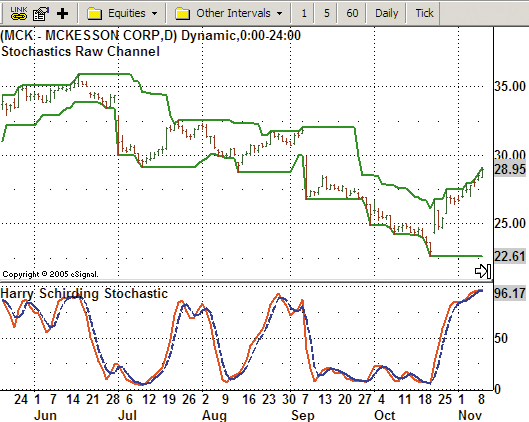
Figure 5A: eSIGNAL, Stochastics And Price Range Dynamics. Here
is a sample eSignal chart showing the Harry Schirding stochastic along
with a stochastic raw channel.
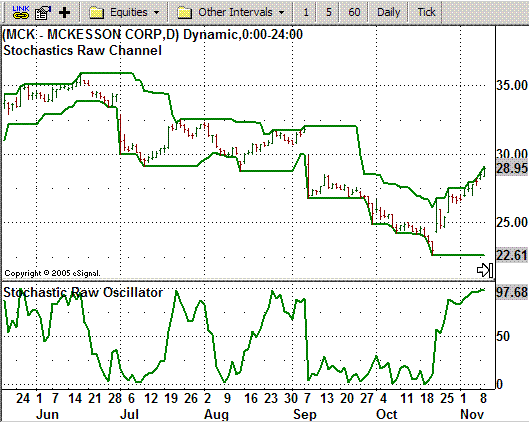
Figure 5B: eSIGNAL, Stochastics And Price Range Dynamics. Here
is a sample eSignal chart showing the Stochastic Raw Oscillator along with
Stochastic Raw Channel.
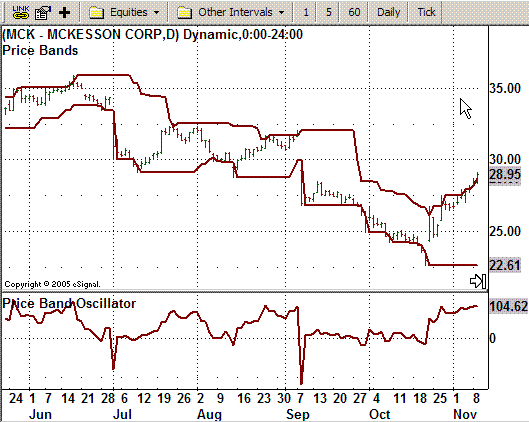
Figure 5C: eSIGNAL, Stochastics And Price Range Dynamics. Here
is a sample eSignal chart showing the Price Band Oscillator along with
Price Bands.
The studies all have options for changing the period lengths and
format for the indicator lines that may be modified through the Edit Studies
options.
To discuss this study or download a complete copy of the formulas, please
visit the EFS Library Discussion Board forum under the Bulletin Boards
link at www.esignalcentral.com.
--Jason Keck
eSignal, a division of Interactive Data Corp.
800 815-8256, www.esignalcentral.com
GO BACK
INVESTOR/RT: STOCHASTICS AND PRICE RANGE
DYNAMICS
In "Stochastics And Price Range Dynamics," the modified stochastic calculation
that Andrew Tomlinson refers to as the price band oscillator is actually
a built-in option of the Investor/RT stochastic indicator. This option
is implemented as a checkbox labeled "Unbounded" and refers to the fact
that the values can exceed the zero-to-100 boundaries of the standard stochastic.
The standard RawK is calculated as:
100 * (CL - MIN(LO, 14)) / (MAX(HI 14) - MIN(LO, 14)))
Checking the "Unbounded" checkbox essentially shifts the MaxHI and MinLO
values left one bar, forcing it to exclude the current bar from consideration,
and resulting in the following calculation:
100 * (CL - MIN(LO.1, 14)) / (MAX(HI.1 14) - MIN(LO.1, 14)))
This allows the closing price to step outside that range, and thus produce
values below zero and above 100, thereby alerting the user to the existence
and strength of upward or downward breakouts. The price band oscillator
can be seen charted in pane 2 of Figure 6. The unbounded stochastic in
pane 2 of Figure 6 was charted using the preferences seen in preferences
dialog image [not shown here but shown at www.Traders.com--Editor].
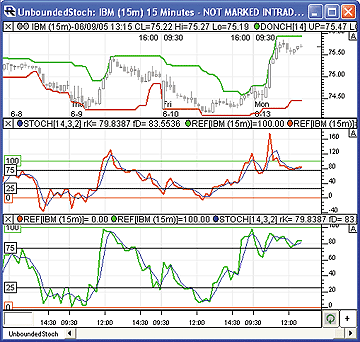
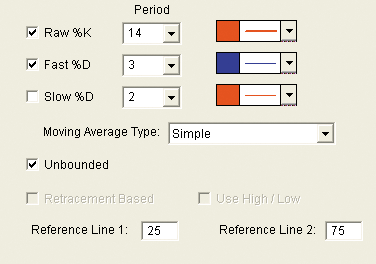
Figure 6: Investor/RT, Stochastics, And Price Range Dynamics.
This Investor/RT 15-minute candlestick chart of IBM is overlaid with a
14-period Donchian channel. The second pane shows an unbounded 14-period
stochastic (in red) along with a three-period FastD (in blue). The third
pane also shows a standard bounded stochastic with the same settings.
More information on the Investor/RT stochastic indicator can be
found at: https://www.linnsoft.com/tour/techind/stoc.htm.
--Chad Payne, Linn Software
www.linnsoft.com, info@linnsoft.com
GO BACK
TRADING SOLUTIONS: STOCHASTICS AND PRICE
RANGE DYNAMICS
In his article "Home, Home On The Range," Andrew Tomlinson describes
an adjusted stochastic oscillator that can be used to detect breakouts.
This code can be entered into TradingSolutions as follows.
Name: Price Band Oscillator (PBOsc)
Inputs: Close, High, Low, Period
Mult (100, Div (Sub (Close, Lowest (Lag (Low,1),Period)), Sub (Highest
(Lag (High,1), Period), Lowest (Lag (Low,1), Period))))
This function is also available as a function file that can be downloaded
from the TradingSolutions website (www.tradingsolutions.com) in the Solution
Library section.
--Gary Geniesse, NeuroDimension, Inc.
800 634-3327, 352 377-5144
https://www.tradingsolutions.com
GO BACK
TECHNIFILTER PLUS: STOCHASTICS AND PRICE
RANGE DYNAMICS
Here are the Technifilter formulas based on Andrew Tomlinson's article
in this issue.
NAME: CPStochasticBand
SWITCHES: multiline
FORMULA:
[1]: HM14 {c} {rgb#16711680} {topBand}
[2]: LN14 {c} {rgb#16711680} {BottomBand}
NAME: CP PriceBandOscillator
SWITCHES: multiline
FORMULA:
[1]: Hy1M14-Ly1N14 {range}
[2]: C-Ly1N14 {position}
[3]: 100*([2]/[1]){c}{nc} {PBOsc} {rgb#255}
NAME: CP Stochastic
SWITCHES: multiline
FORMULA:
[1]: HM14-LN14 {range}
[2]: C-Ly1N14 {position}
[3]: 100* ([2]F3/[1]F3){c}{nc}{rgb#255} {Quick}
[4]: [3]A3 {c} {rgb#16711680}
NAME: CP RawStochastic
SWITCHES: multiline
FORMULA:
[1]: HM14-LN14 {range}
[2]: C-Ly1N14 {position}
[3]: 100*([2]/[1]) {Raw} {c}{nc} {rgb#255}
NAME: CP Pricebands
SWITCHES: multiline
PARAMETERS: 14
FORMULA:
[1]: HY1M&1 {c} {rgb#255}
[2]: LY1N&1 {c} {rgb#255}
Visit the home of Technifilter Plus website at https://www.technifilter.com
to download these formulas.
--Benzie Pikoos, Brightspark
+61 8 9375-1178 , sales@technifilter.com
www.technifilter.com
GO BACK
NEOTICKER: STOCHASTICS AND PRICE RANGE DYNAMICS
In his article in this issue, Andrew Tomlinson introduces two indicators
as an example of creating variations on the classic stochastic indicator.
The two indicators are very simple and can be implemented with just
a few lines of formula. The first indicator is called "Price Band" (Listing
1) and the second one is called "Price Band Oscillator" (Listing 2).
When these two indicators are plotted side-by-side with the original
stochastic raw channel and the stochastic raw (also know as FastK), you
will notice that the stochastic raw channel is never supposed to be penetrated,
while the Price Band does penetrate. The arrows shown in Figure 7 illustrate
this point clearly.
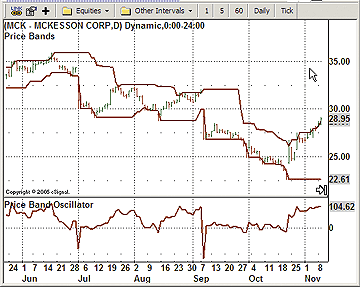
Figure 7: NEOTICKER, Stochastics And Price Range Dynamics.
Here, Tomlinson's price band and price band oscillator are plotted along
with the original indicators, the stochastic raw channel and the stochastic
raw (also know as FastK).
Due to the nature of the original stochastic indicators, the price
band indicator always ranges from zero to 100, while the price band oscillator
is not really range-bound.
Listing 1: Price Band Indicator
plot1 := hhv (1, h, param1);
plot2 := llv (1, l, param1);
Listing 2: Price Band Oscillator Indicator
$range := hhv (1, h, param1) - llv (1, l, param1);
$pos := c - llv (1, l, param1);
plot1 := 100 * ($pos / $range)
These indicators and charts are available for download from
the NeoTicker Yahoo! user group site.
-- Lawrence Chan, TickQuest Inc.
www.tickquest.com
GO BACK
TRADE NAVIGATOR: STOCHASTICS AND PRICE RANGE
DYNAMICS
In Trade Navigator Gold and Platinum versions, you can create custom
functions to display on the chart as indicators and save multiple indicators
on a chart as a template for easy application to any chart.
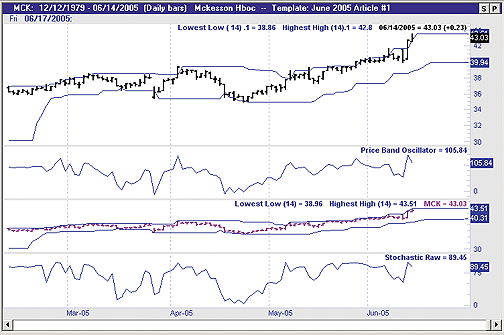
Figure 7: TRADE NAVIGATOR, Stochastics And Price Range Dynamics.
Here is the formula for the price band oscillator function in Trade Navigator.
To recreate Andrew Tomlinson's indicators and templates for stochastics
and price range dynamics smoothing in Trade Navigator, follow these steps:
First, create the functions. The templates are dependent on these functions,
so the functions should be created first.
Price band oscillator
100 * ((Close - Lowest Low (14).1) / (Highest High (14).1 - Lowest Low (14).1))
1. Go to the Edit menu and click on Functions. This will bring up the Trader's
Toolbox already set to the Functions tab.
2. Click on the New button.
3. Type the formula 100 * ((Close - Lowest Low (14).1) / (Highest High (14).1 -
Lowest Low (14).1)) into the Function window.
4. Click on the Verify button.
5. Click on the Save button, type in "Price Band Oscillator" as the name for the
function and then click the OK button.
Stochastic raw
100 * ((Close - Lowest Low (14)) / (Highest High (14) - Lowest Low (14)))
1. Go to the Trader's Toolbox and the Functions tab.
2. Click on the New button.
3. Type the formula 100 * ((Close - Lowest Low (14)) / (Highest High (14) - Lowest
Low (14))) into the Function window.
4. Click on the Verify button.
5. Click on the Save button, type in Stochastic Raw as the name for the function
and then click the OK button.
Creating the templates
1. Get your Trade Navigator chart set up the way you want to see it.
2. Click on the Templates button in the toolbar above the chart.
3. Select <Manage Chart Templates>. This will bring up the Manage Chart Templates
window.
4. Click the New button.
5. Type in the name that you wish to use for the template that you are creating and
then click the OK button.
For your convenience, we have created a file that you can download,
which will add the stochastics and price range dynamics smoothing functions
and templates to Trade Navigator. Simply download the free file "SandC004"
in Trade Navigator and follow the upgrade prompts.
--Michael Herman
Genesis Financial Technologies
https://www.GenesisFT.com
GO BACK
BULLCHARTS: STOCHASTICS AND PRICE RANGE
DYNAMICS
In this issue, Andrew Tomlinson discusses the behavior of the stochastic
oscillator when a breakout occurs. He presents a case that the inclusion
of the current day in the range limits the stochastics ability to respond
to breakouts.
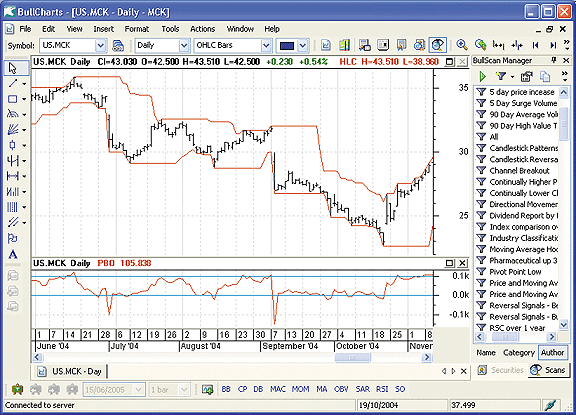
Figure 8: BULLCHARTS, Stochastics And Price Range Dynamics.
Here is a sample BullCharts chart of the price band oscillator on Merck.
BullCharts includes the standard price bands (called "High Low Channel"
in BullCharts) and stochastic indicators in its suite of more than 300
built-in indicators. The price band oscillator, as presented by Tomlinson,
can be added to BullCharts by following these steps:
1. Select "Indicator Builder," located in the Tools menu
2. Press the New button to create a new indicator
3. Enter the formula name "Price band oscillator"
4. Enter the BullScript shown below and press OK.
{The Price Band Oscillator indicator}
[citation="Stocks & Commodities, Aug 05 - Stochastics And Price Range Dynamics by A. Tomlinson"]
[category=Oscillators]
[horzline=0,100]
n := Input("Time periods", 14, 1);
Range := Hist(HHV(H,n) - LLV(L,n),1);
Position := C - Hist(LLV(L,n),1);
PBOsc:=100*(Position/Range);
PBOsc;
Note the category=Oscillators attribute that is included in the
script. This will allow you to easily locate this indicator when you are
filtering your indicator list to only show oscillators. Horizontal lines
are also declared at 100 and zero, which indicate when the price is at
the top and bottom of the range, respectively.
--Peter Aylett, BullSystems
www.bullsystems.com
GO BACK
All rights reserved. © Copyright 2005, Technical Analysis,
Inc.
Return to August 2005 Contents
TRADESTATION: STOCHASTICS AND PRICE RANGE DYNAMICS
METASTOCK: STOCHASTICS AND PRICE RANGE DYNAMICS
AIQ EXPERT DESIGN STUDIO: STOCHASTICS AND PRICE RANGE DYNAMICS
WEALTH-LAB: STOCHASTICS AND PRICE RANGE DYNAMICS
NEUROSHELL TRADER: STOCHASTICS AND PRICE RANGE DYNAMICS
AMIBROKER: STOCHASTICS AND PRICE RANGE DYNAMICS
eSIGNAL: STOCHASTICS AND PRICE RANGE DYNAMICS
INVESTOR/RT: STOCHASTICS AND PRICE RANGE DYNAMICS
TRADING SOLUTIONS: STOCHASTICS AND PRICE RANGE DYNAMICS
TECHNIFILTER PLUS: STOCHASTICS AND PRICE RANGE DYNAMICS
NEOTICKER: STOCHASTICS AND PRICE RANGE DYNAMICS
TRADE NAVIGATOR: STOCHASTICS AND PRICE RANGE DYNAMICS
BULLCHARTS: STOCHASTICS AND PRICE RANGE DYNAMICS