Here is this month's selection of Traders' Tips, contributed by various developers of technical analysis software to help readers more easily implement some of the strategies presented in this issue.
You can copy these formulas and programs for easy use in your spreadsheet or analysis software. Simply "select" the desired text by highlighting as you would in any word processing program, then use your standard key command for copy or choose "copy" from the browser menu. The copied text can then be "pasted" into any open spreadsheet or other software by selecting an insertion point and executing a paste command. By toggling back and forth between an application window and the open Web page, data can be transferred with ease.
This month's tips include formulas and programs for:
 METASTOCK
METASTOCK
 TRADESTATION / SUPERCHARTS
TRADESTATION / SUPERCHARTS
 TECHNIFILTER PLUS
TECHNIFILTER PLUS
 WAVEWI$E MARKET SPREADSHEET
WAVEWI$E MARKET SPREADSHEET
 SMARTRADER
SMARTRADER
or return to December Contents
In "High volatility and market turns" in this issue, William Brower uses a historical market lookback to show how volatility readings can help predict turns in the market. The indicator he presents, volatility%, is used to analyze the true range of the Dow Jones Industrial Average (DJIA), and thus compare the historical market with today's market.
In MetaStock for Windows, you can easily recreate the volatility% indicator from Brower's article. First, choose Indicator Builder from the Tools menu in MetaStock. Next, choose New and enter one of the following formulas as appropriate:
Formula for MetaStock 6.5:
Volatility%
Lookback := Input("Time Periods",1,1000,50);
HighVolatility := Input("High Volatility %",.01,100,3);
100 * Sum(100 * ATR(1)/CLOSE > HighVolatility, Lookback)/Lookback
Formula for earlier versions of MetaStock for Windows:
Volatility%
100 * Sum(100 * ATR(1)/CLOSE > 3, 50)/50
Now drag the "Volatility%" indicator from the Indicator QuickList and drop it onto the desired chart, where it will be instantly plotted.
--Allan J. McNichol, Equis International
800 882-3040, 801 265-8886
Internet: https://www.equis.com
GO BACK
In "Identifying trends with volume analysis" in this issue, Stephen Klinger gives a new approach for using volume. The TradeStation Traders' Tip this month is based on the volume oscillator (KVO) presented in the article. For TradeStation and SuperCharts, we'll call the indicator Volume Osc. This indicator can plot both the short-term and long-term versions of the oscillator.
The indicator uses a total of four inputs: FastX determines the length of the faster (shorter) exponential moving average of the volume force; SlowX determines the length of the slower (longer) exponential moving average of the volume force; Trigger determines the length of the exponential moving average used to smooth the KVO line; and Smooth determines the amount of smoothing of the KVO and trigger lines using a summation of the values. The Smooth input allows for the generation of smoothed plot lines for longer-term analysis. If the Smooth input is set to 1 or zero, no smoothing will be in effect.
The process of developing this indicator begins with the creation of two functions, Vforce and KVO. These two functions basically provide supporting calculations, which will allow the oscillator values to be easily referenced from other custom studies. The two functions should be created in the order presented below, using their assigned names.
Type: Function
Name: VForce
Vars: TSum(0), Trend(0), DM(0), CM(0);
TSum = High + Low + Close;
IF TSum > TSum[1] Then
Trend = 1
Else
Trend = -1;
IF Trend = Trend[1] Then
CM = CM + Range
Else
CM = Range + Range[1];
IF CM <> 0 Then
VForce = Volume * AbsValue(2 * (DM/CM) -1) * Trend * 100;
Type: Function
Name: KVO
Inputs: FastX(Numeric), SlowX(Numeric);
Vars: FXAvg(0), SXAvg(0);
FXAvg = XAverage(VForce, FastX);
SXAvg = XAverage(VForce, SlowX);
KVO = FXAvg - SXAvg;
Once the two functions have been created and verified, the indicator can then be created. The indicator should be scaled to "screen."
Type: Indicator
Name: Klinger Volume Osc
Inputs: FastX(34), SlowX(55), TrigLen(13), Smooth(1);
Vars: Trigger(0);
Trigger = XAverage(KVO(FastX, SlowX), TrigLen);
IF Smooth <= 1 Then Begin
Plot1(KVO(FastX, SlowX), "KVO");
Plot2(Trigger, "KVO Trigger");
End Else Begin
Plot1(Summation(KVO(FastX, SlowX), Smooth), "KVO");
Plot2(Summation(Trigger, Smooth), "KVO Trigger");
End;
Plot3(0, "Zero");
IF Plot1 Crosses Above Plot2 OR Plot1 Crosses Below Plot2 OR
Plot2 Crosses Above Plot3 OR Plot2 Crosses Below Plot3 Then
Alert = True;
This code is available at Omega Research's Web site. The file name is "KVO.ELA." Please note that all Traders' Tips posted at the Omega Research Web site can be utilized by both TradeStation and SuperCharts software. Whenever possible, the posted techniques will be given in both Quick Editor and Power Editor formats.
--Gaston Sanchez
Omega Research
800 422-8587, 305 270-1095
Internet: https://www.omegaresearch.com
GO BACK
Here's a TechniFilter Plus, version 8, report based on Stephen Klinger's article "Identifying trends with volume analysis." The article elsewhere in this issue describes how to use volume statistics to judge the strength of a price move.
Formula 2 in the TechniFilter Plus report given here computes the trend (T), and formula 3 computes the daily measurement (DM) as described by Klinger. Formula 4 is a recursive formula that computes cumulative measurement (CM) by adding up the last two daily measurements if the trend changes, or by adding the current daily measurement to yesterday's cumulative measurement if the trend stays the same. Formula 5 computes the volume force (VF). Formulas 6 and 7 compute exponential averages of the volume force. Formula 8 computes KVO, and formula 9 computes the trigger.
Trends with Vol report
NAME: Trends with Vol
UNITS TO READ: 120
FORMULAS
[1] Symbol
[2] T
((H+L+C)-TY1)U1
[3] DM
H-L
[4] CM
( [2]<>[2]Y1 ) * ([3]+[3]Y1) + ( [2] =[2]Y1 ) * (TY1 + [3])
[5] VF
V * ( (2*[3]/[4])-1)U0 * [2] * 100
[6] 34 EMA
[5]X34
[7] 55 EMA
[5]X55
[8] KVO
[6]-[7]
[9] 13 Trigger
[8]X13
This TechniFilter Plus strategy can also be downloaded from RTR's Web site.
--Clay Burch, RTRSoftware
919 510-0608, E-mail: rtrsoft@aol.com
Internet: https://www.rtrsoftware.com
GO BACK
The volume oscillator (KVO) described by Stephen Klinger in "Identifying trends with volume analysis" is easily implemented in SmarTrader using a combination of conditional expressions, user formulas and preprogrammed studies and functions.
The SmarTrader specsheet implementing Klinger's oscillator is shown in Figure 1. Row 8 sums today's high, low and close. Row 9 is an if-statement that assigns a "+1" value to T (trend) if today's sum is greater than yesterday's. The false condition assigns a "-1" value to T. Row 10 is a conditional statement that returns a "1" if the trend is continued from the prior day or "0" if it is not. Row 11 returns a "1" if today begins a new trend or a "0" if it does not.
Row 12 (DM, or daily measurement) is the difference of the high and low for the day. Row 13 computes the value of CM (that is, cumulative measurement) if a new trend is started today. Row 14 reports yesterday's CM plus today's DM if the trend is continued, or a new CM if the trend today is new. Row 15 is a user formula creating a partial calculation of VF (volume force). Row 16 extracts the absolute value of the previous row using the Abs_val function. Row 17 is a user row that calculates the final VF result.
Rows 18 and 19 are 34- and 55-day exponential moving averages of VF. Row 20 creates the KVO oscillator. Row 21 is the 13-day exponential smoothing of the KVO trigger.
Row 22 uses the "accumulate" function to create a cumulative KVO. We added a 13-period exponential moving average of the KVOacum as a trigger for the KVOacum.
This specsheet file is available from Stratagem's Web site.
--Jim Ritter, Stratagem Software International
504 885-7353, E-mail: Stratagem1@aol.com
Internet: https://members.aol.com/stratagem1
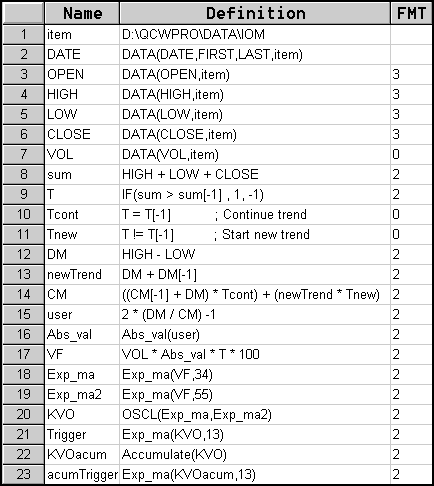
FIGURE 1: SMARTRADER. This SmarTrader SpecSheet implements Stephen Klinger's volume oscillator.
GO BACK
![]() METASTOCK
METASTOCK ![]() TRADESTATION / SUPERCHARTS
TRADESTATION / SUPERCHARTS ![]() TECHNIFILTER PLUS
TECHNIFILTER PLUS ![]() WAVEWI$E MARKET SPREADSHEET
WAVEWI$E MARKET SPREADSHEET ![]() SMARTRADER
SMARTRADER