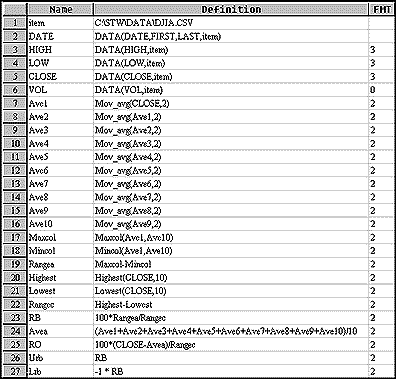Rainbow Max
Max(Mov(C,2,S),
Max(Mov(Mov(C,2,S),2,S),
Max(Mov(Mov(Mov(C,2,S),2,S),2,S),
Max(Mov(Mov(Mov(Mov(C,2,S),2,S),2,S),2,S),
Max(Mov(Mov(Mov(Mov(Mov(C,2,S),2,S),2,S),2,S),2,S),
Max(Mov(Mov(Mov(Mov(Mov(Mov(C,2,S),2,S),2,S),2,S),2,S),2,S),
Max(Mov(Mov(Mov(Mov(Mov(Mov(Mov(C,2,S),2,S),2,S),2,S),2,S),2,S),2,S),
Max(Mov(Mov(Mov(Mov(Mov(Mov(Mov(Mov(C,2,S),2,S),2,S),2,S),2,S),2,S),2,S),2,S),
Max(Mov(Mov(Mov(Mov(Mov(Mov(Mov(Mov(Mov(C,2,S),2,S),2,S),2,S),2,S),2,S),
2,S),2,S),2,S),
Mov(Mov(Mov(Mov(Mov(Mov(Mov(Mov(Mov(Mov(C,2,S),2,S),2,S),2,S),2,S),2,S),2,S),2,S),
2,S),2,S))))))))))
Rainbow Min
Min(Mov(C,2,S),
Min(Mov(Mov(C,2,S),2,S),
Min(Mov(Mov(Mov(C,2,S),2,S),2,S),
Min(Mov(Mov(Mov(Mov(C,2,S),2,S),2,S),2,S),
Min(Mov(Mov(Mov(Mov(Mov(C,2,S),2,S),2,S),2,S),2,S),
Min(Mov(Mov(Mov(Mov(Mov(Mov
(C,2,S),2,S),2,S),2,S),2,S),2,S),
Min(Mov(Mov(Mov(Mov(Mov(Mov(Mov
(C,2,S),2,S),2,S),2,S),2,S),2,S),2,S),
Min(Mov(Mov(Mov(Mov(Mov(Mov(Mov(Mov
(C,2,S),2,S),2,S),2,S),2,S),2,S),2,S),2,S),
Min(Mov(Mov(Mov(Mov(Mov(Mov(Mov(Mov(Mov
(C,2,S),2,S),2,S),2,S),2,S),2,S),2,S),2,S),2,S),
Mov(Mov(Mov(Mov(Mov(Mov(Mov(Mov(Mov(Mov
(C,2,S),2,S),2,S),2,S),2,S),2,S),2,S),2,S),2,S),2,S))))))))))
Rainbow Oscillator
100 *
(CLOSE - ((Mov(C,2,S) +
Mov(Mov(C,2,S),2,S) +
Mov(Mov(Mov(C,2,S),2,S),2,S) +
Mov(Mov(Mov(Mov(C,2,S),2,S),2,S),2,S) +
Mov(Mov(Mov(Mov(Mov(C,2,S),2,S),2,S),2,S),2,S) +
Mov(Mov(Mov(Mov(Mov(Mov(C,2,S),2,S),2,S),2,S),2,S),2,S) +
Mov(Mov(Mov(Mov(Mov(Mov(Mov(C,2,S),2,S),2,S),2,S),2,S),2,S),2,S) +
Mov(Mov(Mov(Mov(Mov(Mov(Mov(Mov
(C,2,S),2,S),2,S),2,S),2,S),2,S),2,S),2,S) +
Mov(Mov(Mov(Mov(Mov(Mov(Mov(Mov(Mov
(C,2,S),2,S),2,S),2,S),2,S),2,S),2,S),2,S),2,S) +
Mov(Mov(Mov(Mov(Mov(Mov(Mov(Mov(Mov(Mov
(C,2,S),2,S),2,S),2,S),2,S),2,S),2,S),2,S),2,S),2,S)) / 10)) /
(HHV(C,10) - LLV(C,10))
Lower Rainbow Band
-100 *
(Fml("Rainbow Max") - Fml("Rainbow Min")) /
(HHV(C,10) - LLV(C,10))
Upper Rainbow Band
100 *
(Fml("Rainbow Max") - Fml("Rainbow Min")) /
(HHV(C,10) - LLV(C,10))
Plot the rainbow oscillator in a new inner window of your chart with the 10 moving averages by dropping the custom indicator from the QuickList onto the chart's heading. Right-click on the rainbow oscillator and choose properties, then change the style to a histogram. Now plot the lower rainbow band and the upper rainbow band in the same inner window as the rainbow oscillator. If the scaling dialog appears when plotting these indicators, choose "Merge with scale on right." Change the colors of the upper and lower rainbow bands as desired. Save this as a new template by choosing Save As from the File menu and changing the File Type to template so you can apply it to any chart.
-- Allan J. McNichol, EQUIS International
800 882-3040, 801 265-8886
Internet: https://www.equis.com
GO BACK
![]() TRADESTATION
TRADESTATION ![]() METASTOCK
METASTOCK ![]() TECHNIFILTER PLUS
TECHNIFILTER PLUS ![]() SMARTRADER
SMARTRADER ![]() WAVEWI$E MARKET SPREADSHEET
WAVEWI$E MARKET SPREADSHEET